-
IMCWOWAsked on May 17, 2016 at 10:20 AM
For some reason the default font for textarea and textbox are not the same. I haven't changed the default font on my form, is there a way to match the textbox and textarea?
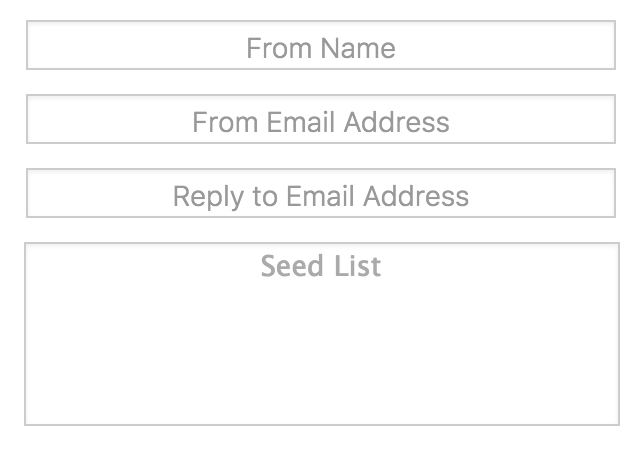 Page URL: https://form.jotform.com/61035899318161
Page URL: https://form.jotform.com/61035899318161 -
BorisReplied on May 17, 2016 at 1:02 PM
Until HTML5, the Text Area field (textarea HTML element) didn't have the same traditional placeholder as a Text Box field (input HTML element), so we have implemented a custom workaround to create our own equivalent.
This means that our created placeholder will try to appear similar to traditional placeholder of input fields as much as it can, though it may appear slightly differently from placeholders, since each browser may render/draw a real placeholder a little bit differently.
When it comes to the font used on the Text Area of your form, it is using the following CSS for font:
.form-textarea {
font-family: "Lucida Grande",Verdana;
}On the other hand, the Text Box fields are using default font from your system (in my case, Arial). If you want to have the same font applied on both Text Box and Text Area fields, you may want to apply the following custom CSS to your form:
input { font-family: inherit; }
It will force the Text Box fields to inherit their font from the form, so it would be the same as the Text Area. You can apply CSS to your form by following this guide:
https://www.jotform.com/help/117-How-to-Inject-Custom-CSS-Codes
Please let us know if you need further assistance, we are here to help.
-
IMCWOWReplied on May 25, 2016 at 2:06 PM
-
BenReplied on May 25, 2016 at 3:11 PM
I am glad to hear that the CSS worked.
Now since we can only assist with one issue at a time, I have moved your post to a new thread here: https://www.jotform.com/answers/847181 where we will be assisting you shortly.
- Mobile Forms
- My Forms
- Templates
- Integrations
- INTEGRATIONS
- See 100+ integrations
- FEATURED INTEGRATIONS
PayPal
Slack
Google Sheets
Mailchimp
Zoom
Dropbox
Google Calendar
Hubspot
Salesforce
- See more Integrations
- Products
- PRODUCTS
Form Builder
Jotform Enterprise
Jotform Apps
Store Builder
Jotform Tables
Jotform Inbox
Jotform Mobile App
Jotform Approvals
Report Builder
Smart PDF Forms
PDF Editor
Jotform Sign
Jotform for Salesforce Discover Now
- Support
- GET HELP
- Contact Support
- Help Center
- FAQ
- Dedicated Support
Get a dedicated support team with Jotform Enterprise.
Contact SalesDedicated Enterprise supportApply to Jotform Enterprise for a dedicated support team.
Apply Now - Professional ServicesExplore
- Enterprise
- Pricing




























































