-
christian_wagnerAsked on May 17, 2016 at 10:49 AM
Hi guys,
How do you get the newer conditional logic editor to be used in my form editor? The older one is popping up for me.
Thanks!
-
KadeJMReplied on May 17, 2016 at 12:49 PM
If I understand you correctly you are trying to access the conditional logic wizard with the newer style but are seeing the older one instead.
I checked your form on my end and I can see the newer styled conditions wizard.
Can you try this again and let us know if it's still an issue on your end?
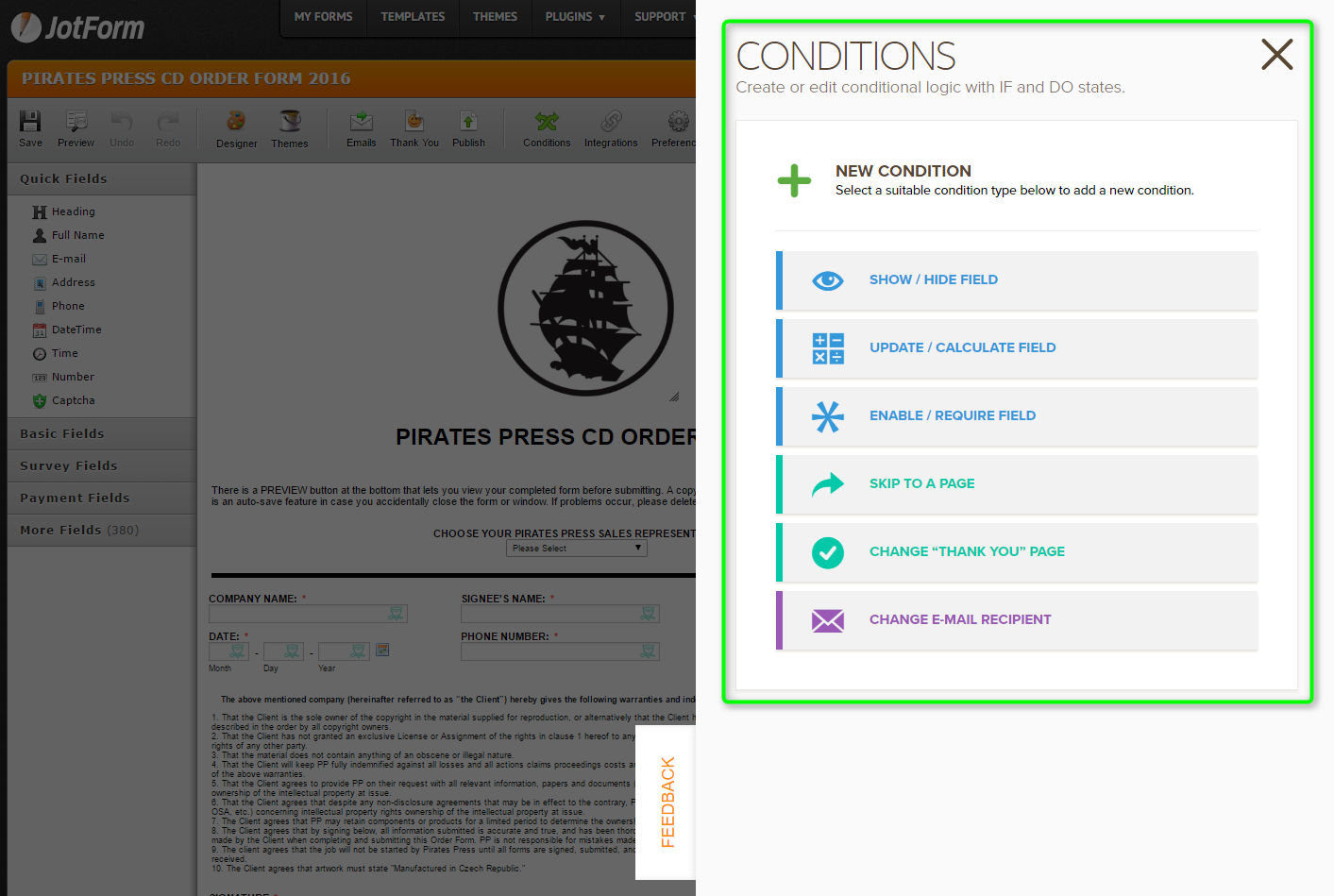
-
christian_wagnerReplied on May 17, 2016 at 12:57 PM
Yes, you are correct. Still seeing the old conditional logic wizard.

-
CharlieReplied on May 17, 2016 at 2:48 PM
Could you try clearing your browser's cache? I also checked your account and the new conditional wizard is showing properly in my end. Did you perhaps tried logging in to www.jotform.com/?&old? If so, then it is possible that your browser is loading that version of the form builder based on the cached you have. Try clearing your browser's cache or try checking a different browser and see if the problem persists.
-
christian_wagnerReplied on May 17, 2016 at 3:30 PM
Had to clear my cache. Thanks!
-
Kiran Support Team LeadReplied on May 17, 2016 at 5:15 PM
Great! Glad to see that you are now able to access the new conditions wizard. Please do not hesitate to get in touch with us if you need any further assistance. We will be happy to help.
Thank you for using JotForm!!
- Mobile Forms
- My Forms
- Templates
- Integrations
- INTEGRATIONS
- See 100+ integrations
- FEATURED INTEGRATIONS
PayPal
Slack
Google Sheets
Mailchimp
Zoom
Dropbox
Google Calendar
Hubspot
Salesforce
- See more Integrations
- Products
- PRODUCTS
Form Builder
Jotform Enterprise
Jotform Apps
Store Builder
Jotform Tables
Jotform Inbox
Jotform Mobile App
Jotform Approvals
Report Builder
Smart PDF Forms
PDF Editor
Jotform Sign
Jotform for Salesforce Discover Now
- Support
- GET HELP
- Contact Support
- Help Center
- FAQ
- Dedicated Support
Get a dedicated support team with Jotform Enterprise.
Contact SalesDedicated Enterprise supportApply to Jotform Enterprise for a dedicated support team.
Apply Now - Professional ServicesExplore
- Enterprise
- Pricing





























































