-
sevelandAsked on May 17, 2016 at 3:03 PM
Jotform does not allow reporting (filtering) by (any) field value.
This flaw severely reduces the power of Jotform conditions. I want to be able display, e.g., all persons considering organization "contacts" separately from "officers", from one "Membership" data structure.
This is not possible, as things are.
Google Sheets integration does not solve this problem.
This is not a new problem. I may have to consider other options. I just can't be creating (and MAINTAINING!) dozens of data structures.
Ideas? Plans?
-
MikeReplied on May 17, 2016 at 4:53 PM
Would you like to be able to filter the data on a form Submissions page to be able to download filtered results in Excel/CSV format? Is there a specific form that we can check?
We can add a feature request ticket per your requirements to our helpdesk to see if it can be implemented at some point.
-
Scott EvelandReplied on May 18, 2016 at 3:27 PM
I shall try again.
Consider a data structure called Member:
FIELD NAME FIELD SAMPLE VALUES
~~~~~~~~~~~~ ~~~~~~~~~~~~~~~~~~~~~~~~~~~~~~
member name John Doe
member role president,vice president, contact, secretary, treasurer
I want to:
1. Create a form with these (and other) fields
2. Create and imbed three reports, each on it's own website page:
A. All Members
B. Contacts (only)
C. Contacts (only)
I tried Google Sheets; they almost got it right. There, one can apply filters which hide non-selected rows. But, on "live" embedding, filters are not applied.
I consider this a serious flaw.
Makes sense?
-
David JotForm SupportReplied on May 18, 2016 at 4:51 PM
You could create grid listing reports and include only the fields you would like:
http://www.jotform.com/help/105-How-to-create-a-Grid-Listing-report
During the creation of the report, you can select which fields will be included in the report. Once the setup is complete, you will be presented with a direct link to the report, as well as iFrame embed code for the report.
-
sevelandReplied on May 19, 2016 at 9:33 AM
David, I am afraid we are not on the same page.
I want to reduce the number of report RECORDS.
I do not see how reducing the number of FIELDS accomplishes this.
Makes sense?
Some reports allow temporal filtering, i.e, on dates. What is needed (and this my heartache) is expansion to filtering non-date fields. This is particularly vexing since Google Sheets has the same inadequacy.
It would appear that I have two options:
1) Learn the API (and hope like hell it can filter as required), or
2) Find another vendor
-
victorReplied on May 19, 2016 at 11:54 AM
Than you for your clarification. If I understand you correctly, you would like to create many reports. Each having a certain filter to display some of the records, not all. As you have noticed in the SUBMISSION PAGE, you can only filter the information using dates ranges.
The best option at the moment would be to use FILTERS VIEW in the google spreadsheet.
This will enable you to create and view certain records depending the filter you created.
Please let us know if this helps.
-
sevelandReplied on May 19, 2016 at 1:33 PM
If it were only so.
For reasons not comprehensible, when one "Publishes to the web" a filtered spreadsheet (making a "live" report) ... one gets the entire spreadsheet. The filter does not persist!
I gather that users have been complaining for some time about this.
Maybe Jotform can lean on them?
-
David JotForm SupportReplied on May 19, 2016 at 1:49 PM
The sheet integrated with the form will be updated each time the form is submitted. It's not recommended to modify/update/customize the integrated spreadsheet itself.
You actually do not have to manually copy all orders into another spreadsheet. You can use some built-in functionality of the Google docs spreadsheet to import data from one spreadsheet to another.
Check this article on how to.
Then modify the second sheet.
-
sevelandReplied on May 19, 2016 at 8:31 PM
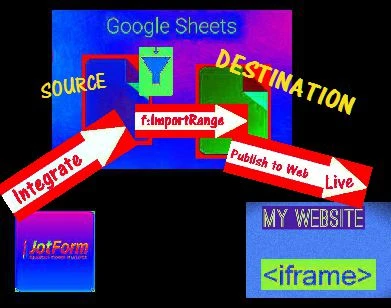
SETUP
1. Create a Jotform
2. Integrate Jotform with Google Sheets (creates SOURCE spreadsheet)
3. Apply a filter to the SOURCE ("Contacts")
4. Create DESTINATION spreadsheet
5. Add ImportRange functions to the DESTINATION columns
6. Publish destination to Web (creates URL)
7. Create iform on My Website
EXECUTION
1. Execute Jotform
2. Submission populates SOURCE
3. SOURCE populates (writes-over?) DESTINATION (filtered submissions only)
4. Voila! Only contacts are displayed on My Website *
*In quasi-real-time. Significant delays are rumored.
Caveat:
It is unclear how I would separately display "officers" (presidents and vice presidents) from the same submissions.
See if I've got this right.
I get to do all this razzmatazz, with possibly slow execution (update),
and it might not even work?
And, I have to do this because neither Jotform nor Google
filters by value in a way that works.
Gentlemen, unless I am missing something … this ain't gonna fly.
-
jonathanReplied on May 19, 2016 at 11:25 PM
We appreciate the effort on the details you provided on your latest response. I am able to understand the situation base on these details.
You are correct -- there is no automated means to 'filter the data' in the form Submissions data panel.
There is 'Search' option in the submission grid (which can behave like a filter also provided the right text/words was searched) -- BUT the search cannot be saved or converted into a saved filter.

So it will only work within the Submission page panel.
--
Another integration app I believe that will work is the Reports to Cloud app.

When using this app, you can use an Excel report as your source data.
You can share the report via the share option in Dropbox (since it is also connected to a Dropbox account)
Since it will be in Excel data, you can create auto filter in Excel so that the report output (shared) will have filtered data already.
I will test the app further also and will get back to you with my observations.
--
Caveat:
It is unclear how I would separately display "officers" (presidents and vice presidents) from the same submissions.
You will need to have 2 separate import filter.
This meant that you will also have 2 separate shared data output (the iframe result on your website). If I understand correctly the 'contacts' display on your website are classified to 2 types as well (for president and vice president)
Hope this help. Let us know your feedback and how we can be of further assistance.
- Mobile Forms
- My Forms
- Templates
- Integrations
- INTEGRATIONS
- See 100+ integrations
- FEATURED INTEGRATIONS
PayPal
Slack
Google Sheets
Mailchimp
Zoom
Dropbox
Google Calendar
Hubspot
Salesforce
- See more Integrations
- Products
- PRODUCTS
Form Builder
Jotform Enterprise
Jotform Apps
Store Builder
Jotform Tables
Jotform Inbox
Jotform Mobile App
Jotform Approvals
Report Builder
Smart PDF Forms
PDF Editor
Jotform Sign
Jotform for Salesforce Discover Now
- Support
- GET HELP
- Contact Support
- Help Center
- FAQ
- Dedicated Support
Get a dedicated support team with Jotform Enterprise.
Contact SalesDedicated Enterprise supportApply to Jotform Enterprise for a dedicated support team.
Apply Now - Professional ServicesExplore
- Enterprise
- Pricing































































