-
gsouzawebAsked on May 17, 2016 at 10:32 PM
-
CharlieReplied on May 18, 2016 at 3:34 AM
Apologies for the inconvenience. I was able to replicate the problem. Here's a test I made:

It seems like it is related to the browser you are using. May I know what browser you are using? I presume it is Firefox? The field section, "Emails", "Thank You" and "Publish" buttons are also not opening in my end when I used Firefox browser.
The "Form Designer Tool" also does not open successfully in Firefox, here's a screenshot of it:
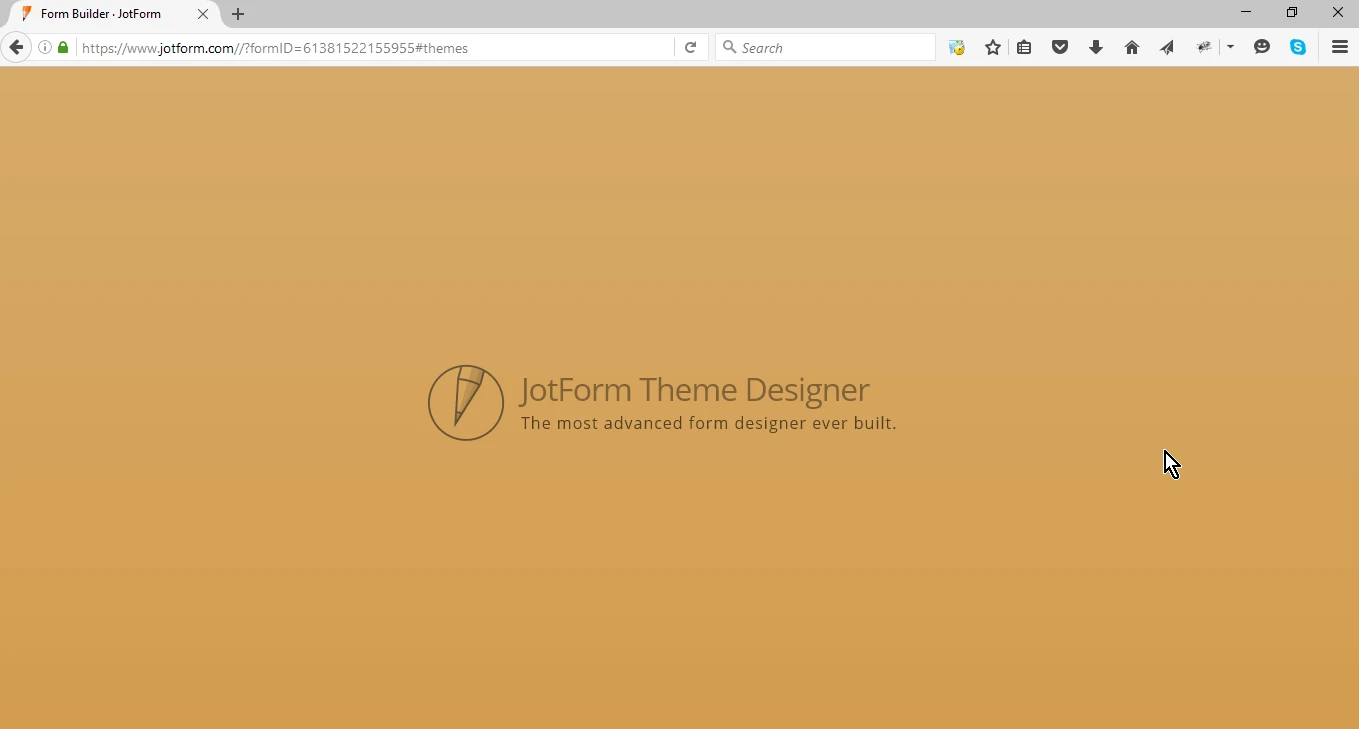
I will forward this to our developers to have it check and fix. For the meantime, you might need to consider using a different browser. Try using Chrome, you should not be able to experience the problem there.
-
CharlieReplied on May 18, 2016 at 3:55 AM
I'm sorry, I stand corrected. I think the problem is specific to your form. It seems like you have a glitch on a theme or style you have on that form that causes the problem in the form builder. If you try to create a new form, you'll see that the options are working as expected.
You can try cloning your form and apply the default theme which is this one: https://www.jotform.com/theme-store/theme/default-theme. See if that resolves the problem in the form builder when you edit that specific form.
For the other question related to the "Thank You" page, please refer to this post: https://www.jotform.com/answers/841507. We will address that one shortly.
-
gsouzawebReplied on May 18, 2016 at 8:13 AM
Olá, bom dia.
Pelo que verifiquei, o erro esta ocorrendo com qualquer tema.
Escolho o tema e funciona normalmente, porem, se eu editar as configurações do tema como posição da pagina, ícone ou tamanho das letras ele apresenta o erro.
Este erro ocorre também quando efetuo o acesso ao modo Designe.
Mesmo sem efetuar alteração, quando entro em designe e volto ao formulário, já não consigo abrir os menus.Utilizei o Firefox, Google Chrome e Internet Explorer.
Referente a pagina de Obrigado, ela simplesmente fica em branco quando o envio é realizado.Consigo edita-la normalmente, porem, ao enviar o formulário, fica em branco.
Grato pelo auxilio.
-
CharlieReplied on May 18, 2016 at 9:35 AM
I checked your form and it seems like it is still using the same theme. May I know how you are trying to edit the theme?
Here's a step by step in my end on how to fix it:
1. First, apply the default theme on your form using this link: https://www.jotform.com/theme-store/theme/default-theme

2. After you applied the theme. CLOSE the window where the theme is. Make sure your form is NOT being edited in the form builder when you are applying the theme.
3. After applying the theme, open the form using the form builder, this means you need to navigate back to www.jotform.com. Select the form under the "My Forms" page and click "Edit Form".

4. After that, you SHOULD see that the form is now using the default clean theme. Here you'll see that the field sections, other options and the Form Designer Tool is working:

Noticed that in my case, I'm using the Form Designer Tool and the form still works even after making changes using that tool.
Let us know if this resolves the problem.
-
hasan JotForm DeveloperReplied on May 20, 2016 at 3:37 AM
Hello,
Thank you for your time and report. We applied a fix for the issue.
Have a nice day.
-
gsouzawebReplied on August 2, 2016 at 5:46 PMHello good afternoon. Sorry reopen this call , however, I was struck by the
method you used to instruct me . Could you tell me how you created this gif
with the tutorial ? I would like to deploy this method on my forms
2016-05-18 4:33 GMT-03:00 JotForm :
... -
victorReplied on August 2, 2016 at 8:06 PM
Do not worry, we are glad to help you. If I understand you correctly, you would like us to create a animated gif on how to get the DEFAULT THEME back to your form.
For this you can view our guide:
How to use your JotForm themes
This will show you step by step on how to apply a theme into your form. In this case, instead of searching for a theme, you would search our default theme:
https://www.jotform.com/theme-store/theme/default-theme
Please let us know if you still would like us to create an animated gif.
-
gsouzawebReplied on August 2, 2016 at 8:45 PMGood evening.
I wonder how you guys do the gif .
Could you provide me the tool used ?
2016-08-02 21:06 GMT-03:00 JotForm :
... -
Chriistian Jotform SupportReplied on August 3, 2016 at 1:35 AM
We use an application called LICEcap to record the screen and save it as a gif. Here's the download link to the app: http://www.cockos.com/licecap/ .
Cheers.
-
gsouzawebReplied on August 3, 2016 at 7:45 AMThank you very much for your help .
A big hug.
2016-08-03 2:35 GMT-03:00 JotForm :
...
- Mobile Forms
- My Forms
- Templates
- Integrations
- INTEGRATIONS
- See 100+ integrations
- FEATURED INTEGRATIONS
PayPal
Slack
Google Sheets
Mailchimp
Zoom
Dropbox
Google Calendar
Hubspot
Salesforce
- See more Integrations
- Products
- PRODUCTS
Form Builder
Jotform Enterprise
Jotform Apps
Store Builder
Jotform Tables
Jotform Inbox
Jotform Mobile App
Jotform Approvals
Report Builder
Smart PDF Forms
PDF Editor
Jotform Sign
Jotform for Salesforce Discover Now
- Support
- GET HELP
- Contact Support
- Help Center
- FAQ
- Dedicated Support
Get a dedicated support team with Jotform Enterprise.
Contact SalesDedicated Enterprise supportApply to Jotform Enterprise for a dedicated support team.
Apply Now - Professional ServicesExplore
- Enterprise
- Pricing































































