-
malltopAsked on May 18, 2016 at 5:01 PM
I would like the entire form to be emailed to the recipient(s)...Not just a notification. Is this possible? If so, how? THANKS!
-
Kevin Support Team LeadReplied on May 18, 2016 at 8:09 PM
I'm not sure about your question, but I think you're looking to include all the text in emails as it is shown on the form, I think this can be done by attaching the PDF file with the submitted data and showing text and headers on the file, here is a guide that will help you to show text and headers in the PDF report of submission:
How-to-show-headers-or-text-for-contracts-terms-agreements-in-the-PDF-format-of-a-submission
To attach the PDF file in the email notification, open the email wizard by clicking on the email icon, you will find it on the top toolbar while in the Form Builder:

Then click on the edit button in the email notification that you want to attach the PDF file:
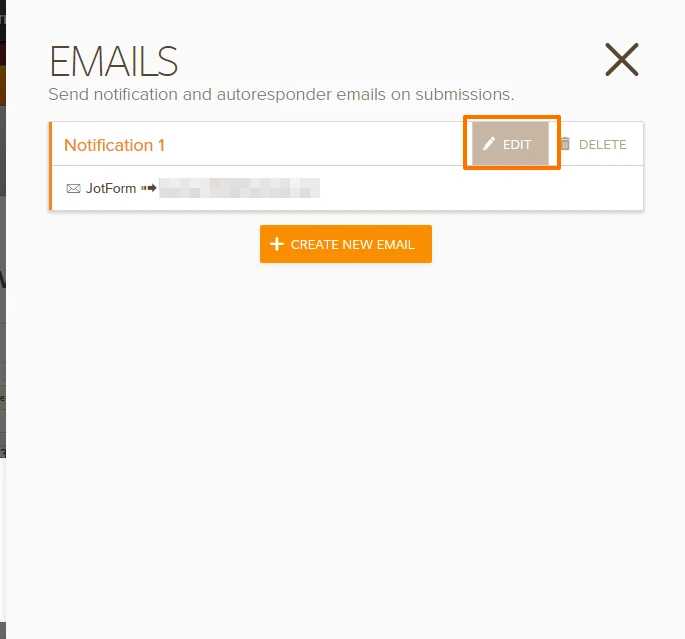
Here are two ways to attach the file, the first one is by going to the advanced settings and checking the option "Attach PDF" as shown below:
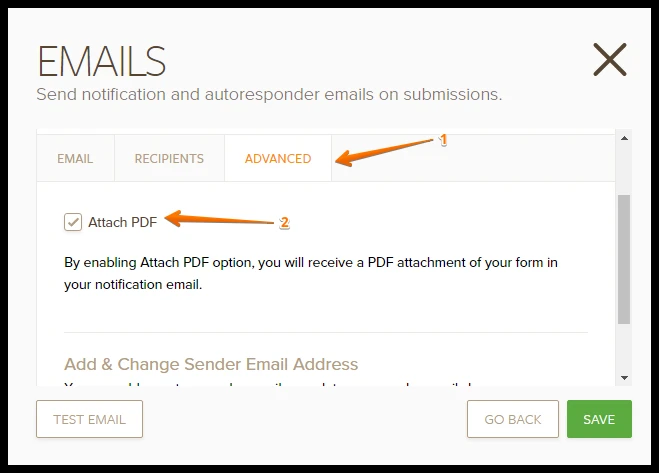
The second is including the link to download the PDF file as shown in the image below:
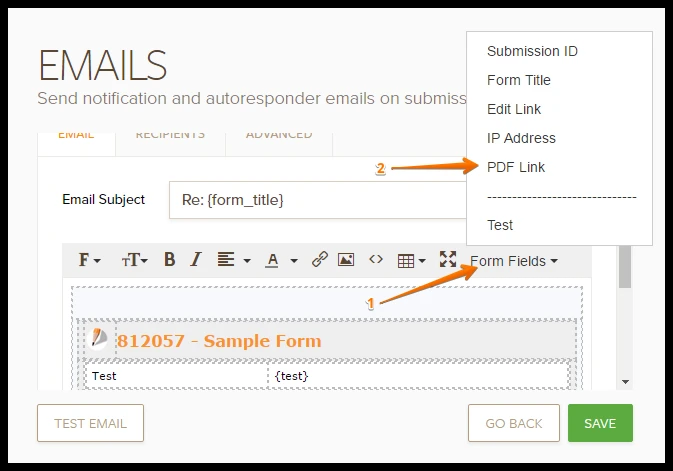
If this does not help, please provide us a bit more about what you're looking for, we will be glad to assist you.
-
drinkableartsReplied on March 31, 2017 at 3:48 PM
I am also trying to do this...
When it sends PDF it only sends the answers they complete..not all text that is on form. I need it to show all text as we are having them sign a contract and need copy of all info and the customer will need a copy as well. We are trying to use this instead of Echo Sign to help automate services within the company.
I have tried to intergrate using the Adobe Dc Sign Widget and it will not authenticate.
Please let me know how ALL info on form can be mailed as full PDF to us and customer upon submission
-
Nik_CReplied on March 31, 2017 at 5:15 PM
Thank you for additional information.
If I understood you're having a problem with sending your text fields with submissions. Those need to be inserted manually in the body of the email notifier:

So when you insert the Text in the email body it will always go with the submission.
Let us know if you have any additional questions.
Thank you!
- Mobile Forms
- My Forms
- Templates
- Integrations
- INTEGRATIONS
- See 100+ integrations
- FEATURED INTEGRATIONS
PayPal
Slack
Google Sheets
Mailchimp
Zoom
Dropbox
Google Calendar
Hubspot
Salesforce
- See more Integrations
- Products
- PRODUCTS
Form Builder
Jotform Enterprise
Jotform Apps
Store Builder
Jotform Tables
Jotform Inbox
Jotform Mobile App
Jotform Approvals
Report Builder
Smart PDF Forms
PDF Editor
Jotform Sign
Jotform for Salesforce Discover Now
- Support
- GET HELP
- Contact Support
- Help Center
- FAQ
- Dedicated Support
Get a dedicated support team with Jotform Enterprise.
Contact SalesDedicated Enterprise supportApply to Jotform Enterprise for a dedicated support team.
Apply Now - Professional ServicesExplore
- Enterprise
- Pricing





























































