-
TriaceesAsked on May 19, 2016 at 2:12 AM
Please have a look at my form: https://form.jotformeu.com/61321764318352
Almost at the bottom of the form there is this section from which I took the attached screenshot.
At this section I want to have space between the highlighted elements. I can't figure out which HTML element is the culprit. In another section of this form I managed to get the wanted result with CSS rule: 'margin-top'.
Please advise me.
Thanks a lot in advance!
Grtz, Cees
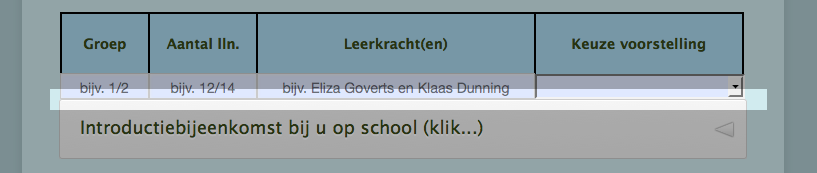
-
Chriistian Jotform SupportReplied on May 19, 2016 at 4:06 AM
You can inject the custom css below to add some space to the specified fields.
#id_10 {
margin-bottom: 20px!important;
}
You can also modify the value of the yellow highlighted text to add more space to the fields.

If you need further assistance, please let us know.
-
Chriistian Jotform SupportReplied on May 19, 2016 at 6:07 AM
Hi, I am currently checking your form. I will be back as soon as I figure out a solution.
-
Chriistian Jotform SupportReplied on May 19, 2016 at 6:10 AM
Hi,
Please try this instead
#section_40 {
height: 90px;
}
#cid_40 {
margin-bottom: 25px! important;
}
The result will be as below.

Is this how you want it to work?
-
BorisReplied on May 19, 2016 at 9:40 AM
Please try using the following CSS instead:
#section_40 {
min-height: 90px;
}
#cid_40 {
margin-top: 25px;
}The changes have been highlighted in red. This code will add 25 pixels of margin above the Form Collapse tool, resulting in form appearing like this:

Please let us know if this is what you were after, or if you need any further assistance. Thank you.
- Mobile Forms
- My Forms
- Templates
- Integrations
- INTEGRATIONS
- See 100+ integrations
- FEATURED INTEGRATIONS
PayPal
Slack
Google Sheets
Mailchimp
Zoom
Dropbox
Google Calendar
Hubspot
Salesforce
- See more Integrations
- Products
- PRODUCTS
Form Builder
Jotform Enterprise
Jotform Apps
Store Builder
Jotform Tables
Jotform Inbox
Jotform Mobile App
Jotform Approvals
Report Builder
Smart PDF Forms
PDF Editor
Jotform Sign
Jotform for Salesforce Discover Now
- Support
- GET HELP
- Contact Support
- Help Center
- FAQ
- Dedicated Support
Get a dedicated support team with Jotform Enterprise.
Contact SalesDedicated Enterprise supportApply to Jotform Enterprise for a dedicated support team.
Apply Now - Professional ServicesExplore
- Enterprise
- Pricing




























































