-
aolivier422Asked on May 19, 2016 at 11:15 AM
I've been trying to multiply a field by another field and the system is not recognizing the symbol or calculating the field. Can you resolve?
Page URL: https://form.jotform.com/61327401070139 -
Nik_CReplied on May 19, 2016 at 12:48 PM
The cause that this is not working I see in conditions since I see that some of the conditions are ruling out each other. For example:


Also, you had in few conditions 'Copy fields conditions' where you should have 'Calculate a fields's value':

Now, I'm not sure about the workflow of your calculations, but if you need any assistance with creating it please give us more details and we will help you with that.
Thank you!
-
aolivier422Replied on May 23, 2016 at 2:45 PMI removed all of the conditions and it’s still calculating strangely! I’m trying to multiply 750 by the “Additional Employee’s” field amount that a user enters. For example, there are 3 additional employees, so the “Price” field should show up as 750*3 = $2,250 – BUT as you can see it’s showing $3,750
Can you help?
[cid:image008.jpg@01D1B4E5.2F857180]
[cid:image003.png@01D1B4E5.2F6873A0]
April Olivier
Sr. Business Development Project Coordinator | P: 360.558.5610 | M: 503.358.8988 | F: 360.254.0838
Audigy Venture Group | Audigy Group | Audigy Medical | Stratus Dental
“Learn from yesterday, live for today, hope for tomorrow. The important thing is not to stop questioning.”
-Albert Einstein
Connect with Audigy Group:
[Description: Description: _0048_Facebook] [Description: Description: _0046_Twitter] [Description: Description: _0016_Youtube] [Description: Description: _0018_Linkedin]
Audigy Group is a management company and provides only broad-based business advice and recommendations. If you have specific questions, please consult your financial planner, tax advisor, or attorney. This e-mail and any files transmitted with it are confidential and are only for the use of the person to whom they are addressed.
... -
Kevin Support Team LeadReplied on May 23, 2016 at 4:11 PM
Thank you for providing us how it should work.
I have checked your form and I can see you have a condition to calculate that value, the SUM() function that you're using does not exist, at least it cannot be found in the functions while calculating a value with conditions, the multiplication is not being applied since the operator is currently as text.

It should be like this:

It will start to work after making this change, here is a sample about it when I fixed this:

Hope this helps.
-
aolivier422Replied on May 23, 2016 at 4:45 PMIt’s still not working, I tried it that way originally and as you can see, it’s adding 1000 to each additional employee. It should be 1 = 750, 2 = 1500
[cid:image007.jpg@01D1B4F5.96AB4910]
April Olivier
Sr. Business Development Project Coordinator | P: 360.558.5610 | M: 503.358.8988 | F: 360.254.0838
Audigy Venture Group | Audigy Group | Audigy Medical | Stratus Dental
“Learn from yesterday, live for today, hope for tomorrow. The important thing is not to stop questioning.”
-Albert Einstein
Connect with Audigy Group:
[Description: Description: _0048_Facebook] [Description: Description: _0046_Twitter] [Description: Description: _0016_Youtube] [Description: Description: _0018_Linkedin]
Audigy Group is a management company and provides only broad-based business advice and recommendations. If you have specific questions, please consult your financial planner, tax advisor, or attorney. This e-mail and any files transmitted with it are confidential and are only for the use of the person to whom they are addressed.
... -
aolivier422Replied on May 23, 2016 at 4:45 PM[cid:image001.png@01D1B4F5.A8364090]
April Olivier
Sr. Business Development Project Coordinator | P: 360.558.5610 | M: 503.358.8988 | F: 360.254.0838
Audigy Venture Group | Audigy Group | Audigy Medical | Stratus Dental
“Learn from yesterday, live for today, hope for tomorrow. The important thing is not to stop questioning.”
-Albert Einstein
Connect with Audigy Group:
[Description: Description: _0048_Facebook] [Description: Description: _0046_Twitter] [Description: Description: _0016_Youtube] [Description: Description: _0018_Linkedin]
Audigy Group is a management company and provides only broad-based business advice and recommendations. If you have specific questions, please consult your financial planner, tax advisor, or attorney. This e-mail and any files transmitted with it are confidential and are only for the use of the person to whom they are addressed.
... -
Kevin Support Team LeadReplied on May 23, 2016 at 6:14 PM
It is because the multiplication sign is still as text, it needs to be added from the right panel and it should work.

However, I have fixed it and the value should be calculating fine now, please check and confirm this is how it should work.
-
aolivier422Replied on May 23, 2016 at 6:44 PMIt still does not work, I used that symbol! It is adding 1000 to the total instead of multiplying the Additional Employees x 750
[cid:image001.png@01D1B506.3C629560]
As you can see below, it’s adding 1000 to each additional employee. 1 = 750
[cid:image002.png@01D1B506.3C629560]
April Olivier
Sr. Business Development Project Coordinator | P: 360.558.5610 | M: 503.358.8988 | F: 360.254.0838
Audigy Venture Group | Audigy Group | Audigy Medical | Stratus Dental
“Learn from yesterday, live for today, hope for tomorrow. The important thing is not to stop questioning.”
-Albert Einstein
Connect with Audigy Group:
[Description: Description: _0048_Facebook] [Description: Description: _0046_Twitter] [Description: Description: _0016_Youtube] [Description: Description: _0018_Linkedin]
Audigy Group is a management company and provides only broad-based business advice and recommendations. If you have specific questions, please consult your financial planner, tax advisor, or attorney. This e-mail and any files transmitted with it are confidential and are only for the use of the person to whom they are addressed.
... -
Kevin Support Team LeadReplied on May 23, 2016 at 7:56 PM
I'm not sure if we are referring to the same form, I'm checking this form http://www.jotform.us/form/61327401070139 and I can see you have modified the calculation, I have already set this with the multiplication sign and it is working:
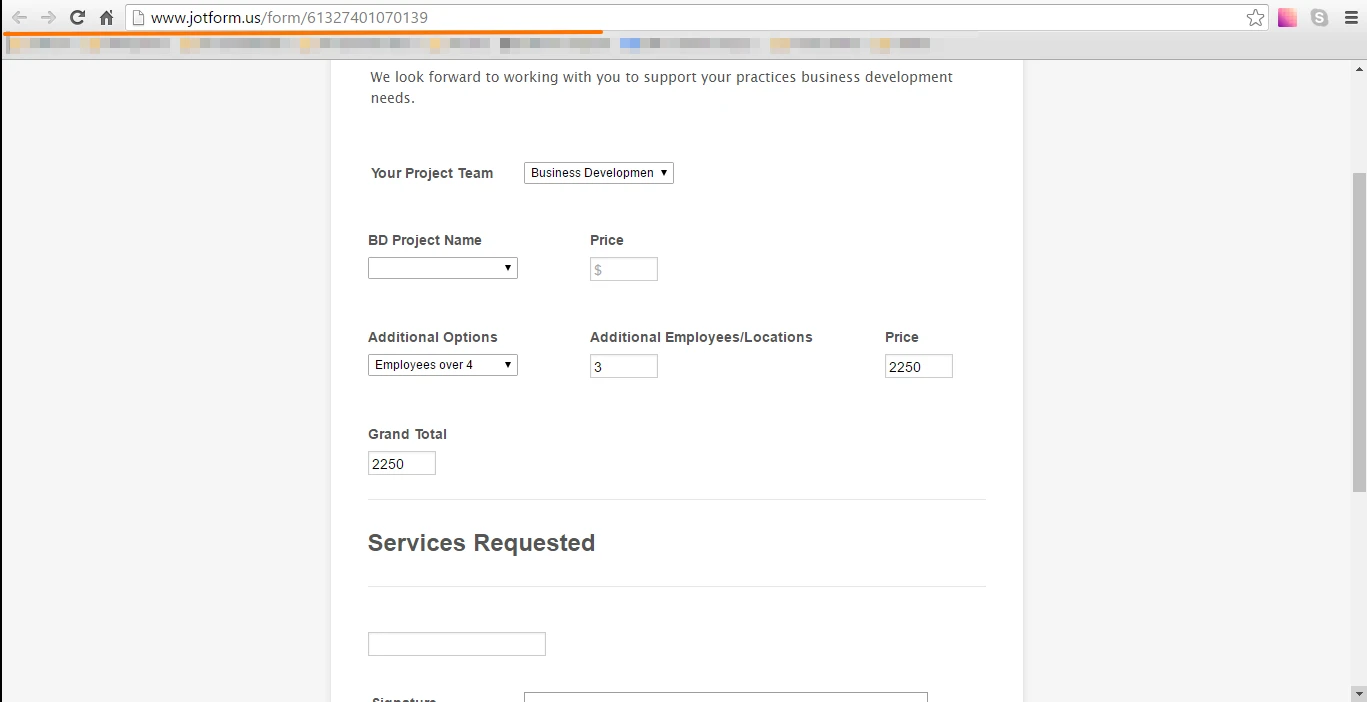
I have fixed this for you so you do not need to change the calculation now, please take a look to the form http://www.jotform.us/form/61327401070139 make some tests and let us know if it is till not working as it should.
If I'm referring to the wrong form, please let me know, here is a screenshot about how the calculation currently looks and how it must look in order to get it working:
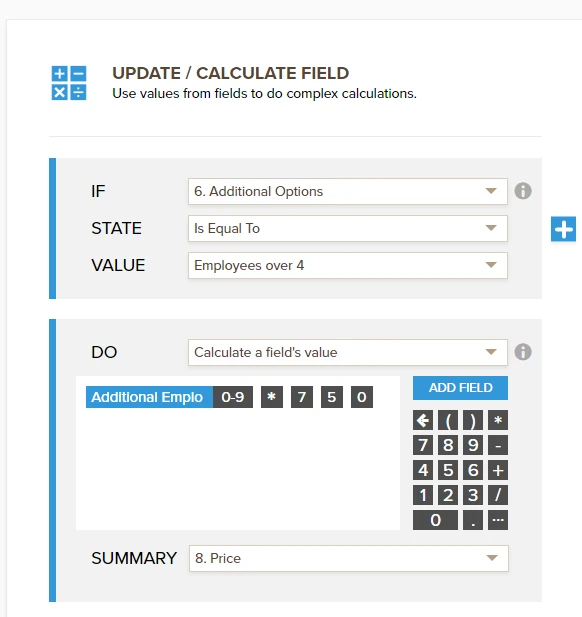
If it is the correct form and it is still not working, please try clearing your forms cache, this guide will help you with that: How-to-Clear-Your-Form-Cache
Hope this helps.
-
aolivier422Replied on May 23, 2016 at 8:44 PMHi there,
Yes! It’s finally working! I have to wonder if it was working, but I need to clear my cache as you stated below. I’ll keep that in mind for future calculation change frustrations. ☺
Thank you!
April Olivier
Sr. Business Development Project Coordinator | P: 360.558.5610 | M: 503.358.8988 | F: 360.254.0838
Audigy Venture Group | Audigy Group | Audigy Medical | Stratus Dental
“Learn from yesterday, live for today, hope for tomorrow. The important thing is not to stop questioning.”
-Albert Einstein
Connect with Audigy Group:
[Description: Description: _0048_Facebook] [Description: Description: _0046_Twitter] [Description: Description: _0016_Youtube] [Description: Description: _0018_Linkedin]
Audigy Group is a management company and provides only broad-based business advice and recommendations. If you have specific questions, please consult your financial planner, tax advisor, or attorney. This e-mail and any files transmitted with it are confidential and are only for the use of the person to whom they are addressed.
... -
jonathanReplied on May 23, 2016 at 11:28 PM
Hi April,
Thank you for the confirmation and letting us know it is working now. On behalf of my colleague your are quite welcomee.
Contact us anytime should you need our assistance again.
Cheers
- Mobile Forms
- My Forms
- Templates
- Integrations
- INTEGRATIONS
- See 100+ integrations
- FEATURED INTEGRATIONS
PayPal
Slack
Google Sheets
Mailchimp
Zoom
Dropbox
Google Calendar
Hubspot
Salesforce
- See more Integrations
- Products
- PRODUCTS
Form Builder
Jotform Enterprise
Jotform Apps
Store Builder
Jotform Tables
Jotform Inbox
Jotform Mobile App
Jotform Approvals
Report Builder
Smart PDF Forms
PDF Editor
Jotform Sign
Jotform for Salesforce Discover Now
- Support
- GET HELP
- Contact Support
- Help Center
- FAQ
- Dedicated Support
Get a dedicated support team with Jotform Enterprise.
Contact SalesDedicated Enterprise supportApply to Jotform Enterprise for a dedicated support team.
Apply Now - Professional ServicesExplore
- Enterprise
- Pricing





























































