-
browningreagleAsked on May 19, 2016 at 2:14 PM
I know this has to be done by inserting a custom CSS in Form Styles under Preferences, but I can't figure out the CSS code to achieve what I want.
I'm trying to have two address fields side-by-side, but the size of the form doesn't allow it, and I can't change the size of the form itself because it has to fit on the webpage which will be using it.
-
Welvin Support Team LeadReplied on May 19, 2016 at 2:36 PM
Enabling columns in the Designer should do that;
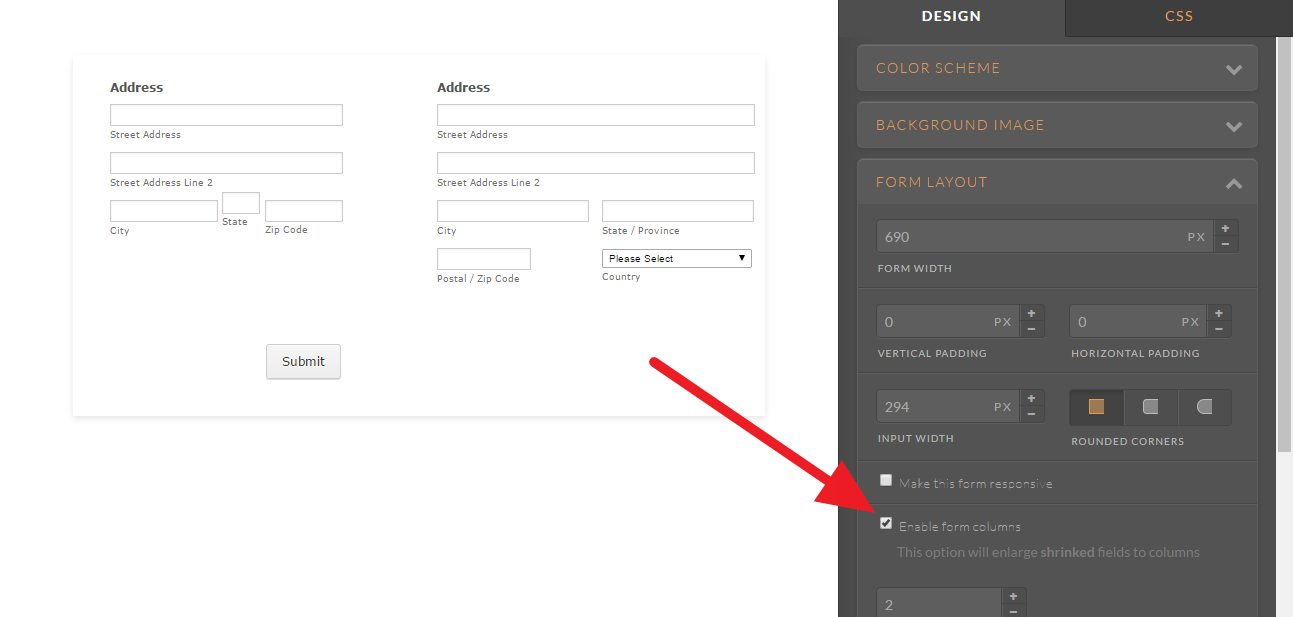
Otherwise, you can inject the following custom CSS to move the second address field to the left of the first address field:
li#id_3 {
margin-left: -35px;
}
Again, here's how to inject the codes: https://www.jotform.com/help/117-How-to-Inject-Custom-CSS-Codes.
- Mobile Forms
- My Forms
- Templates
- Integrations
- INTEGRATIONS
- See 100+ integrations
- FEATURED INTEGRATIONS
PayPal
Slack
Google Sheets
Mailchimp
Zoom
Dropbox
Google Calendar
Hubspot
Salesforce
- See more Integrations
- Products
- PRODUCTS
Form Builder
Jotform Enterprise
Jotform Apps
Store Builder
Jotform Tables
Jotform Inbox
Jotform Mobile App
Jotform Approvals
Report Builder
Smart PDF Forms
PDF Editor
Jotform Sign
Jotform for Salesforce Discover Now
- Support
- GET HELP
- Contact Support
- Help Center
- FAQ
- Dedicated Support
Get a dedicated support team with Jotform Enterprise.
Contact SalesDedicated Enterprise supportApply to Jotform Enterprise for a dedicated support team.
Apply Now - Professional ServicesExplore
- Enterprise
- Pricing



























































