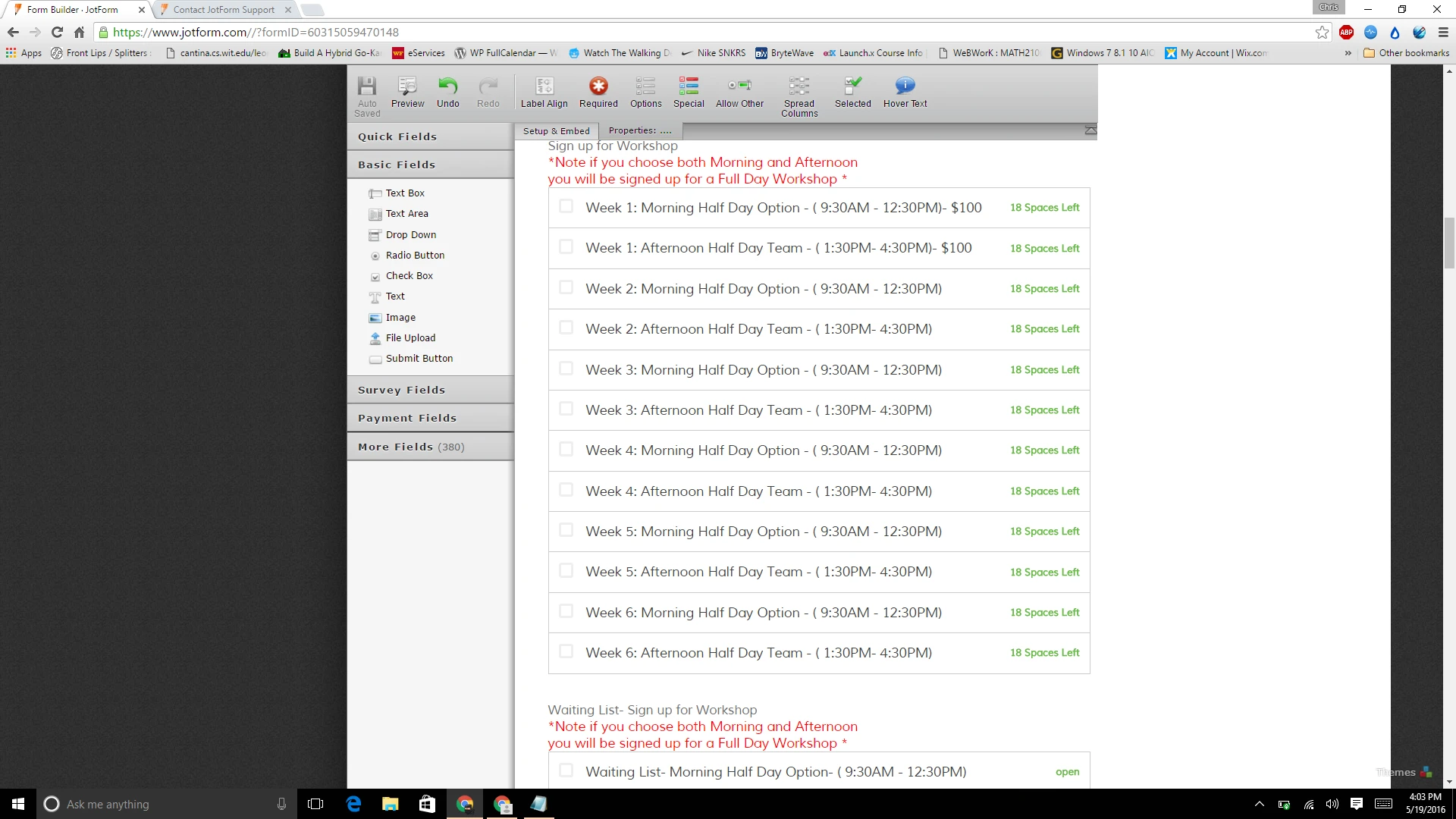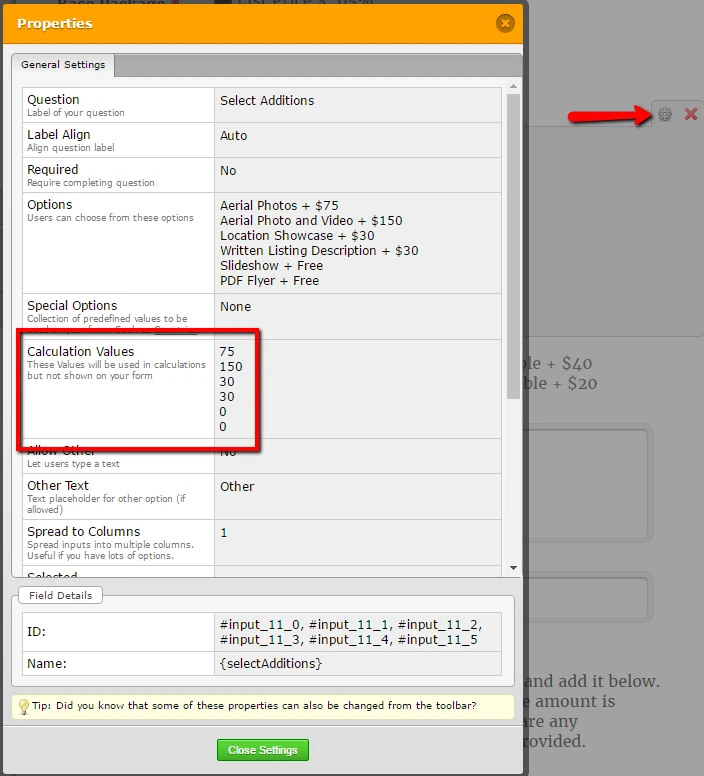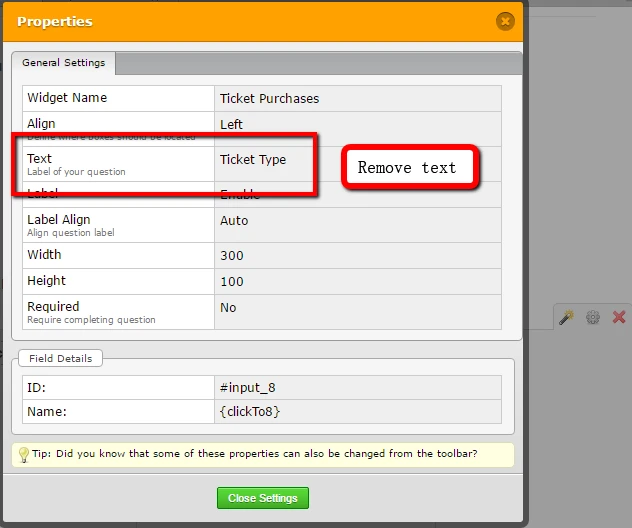-
chrispp10Asked on May 19, 2016 at 4:13 PM
Hey is there a function or conditional I can use that will count the number of boxes checked in the ticket purchases widget
Ultimately what I am trying to do it,
I have 12 options in the ticket purchaser, if a user selects, lets say 5
each selected item is 100, so count 5 *100 which will = 500 and send that to a total field( calculator )
Please let me know if this is possible thank you
here is my form https://form.jotform.com/60315059470148
-
victorReplied on May 19, 2016 at 5:23 PM
Unfortunately, it i snot possible to count a number of selections. If you require this widget you add multiple Ticket Purchase widgets, each one containing a single option. Once the option is selected you can just add a calculation field to calculate the total.
If you view the following thread, you can view how this can work
https://www.jotform.com/answers/659649
https://www.jotform.com/answers/830705
The best possible solution would be to use the CHECK BOX field, as this contains the CALCULATION VALUE in the properties. Once you enter the value, it will automatically calculate the total when the options are selected.
Let us know if you require additional assistance.
-
chrispp10Replied on May 19, 2016 at 5:37 PM
How did you remove the labels of the other widgets ?
-
victorReplied on May 19, 2016 at 5:58 PM
To remove the label of a widget, just enter the properties and remove the TEXT field
Let us know if you require additional assistance.
- Mobile Forms
- My Forms
- Templates
- Integrations
- INTEGRATIONS
- See 100+ integrations
- FEATURED INTEGRATIONS
PayPal
Slack
Google Sheets
Mailchimp
Zoom
Dropbox
Google Calendar
Hubspot
Salesforce
- See more Integrations
- Products
- PRODUCTS
Form Builder
Jotform Enterprise
Jotform Apps
Store Builder
Jotform Tables
Jotform Inbox
Jotform Mobile App
Jotform Approvals
Report Builder
Smart PDF Forms
PDF Editor
Jotform Sign
Jotform for Salesforce Discover Now
- Support
- GET HELP
- Contact Support
- Help Center
- FAQ
- Dedicated Support
Get a dedicated support team with Jotform Enterprise.
Contact SalesDedicated Enterprise supportApply to Jotform Enterprise for a dedicated support team.
Apply Now - Professional ServicesExplore
- Enterprise
- Pricing