-
neorankingAsked on May 20, 2016 at 4:27 AM
https://form.jotform.me/61398781527468
Can the form for the "Applicant Entry" allow user to register more people - ie add as many names as they want. Is it possible? If not, please let me know the alternatives. Thanks
Best regards.
Page URL: http://www.ashtree.com.sg/airport-pass/ -
Chriistian Jotform SupportReplied on May 20, 2016 at 5:47 AM
Hi,
Based on the information you have given, seems like you will need a widget that will allow multiple entries. Here's a list of the options: http://widgets.jotform.com/category/multiple_entries
The closest solution which I think will suit your need is the Infinite List Widget. Here is a demo of the said widget: http://form.jotformpro.com/form/51302775889971.
Do let us know if you need further assistance.
-
neorankingReplied on May 20, 2016 at 10:00 AM
Hi,
Thanks for your respond. What format can I do, My form have 21 form Fields? I hope you can help me. Thanks!
Best regards.
-
Elton Support Team LeadReplied on May 20, 2016 at 11:12 AM
You just have to add the widget into your form and configure the fields in the widget settings. Once finished, you will see a button on the widget section where you can click on it and it would automatically add a set of fields you defined on the widget settings. With this, your form users can easily add more fields by clicking the button as many as they pleased.
Demo: http://form.jotformpro.com/form/51302775889971?
There are lots of widgets you can use that would perform this function as also provided to you by my colleague http://widgets.jotform.com/category/multiple_entries
Examples are:
http://widgets.jotform.com/widget/infinite_list
http://widgets.jotform.com/widget/configurable_list
If you are going to use different type of fields, use this widget http://widgets.jotform.com/widget/configurable_list
Let us know should you need further assistance.
-
neorankingReplied on May 20, 2016 at 11:29 AM
Yes, Configurable List is the suitable widget for my form. :)
But can I do this with 21 form fields? How to put it in column? let say 10 columns and 2 rows using my form.https://form.jotform.me/61398781527468
Thanks!
-
David JotForm SupportReplied on May 20, 2016 at 12:20 PM
For 21 fields it might be better to use individual fields, then show those fields in sets. Here is our guide on how to do so:
http://www.jotform.com/help/196-Hide-or-Show-Multiple-Fields-at-Once?updatemessage=892245969
You can copy the fields using the manage multiple fields function:
https://www.jotform.com/help/242-How-to-Manage-Multiple-Fields
Separate them by form collapses, then conditionally show those form collapses based on how many people need to be added.
-
neorankingReplied on May 20, 2016 at 12:25 PM
Hi David,
Thanks for your solution! Could you create a sample form using this options you suggested so I can copy it? I doesn't need to be 21 fields, I just want to get the idea.
Thanks!
Best regards.
-
David JotForm SupportReplied on May 20, 2016 at 12:40 PM
Sure, here is the form set up with the ability to add two more people:
https://form.jotform.com/61404553462956
You can clone it to your account for further inspection:
http://www.jotform.com/help/42-How-to-Clone-an-Existing-Form-from-a-URL
If you have any questions about how something was set up, let us know and we will be happy to clarify whatever you need.
-
neorankingReplied on May 22, 2016 at 3:10 AM
Thanks for this David, this is great! But can it be unlimited people?
-
Elton Support Team LeadReplied on May 22, 2016 at 4:07 AM
@neoranking
No, it can't be unlimited. The number of fields and conditions you defined in your form will be the limit. Example, if you have defined 10 applicant entry fields (group fields), that means your users can only add up to 10 applicants.
Unless you will use the widgets we've previously mentioned, this has the ability to create unlimited fields because they are dynamically created on the form as soon as you click the add more button. You can also configure it to display 21 set of fields by default or limit them up to 21 set of fields.
-
neorankingReplied on May 22, 2016 at 4:37 AM
Hi Elton,
Thanks for your respond, could you create a form that contains the widget? I like the form created by David, but only allows unlimited applicant to be set.
Thanks!
Best regards.
-
Elton Support Team LeadReplied on May 22, 2016 at 6:53 AM
Here's an example that I've created and customized for you https://form.jotform.com/61423195965967.
I have reworked its default layout because fields are displayed horizontally by default so I made them into 2 columns.
Please clone the form above if you'd like to use it so you can make further changes.
Guide: http://www.jotform.com/help/28-Cloning-a-Form-from-a-Web-Page
If you would like to change the field labels, you have to edit them on the CSS codes injected on that widget found under its settings - Custom CSS tab.
Let us know if you need any further help.
-
neorankingReplied on May 22, 2016 at 10:39 PM
Hi Thanks for this Elton,
But it's not looking good when I tried to add another applicant. The fields are now mix up with other fields. Should it have a header like "Applicant 1", "Applicant 2" or just "Applicant Details"
Best regards.
-
Chriistian Jotform SupportReplied on May 22, 2016 at 11:12 PM
It is not possible to have a header with "Applicant 1", "Applicant 2" and so on. However, we can indeed add an "Application Details" header. Here's a sample form where I added the Application Details. (https://form.jotform.com/61428957978982) If you like, you can use the sample form by cloning it to your account.

-
neorankingReplied on May 24, 2016 at 4:56 AM
Thanks Chriistian!
One more question. Why the required asterisk "*" is not appearing on each fields?
-
Chriistian Jotform SupportReplied on May 24, 2016 at 6:48 AM
Hi,
You are welcome.
Regarding the asterisk "*" not appearing on each field, it is because the Required property applies to the widget as a whole (not to individual fields). The asterisk is instead placed at the top of the widget. Please see below.
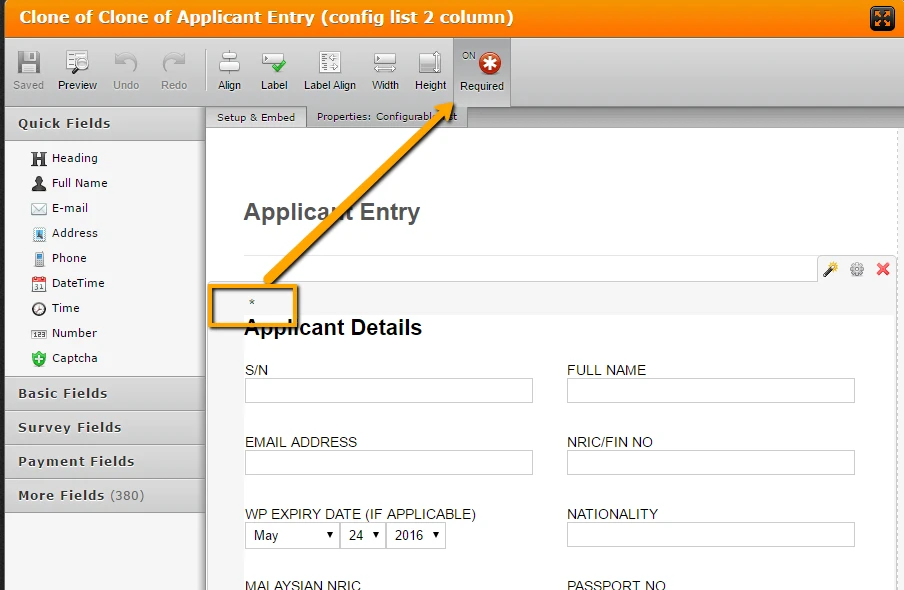
-
neorankingReplied on May 24, 2016 at 6:53 AM
Ah ok thanks! :)
- Mobile Forms
- My Forms
- Templates
- Integrations
- INTEGRATIONS
- See 100+ integrations
- FEATURED INTEGRATIONS
PayPal
Slack
Google Sheets
Mailchimp
Zoom
Dropbox
Google Calendar
Hubspot
Salesforce
- See more Integrations
- Products
- PRODUCTS
Form Builder
Jotform Enterprise
Jotform Apps
Store Builder
Jotform Tables
Jotform Inbox
Jotform Mobile App
Jotform Approvals
Report Builder
Smart PDF Forms
PDF Editor
Jotform Sign
Jotform for Salesforce Discover Now
- Support
- GET HELP
- Contact Support
- Help Center
- FAQ
- Dedicated Support
Get a dedicated support team with Jotform Enterprise.
Contact SalesDedicated Enterprise supportApply to Jotform Enterprise for a dedicated support team.
Apply Now - Professional ServicesExplore
- Enterprise
- Pricing





























































