-
rossallAsked on May 20, 2016 at 4:39 AM
I have within layout made 3 columns for my page and I have then increased the radio buttons to 2 columns each but the text for each radio button if large overlaps the other.
Page URL: https://form.jotform.com/61394109959972 -
Chriistian Jotform SupportReplied on May 20, 2016 at 6:06 AM
Hi,
I believe you are referring to these radio buttons.
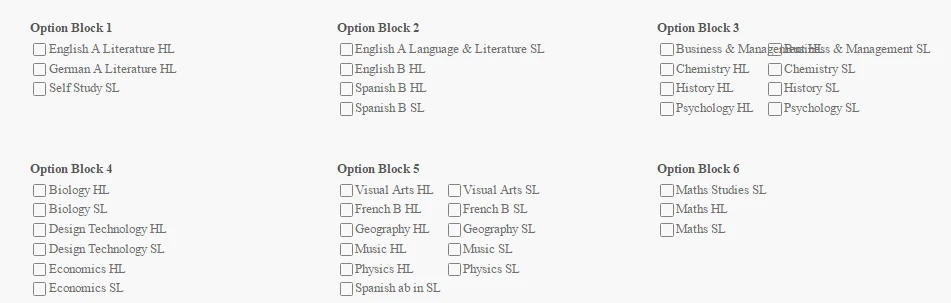
Please try injecting the CSS below to your form. Please see How to Inject Custom CSS Codes.
.form-radio-item label {
white-space: normal;
margin-left: 30px !important;
text-indent: 0px !important;
}
Doing so will wrap the texts of radio buttons as below.
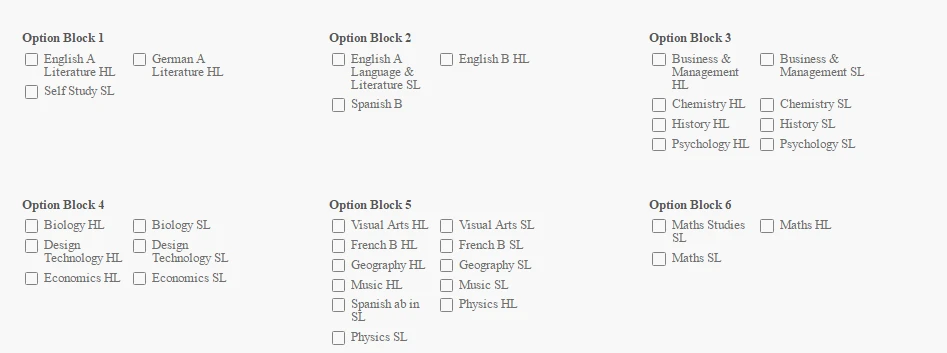
Do let us know if you need further assistance.
-
rossallReplied on May 20, 2016 at 6:42 AM
Thank you Chriistian. Could you do the CSS for just certain Radio buttons eg just Option Block 3 and Option Block 4. As the others look better in the normal format.
Cheers, Kirstie
-
Nik_CReplied on May 20, 2016 at 8:55 AM
Sure, just replace the CSS for this one below:
#id_16 {
white-space: normal;
text-indent: 5px !important;
}
#id_17 {
white-space: normal;
text-indent: 5px !important;
}
And it should look like this:

Let me know if you have further questions.
-
rossallReplied on May 23, 2016 at 4:35 AM
Hi Jotform Support
Sorry to be awkward but could I have the CSS so that the radio button text wraps in alignment as the first does but only for the ID's 16 and 17
Thank you again
-
Chriistian Jotform SupportReplied on May 23, 2016 at 5:00 AM
Please try this custom CSS code in your form to implement the same style as the first one for ID 16 and 17 only.
#id_17 .form-radio-item label {
white-space: normal;
margin-left: 30px !important;
text-indent: 0px !important;
}#id_16 .form-radio-item label {
white-space: normal;
margin-left: 30px !important;
text-indent: 0px !important;
}
-
rossallReplied on May 23, 2016 at 3:27 PM
Thank you so much for all your help. Can always rely on Jotform support for quick answers and great assistance.
- Mobile Forms
- My Forms
- Templates
- Integrations
- INTEGRATIONS
- See 100+ integrations
- FEATURED INTEGRATIONS
PayPal
Slack
Google Sheets
Mailchimp
Zoom
Dropbox
Google Calendar
Hubspot
Salesforce
- See more Integrations
- Products
- PRODUCTS
Form Builder
Jotform Enterprise
Jotform Apps
Store Builder
Jotform Tables
Jotform Inbox
Jotform Mobile App
Jotform Approvals
Report Builder
Smart PDF Forms
PDF Editor
Jotform Sign
Jotform for Salesforce Discover Now
- Support
- GET HELP
- Contact Support
- Help Center
- FAQ
- Dedicated Support
Get a dedicated support team with Jotform Enterprise.
Contact SalesDedicated Enterprise supportApply to Jotform Enterprise for a dedicated support team.
Apply Now - Professional ServicesExplore
- Enterprise
- Pricing




























































