-
stretchrAsked on May 20, 2016 at 9:03 AM
-
jonathanReplied on May 20, 2016 at 9:12 AM
Hi,
Currently, the column header name in the integrated Google spreadsheet gets it in the field's label name.
User guide: How-to-Integrate-Form-with-Google-Spreadsheet
If you check the property of a field, you can see there is ID# and Name.
User guide: How-to-find-Field-IDs-Names
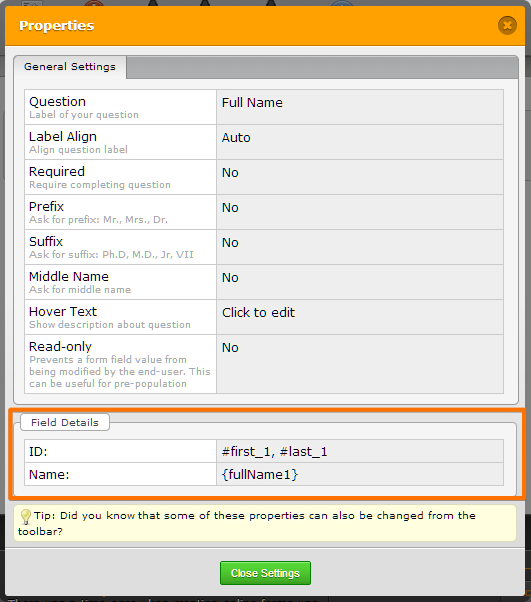
Currently, it is the Name that is being used as the column header on the integrated spreadsheet.
Are you saying that it should be the ID# instead? THe ID# though is more cryptic if compared to the proper Name (label name). Usually the ID# is something like "Input_1", input_22_1.. so it can be more confusing to be use as the header name.
Please let us know if I have misunderstood your suggestion. It will help us check further if you can describe more how you suggest it should be.
Regards,
-
stretchrReplied on May 20, 2016 at 11:34 PM
Sorry I forgot about the Name of the field being there too, I didn't realise it could be modified.
If the Name of the field could be pushed through to the Google spreadsheet as the column header that would solve my problem. I really don't want the field label eg "Do you have any pre-existing medical conditions we need to know about?" as my column header, a simple "Medical" would do.
I hope that clarifies.
-
liyamReplied on May 21, 2016 at 2:00 AM
Hello,
I have tried modifying the text to no avail via CSS to no avail. The only solution I could think of is that you will need to paste the full HTML source into an HTML file and then modify the text of the labels there.
Here's a user guide on how to get the full HTML source of your form: https://www.jotform.com/help/104-How-to-get-the-Full-Source-Code-of-your-Form
If you have further questions, please do let us know.
Thanks.
-
stretchrReplied on May 21, 2016 at 2:08 AM
@liyam not sure what your answer is about? I'm not trying to modify any form labels, I'm using the Google Sheets integration and I want the field Name to be used as the column header in my Google Sheet, not the field Label.
-
liyamReplied on May 21, 2016 at 3:14 AM
My apologies for the confusion.
To explain in better detail, the labels that you put on your form is what will appear when you integrate with Google Spreadsheet. So if you have your question as "Do you have any pre-existing medical conditions we need to know about?", that same length and value will appear as column title in your integration.
I was thinking to simply recommend to you to just change the titles on your Google Spreadsheet integration, but I realized there is no guarantee that the integration will work out properly after the change. So the solution I have in mind is to change the question outside JotForm.
So what you need to do is before you integrate your form, set your question labels to your preference on what you want to appear on your Google spreadsheet such as set the question as "Medical" then run the integration.
After the integration has been completed, simply get the full HTML source of your form, paste it in a file (text), edit the text like change Medical to Do you have any pre-existing medical conditions we need to know about?. Save the text as HTML file and post it on your website.
I hope this helps.
-
stretchrReplied on May 21, 2016 at 3:54 AM
That would work, but it's too much hassle now I've completed my form (it's big). I'd rather just work with it the way it is for now, and request an update to allow for what I've described.
-
liyamReplied on May 21, 2016 at 7:10 AM
Thanks for the response, stretchr.
For this matter, I have submitted to the development team a feature request for the improvement of the integration. Although I cannot guarantee that this can be implemented anytime soon, or if there is possibility for this to happen due to possible limits of Google's controls, but we'll inform you the soonest once it is implemented.
Thanks.
- Mobile Forms
- My Forms
- Templates
- Integrations
- INTEGRATIONS
- See 100+ integrations
- FEATURED INTEGRATIONS
PayPal
Slack
Google Sheets
Mailchimp
Zoom
Dropbox
Google Calendar
Hubspot
Salesforce
- See more Integrations
- Products
- PRODUCTS
Form Builder
Jotform Enterprise
Jotform Apps
Store Builder
Jotform Tables
Jotform Inbox
Jotform Mobile App
Jotform Approvals
Report Builder
Smart PDF Forms
PDF Editor
Jotform Sign
Jotform for Salesforce Discover Now
- Support
- GET HELP
- Contact Support
- Help Center
- FAQ
- Dedicated Support
Get a dedicated support team with Jotform Enterprise.
Contact SalesDedicated Enterprise supportApply to Jotform Enterprise for a dedicated support team.
Apply Now - Professional ServicesExplore
- Enterprise
- Pricing




























































