-
ipbr21054Asked on May 21, 2016 at 4:27 AM
Hi,
I have a link on an ebay page which opens my form.
This is the ebay page http://www.ebay.co.uk/itm/111982737857?ssPageName=STRK:MESELX:IT&_trksid=p3984.m1555.l2649
Looking on that page you will see a flashing message ASK ANY QUESTIONS.
If you click on the flashing message a new tab opens on the pc now showing http://form.jotformeu.com/form/60854960060354
You complete the form like normal & upload a photo then click send.
On the pc this works perfect.
However on the iphone its different.
You click on the flashing message.
A new page is open.
You complete the form.
Click to upload a photo.
You then select a photo from the camera roll & click on done.
After you click on done you would be expted to be taken back to the form.
This does not happen but you are taken back to the ebay page.
As a test i removed the option to upload a photo & it works fine on the iphone.
If i then add the open to upload a photo then the same happens ???
Do you have an issue with iphones or this is something else you think ?
-
BJoannaReplied on May 21, 2016 at 7:16 AM
If I understood you correctly, when you upload a file using File Upload filed on your phone, your form is closed and you are unable to submit it. Unfortunately I do not have iPhone to test your form. However I have tested your form on my Samsung Galaxy S4 and I was not able to replicate mentioned issue. When I uploaded field I was taken back to the form. I was also not able to replicate mentioned issue on iPhone simulator.

Which iPhone are you using? Can you please test your form on some other browser or some other iPhone to see if the issue persist?
Looking forward to your reply.
-
ipbr21054Replied on May 21, 2016 at 7:49 AM
Hi,
The phone is an iphone 6 plus.
I can select the image from my camera roll and then you must click done.
I am not taken back to my form,i am taken to the ebay page again.
I will install Chrome on my phone and see what happens with that.
-
ipbr21054Replied on May 21, 2016 at 8:27 AM
I have installed Chrome on my iphone.
When i try to upload i see a message below the upload a file text box saying FAILED.
The image is 640x480 jpg
I sent the same640x480 jpg image to ipad and it uploaded fine.
-
ipbr21054Replied on May 21, 2016 at 8:59 AM
I have tried it again and this time i was able to test upload numerous 640x480 images png using google.
Still no joy using iphone / ebay
-
liyamReplied on May 21, 2016 at 10:12 AM
Hello,
If I understand it right, you're using the default Safari browser on your iPhone. Have you checked if you have the latest version of your iOS? Or can it be a problem with the internet connection that you're using?
Thanks.
-
ipbr21054Replied on May 21, 2016 at 10:18 AM
Yes using Safari.
Ios is version 9
I have internet as i am able to look at ebay & call the form.
anybody in your office able to check this form out on iphone ?
-
liyamReplied on May 21, 2016 at 10:34 AM
Thanks for your response.
Unfortunately, most of us can only use an iphone 6 plus emulator to check, which is 100% accurate to the physical device. However, when I tried using it, I was not able to replicate the problem and was able to upload a file.
Have you checked if in case there was an error such as the file being too large? To prevent this, you can try increasing the maximum allowed file size to be uploaded. Currently, your max file size is set to 1MB or 1024KB. Iphone images usually produce more than 1mb of an image file size.
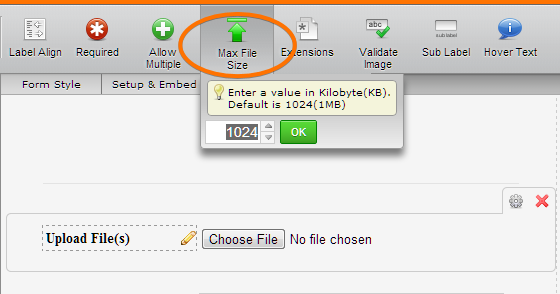
If the problem persists, please do let us know.
Thanks.
-
ipbr21054Replied on May 21, 2016 at 10:43 AM
I have an app on my phone which takes photos at 640x480
These are about 158KB in size which is long way from 1Kb
-
Welvin Support Team LeadReplied on May 21, 2016 at 12:14 PM
I tried this with iPhone 6 and 6S emulator, everything seems fine. Are you still experiencing the issue?
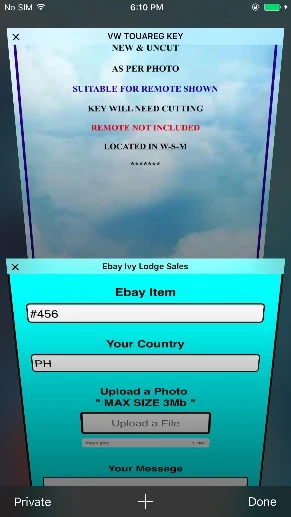
Your form is set to redirect after submission to the following page:
http://www.ebay.co.uk/myb/Summary?MyEbay&gbh=1
Perhaps, this is the page that you are referring to?
-
ipbr21054Replied on May 22, 2016 at 5:59 AM
Hi,
Looking at that image my iphone6+ doesnt do that.
However i sent info for my freinds to check and all say they could upload no problem.
Iphone 4,5,6 & 6+
Also Samsung Galaxy S6
Ipad Air & Ipad3
It looks like it doesnt work for some reason on my phone
-
Welvin Support Team LeadReplied on May 22, 2016 at 7:55 AM
Please try clearing your browsing data in Safari, make sure to include your browsing cache and cookies. Or, try to reset your Safari browser in iPhone. This should help.
-
ipbr21054Replied on May 22, 2016 at 8:00 AM
Hi,
Done both but still the same.
Nevermind i will ask around.
Thanks for the advice
-
liyamReplied on May 22, 2016 at 2:38 PM
Hello,
Just in case this might help, can you try checking the javascript of your iphone's browser of it's disabled? To do this:
1. Open “Settings” and tap on “Safari”
2. Locate “Javascript” and flip the switch to ON (if it's off).
3. Exit Settings and relaunch Safari.If this fixes the problem, it would be great if you can update us.
Thanks.
-
ipbr21054Replied on May 22, 2016 at 2:55 PM
Hi
it was switched on.
I switched it off & on but either way the same.
-
ipbr21054Replied on May 22, 2016 at 6:06 PM
Hi
i have done this as a test.
used this address http://form.jotformeu.com/form/60854960060354
It uploads fine direct from web address but with this link in the eBay listing no upload takes place
My next test is to use my phone but sign into his eBay account.
I will then go to my listing and then see if I can upload.
-
CarinaReplied on May 22, 2016 at 7:28 PM
Thank you for providing additional information. Even though it seems a problem that only affects your phone, these details can provide an insight on the causes. As I cannot replicate the same situation, I will make some research to try to determine the causes and find a solution.
Please let us know how the additional tests went.
Let us know if we can assist you further.
-
Ipbr21054Replied on May 29, 2016 at 8:52 AM
My latest test is as follows.
My friend has iPhone 6S
If I log into my eBay account on there 6S I am able to upload no problem.
If they log into there eBay account on my 6 Plus they can't upload image.
They can also log into there eBay account on there phone and can upload no problem.
-
Kiran Support Team LeadReplied on May 29, 2016 at 10:22 AM
I have logged into my eBay account to view the item on the eBay page and then tried submitting the form on iPhone 6s Plus emulator which worked fine for me as well. Since the form is set to open in a new window, it shouldn't be an issue with uploading an image or submitting the form.
Could you confirm that if you are opening the eBay item page using the link provided in a browser window rather eBay app on your iPhone?
-
ipbr21054Replied on May 29, 2016 at 2:25 PM
Here is the answer to this problem.
I use the ebay app and uploading doesnt work.
I then deleted the app and entered the url for ebay into the toolbar.
Now i can upload no problem at all.
Thanks
-
Nik_CReplied on May 29, 2016 at 3:07 PM
I'm glad that you were able to solve your problem.
Please let us know if you have any further questions.
Cheers!
- Mobile Forms
- My Forms
- Templates
- Integrations
- INTEGRATIONS
- See 100+ integrations
- FEATURED INTEGRATIONS
PayPal
Slack
Google Sheets
Mailchimp
Zoom
Dropbox
Google Calendar
Hubspot
Salesforce
- See more Integrations
- Products
- PRODUCTS
Form Builder
Jotform Enterprise
Jotform Apps
Store Builder
Jotform Tables
Jotform Inbox
Jotform Mobile App
Jotform Approvals
Report Builder
Smart PDF Forms
PDF Editor
Jotform Sign
Jotform for Salesforce Discover Now
- Support
- GET HELP
- Contact Support
- Help Center
- FAQ
- Dedicated Support
Get a dedicated support team with Jotform Enterprise.
Contact SalesDedicated Enterprise supportApply to Jotform Enterprise for a dedicated support team.
Apply Now - Professional ServicesExplore
- Enterprise
- Pricing

































































