-
cantasticAsked on May 21, 2016 at 12:28 PM
-
Welvin Support Team LeadReplied on May 21, 2016 at 12:38 PM
You can use our Preview Before Submit widget to view form entries before submitting:
https://widgets.jotform.com/widget/preview_before_submit
But with regards to the blank screen after making a payment, that is a different issue I think. After completing the payment, your customers should be redirected to your Form's Thank You Page, assuming that they clicked the return link.
For Paypal standard, after completing the payment, your customer should get this window:
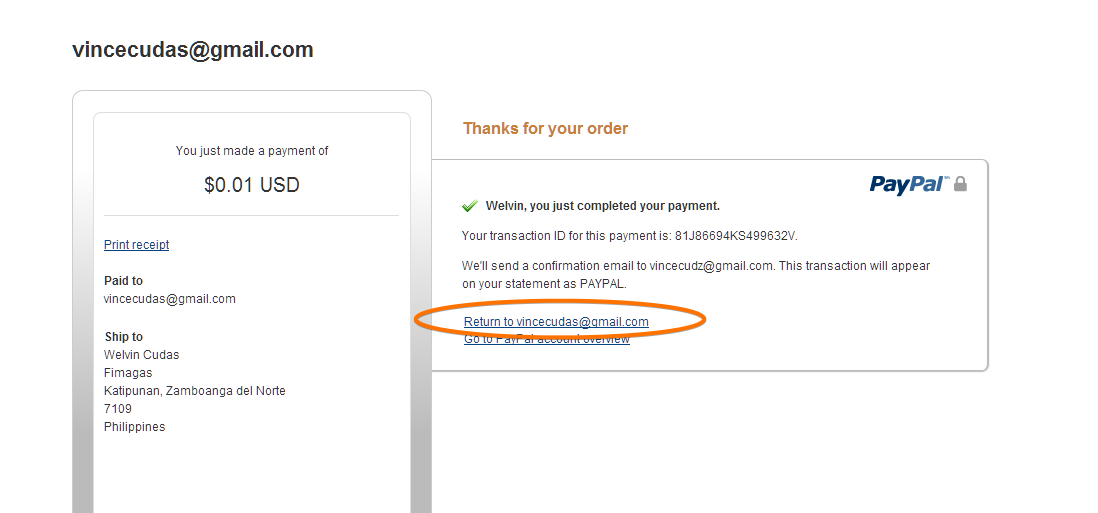
Clicking the return URL, you should be redirected to this page:
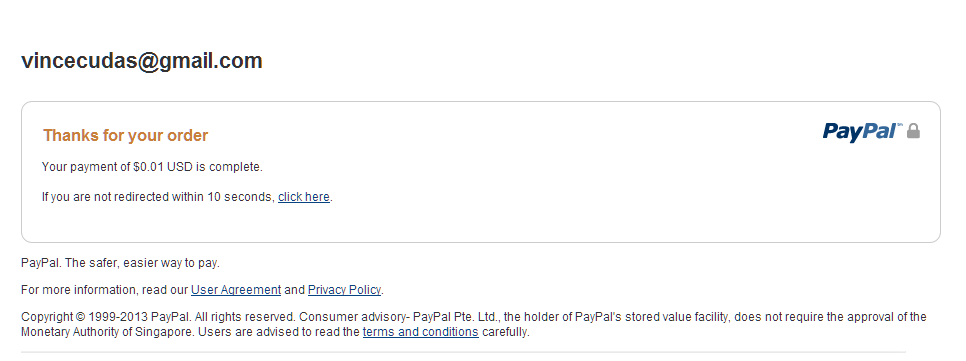
As you could see, the page will auto redirect in 10 seconds. You can click the link to skip. The page will redirect you to your form's thank you message page.
If you are using Paypal Pro, you'll be automatically redirected to the form's thank you page.
I hope this helps. Let us know if you need any further assistance.
- Mobile Forms
- My Forms
- Templates
- Integrations
- INTEGRATIONS
- See 100+ integrations
- FEATURED INTEGRATIONS
PayPal
Slack
Google Sheets
Mailchimp
Zoom
Dropbox
Google Calendar
Hubspot
Salesforce
- See more Integrations
- Products
- PRODUCTS
Form Builder
Jotform Enterprise
Jotform Apps
Store Builder
Jotform Tables
Jotform Inbox
Jotform Mobile App
Jotform Approvals
Report Builder
Smart PDF Forms
PDF Editor
Jotform Sign
Jotform for Salesforce Discover Now
- Support
- GET HELP
- Contact Support
- Help Center
- FAQ
- Dedicated Support
Get a dedicated support team with Jotform Enterprise.
Contact SalesDedicated Enterprise supportApply to Jotform Enterprise for a dedicated support team.
Apply Now - Professional ServicesExplore
- Enterprise
- Pricing



























































