-
gashmlayAsked on May 23, 2016 at 11:47 AM
Hi,
I ve seen this form https://www.jotform.com/?formID=61435086551960#design
I would like to modify as it will help a lot for my website, could you please tell me how to proceed?
-
JanReplied on May 23, 2016 at 1:18 PM
If you want to change the text or the labels of the form fields, please go to the Form Builder. It seems that you are in the Form Designer. Please use this link: https://www.jotform.com/?formID=61435086551960
Let us know if you have any problems. Thank you.
-
JanReplied on May 23, 2016 at 1:22 PM
You can edit any of your forms in the Form Builder. In My Forms page, select the form you want and then click the "Edit Form" button.
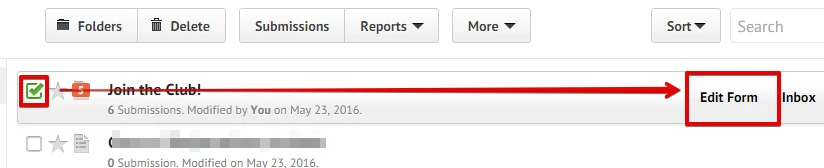
Hope that helps. Thank you.
-
gashmlayReplied on May 23, 2016 at 1:54 PM
Yes but I was not able to change Price or Picture...
-
KadeJMReplied on May 23, 2016 at 3:10 PM
Are you referring to changing these (highlighted in red in my screenshot) of your form below?
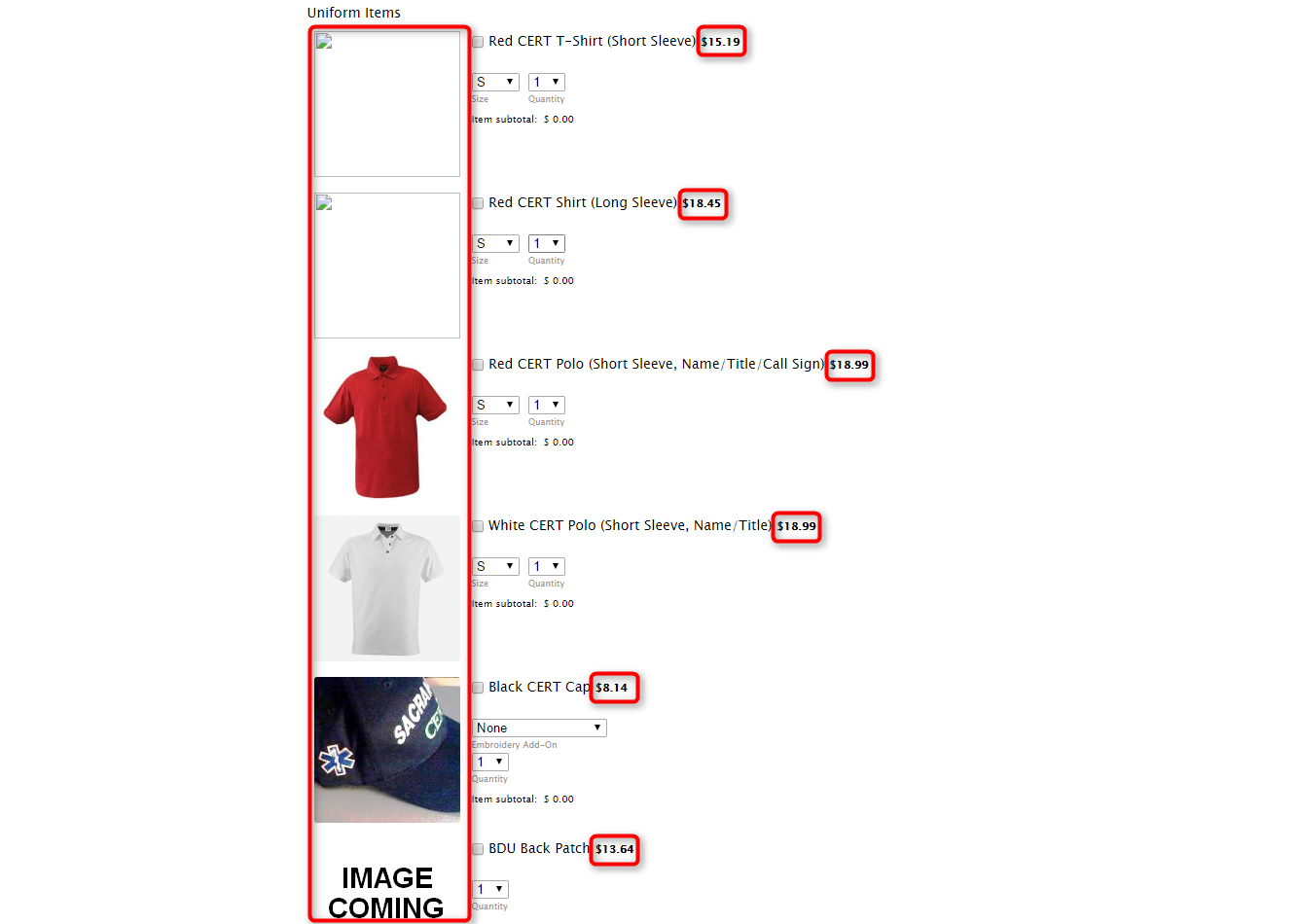
These are apart of your payment integration so you would need to open it up by clicking on the product field then the wand (
 ) to open the payment integration wizard and click next to get to your products. You can then click on the product that you want to change the picture and price for and modify it from there.
) to open the payment integration wizard and click next to get to your products. You can then click on the product that you want to change the picture and price for and modify it from there.
-
gashmlayReplied on May 24, 2016 at 7:35 AM
Thank you, I will try it and colme back to you,
best regards
-
JanReplied on May 24, 2016 at 9:10 AM
If you encounter any problems, let us know. On behalf of KadeJM, you are welcome. Thank you.
- Mobile Forms
- My Forms
- Templates
- Integrations
- INTEGRATIONS
- See 100+ integrations
- FEATURED INTEGRATIONS
PayPal
Slack
Google Sheets
Mailchimp
Zoom
Dropbox
Google Calendar
Hubspot
Salesforce
- See more Integrations
- Products
- PRODUCTS
Form Builder
Jotform Enterprise
Jotform Apps
Store Builder
Jotform Tables
Jotform Inbox
Jotform Mobile App
Jotform Approvals
Report Builder
Smart PDF Forms
PDF Editor
Jotform Sign
Jotform for Salesforce Discover Now
- Support
- GET HELP
- Contact Support
- Help Center
- FAQ
- Dedicated Support
Get a dedicated support team with Jotform Enterprise.
Contact SalesDedicated Enterprise supportApply to Jotform Enterprise for a dedicated support team.
Apply Now - Professional ServicesExplore
- Enterprise
- Pricing




























































