-
nikolai@mctdigital.comAsked on May 23, 2016 at 12:40 PM
The person set up to receive the email notification has noticed that occasionally the email does not make it through.
-
nikolai@mctdigital.comReplied on May 23, 2016 at 12:59 PM
Ok, so this is more of an issue than I thought. The form is pretty much falling on its face. The sender and the recipient often do not receive confirmation emails. This is a major issue for what I am trying to do with this program.
-
nikolai@mctdigital.comReplied on May 23, 2016 at 1:17 PM
I may have answered my own question.
I have condition that says change email if a particular dropdown box has a particular value selected. It seems doing this will disable any email to the default recipient. So I must create a condition for each of the items in the drop down box. Please confirm that this is correct.
-
BJoannaReplied on May 23, 2016 at 2:37 PM
I have inspected your form http://www.jotform.us/form/61424511238145 and I saw that you have created 8 conditions for email Notification and Autoresponder email, that will be sent based on selected option from your dropdown field Account Charge. Like you mentioned this will disable default recipient email that is set inside of email Notification settings. Email Notification will only be sent if the condition is met and it will be sent to email address that is set as recipient email inside of your condition.
I also noticed that autoresponder email will be sent if any of the 8 options is selected inside of Account Charge field. If you want that Autoresponder email is always sent to your users, you do not need to set condition for Autoresponder email.
Inside of this guide you can find how to send email based on selection: https://www.jotform.com/help/167-How-to-Send-Email-Based-on-Selection
If you want that email Notification is always sent to recipient email address inside of email Notification, than you can create one more Email Notification and do not set any condition form that Notification or you can add same email address to each of your conditions for email Notification that you already created.
Hope this will help. Let us know if you need further assistance.
-
nikolai@mctdigital.comReplied on May 23, 2016 at 2:45 PM
Hi,
I set the 8 conditions due to that when one condition was set for "if account charge is set to Cutguru" Send autoresponder email to email1, send notification email to susan...@mct...com" When this was set up it disabled the regular email function even when cutguru was not selected. Seems that creating a condition for each account allows a work around.
-
BJoannaReplied on May 23, 2016 at 3:23 PM
If you want that email Notification is sent to email address susan...@mct...com if the selected option is "Cutguru" and that email Notification is sent to molly...@mct...com in any other option is selected than you only need two conditions. Inside of first condition set If Account Charge is Equal to "Cutguru" sent notification to susan, and set your other condition If Account Charge is Not equal to "Cutguru" sent notification to molly.
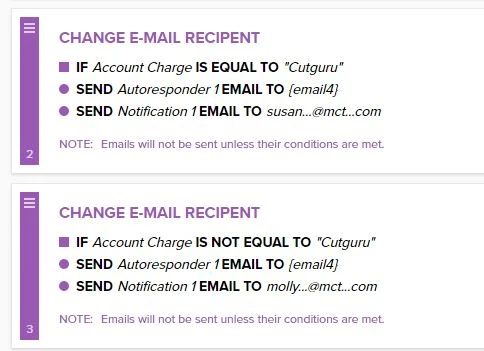
Hope this will help. Let us know if you need further assistance.
-
nikolai@mctdigital.comReplied on May 23, 2016 at 3:28 PM
Thank you. That does the trick.
-
BJoannaReplied on May 23, 2016 at 4:42 PM
You're welcome.
Feel free to contact us if you have any other questions.
- Mobile Forms
- My Forms
- Templates
- Integrations
- INTEGRATIONS
- See 100+ integrations
- FEATURED INTEGRATIONS
PayPal
Slack
Google Sheets
Mailchimp
Zoom
Dropbox
Google Calendar
Hubspot
Salesforce
- See more Integrations
- Products
- PRODUCTS
Form Builder
Jotform Enterprise
Jotform Apps
Store Builder
Jotform Tables
Jotform Inbox
Jotform Mobile App
Jotform Approvals
Report Builder
Smart PDF Forms
PDF Editor
Jotform Sign
Jotform for Salesforce Discover Now
- Support
- GET HELP
- Contact Support
- Help Center
- FAQ
- Dedicated Support
Get a dedicated support team with Jotform Enterprise.
Contact SalesDedicated Enterprise supportApply to Jotform Enterprise for a dedicated support team.
Apply Now - Professional ServicesExplore
- Enterprise
- Pricing



























































