-
menstromAsked on May 23, 2016 at 12:58 PMAlso, I would like to have specific field names for the fields that I export that are not necessarily the labels that I have assigned to the fields, because the labels are the questions but the field names should be different. For instance, the question is "Check the appropriate option that describes your housing status", but the field name should be HousingStatusCode. Can I name the fields something other than their labels for the exported file?
-
BJoannaReplied on May 23, 2016 at 1:20 PM
Once you create your report you can change name of headings directly on your report.
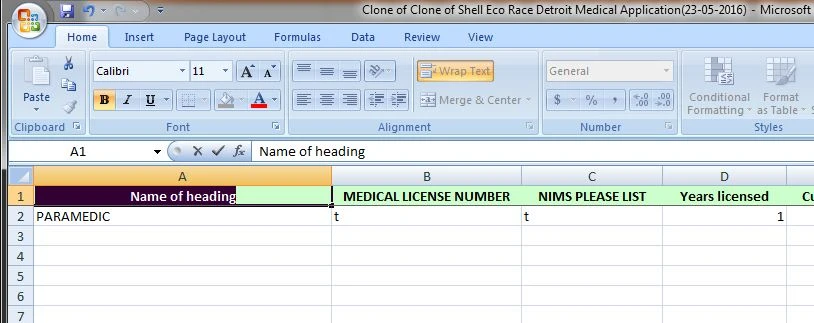
Other solution is to add one additional filed to your form. If the original label of your field is "Check the appropriate option that describes your housing status" add new field with label "HousingStatusCode". The hide that field so that is not visible to your users.
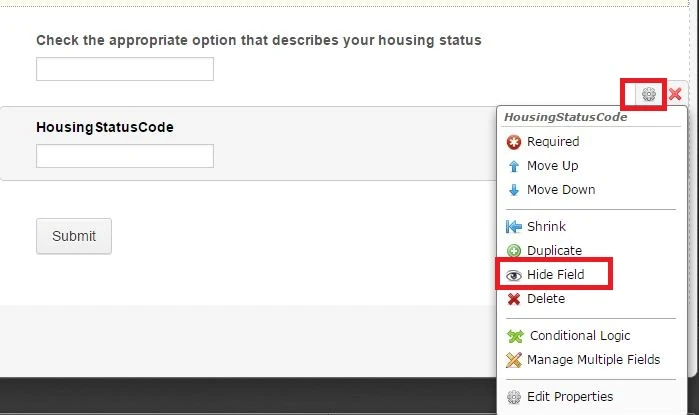
You also need to pass value from the field "Check the appropriate option that describes your housing status" to the field "HousingStatusCode". You can use conditional logic Update/calculate field value option to achieve that: https://www.jotform.com/help/268-How-to-Insert-Text-or-Mathematical-Calculation-into-a-Field-Using-a-Condition
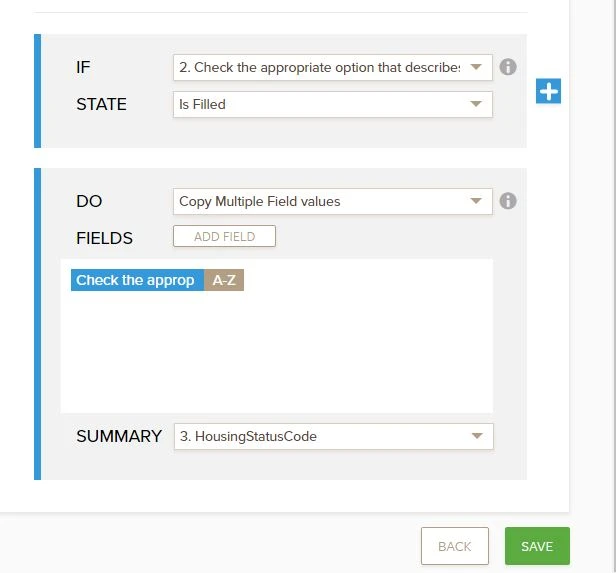
Then remove filed "Check the appropriate option that describes your housing status" from your report, like I described on your other thread. https://www.jotform.com/answers/844911
Hope this will help. Let us know if you need further assistance.
-
menstromReplied on May 23, 2016 at 1:35 PM
This will be very unwieldy, because I must change the field name of every field on the form!
When I use your Quick Fields, the output does not necessarily use the label as the field name, but rather it appears that it uses the sub-label. For instance, Full Name has a label on the form that shows as "Name of Student Applicant...":
But the output when I download to Excel has the field names as "First Name", "Middle Name", "Last Name". How is this accomplished? Perhaps I can do the same thing with other fields.
Thanks,
Marilyn
-
HubersonReplied on May 23, 2016 at 3:05 PM
The way the sub-labels for name field works is different than the textbox sub-label. This will work for Address field, Date/Time field and such but, with certain field the sub-label will not automatically used as the header in the CSV report.
You can use the option suggested by my colleague above: adding hidden fields as label for the headers, use conditions to get their values from their corresponding fields, and remove the unwanted labels when creating the CSV report.
- Mobile Forms
- My Forms
- Templates
- Integrations
- INTEGRATIONS
- See 100+ integrations
- FEATURED INTEGRATIONS
PayPal
Slack
Google Sheets
Mailchimp
Zoom
Dropbox
Google Calendar
Hubspot
Salesforce
- See more Integrations
- Products
- PRODUCTS
Form Builder
Jotform Enterprise
Jotform Apps
Store Builder
Jotform Tables
Jotform Inbox
Jotform Mobile App
Jotform Approvals
Report Builder
Smart PDF Forms
PDF Editor
Jotform Sign
Jotform for Salesforce Discover Now
- Support
- GET HELP
- Contact Support
- Help Center
- FAQ
- Dedicated Support
Get a dedicated support team with Jotform Enterprise.
Contact SalesDedicated Enterprise supportApply to Jotform Enterprise for a dedicated support team.
Apply Now - Professional ServicesExplore
- Enterprise
- Pricing




























































