-
itcaribbeanAsked on May 23, 2016 at 2:14 PM
Hi:
I have a question: some form fields from March 15th to Febreaury 17th appears empty in my excel report. Could you tell me what was the problem? this info is very important for my company.
another detail: in the email copy apperas full of information.
Regards,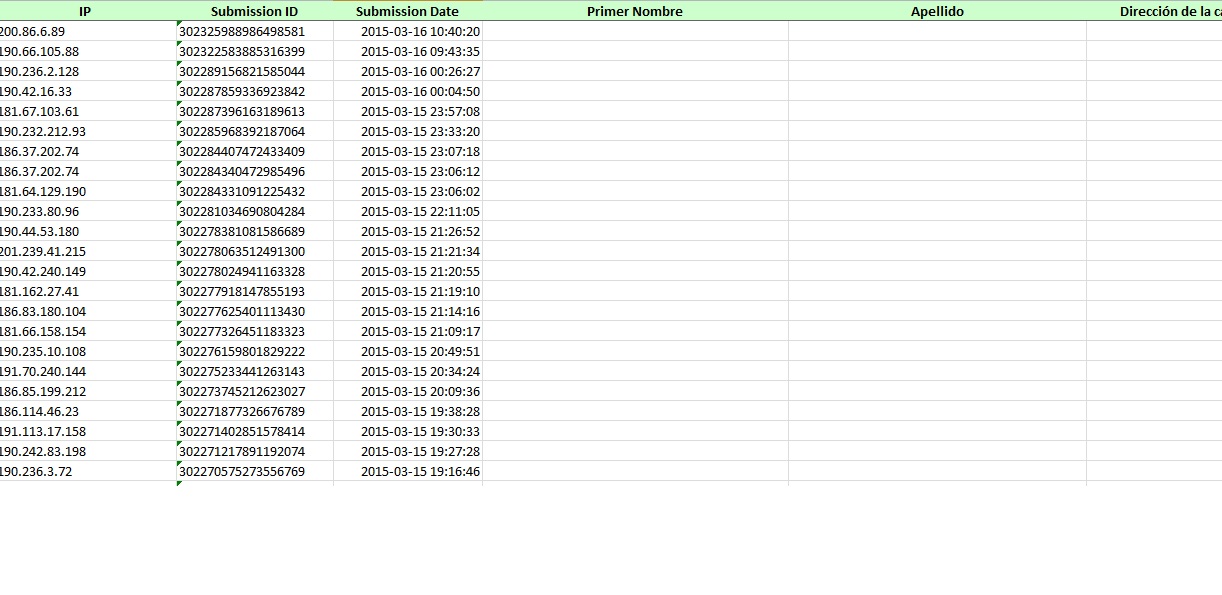 Page URL: https://form.jotform.com/50726199156967
Page URL: https://form.jotform.com/50726199156967 -
Welvin Support Team LeadReplied on May 23, 2016 at 3:35 PM
I have the impression that you've modified this form before. Can you confirm if you've done this? Such as replacing the fields with a new one? Your 2015 submissions are blank, up until February 17, 2016. Please note that removing a field will also delete its data. I hope you didn't do this. Otherwise, we can forward this thread to our developers for them to check further.
-
itcaribbeanReplied on May 23, 2016 at 5:11 PM
Hi:
i don't remember if someone modified the form. I have a copy of 2015 submissions, with no empty fields.
I hope the developers can check it.
Regards, -
Elton Support Team LeadReplied on May 23, 2016 at 9:02 PM
I checked your form's revision history and found out that you have deleted the full name field on February 18 this year. Please take note that deleting a field also deletes its existing submissions data. This is also shown on a dialog box when you attempt to delete a field.
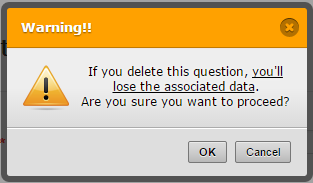
Unfortunately, I'm afraid there's no way to recover the deleted data anymore. You may however, find them on the submissions you received on email.

- Mobile Forms
- My Forms
- Templates
- Integrations
- INTEGRATIONS
- See 100+ integrations
- FEATURED INTEGRATIONS
PayPal
Slack
Google Sheets
Mailchimp
Zoom
Dropbox
Google Calendar
Hubspot
Salesforce
- See more Integrations
- Products
- PRODUCTS
Form Builder
Jotform Enterprise
Jotform Apps
Store Builder
Jotform Tables
Jotform Inbox
Jotform Mobile App
Jotform Approvals
Report Builder
Smart PDF Forms
PDF Editor
Jotform Sign
Jotform for Salesforce Discover Now
- Support
- GET HELP
- Contact Support
- Help Center
- FAQ
- Dedicated Support
Get a dedicated support team with Jotform Enterprise.
Contact SalesDedicated Enterprise supportApply to Jotform Enterprise for a dedicated support team.
Apply Now - Professional ServicesExplore
- Enterprise
- Pricing




























































