-
tdiintlAsked on May 23, 2016 at 5:20 PM
Hello, I'm working on using conditions for the first time. I have a live test page set up to do this.
The conditions seem to be working perfectly, however I have several fields that are only supposed to show for a certain product. When we get the notification, all 4 fields are there blank instead of just the one that would apply to the item chosen.
What can be done to fix this?
-
Elton Support Team LeadReplied on May 23, 2016 at 9:15 PM
I checked your email notification and it is fine.
I also made a test submission on your form and I can see the shown field filled on email notification.
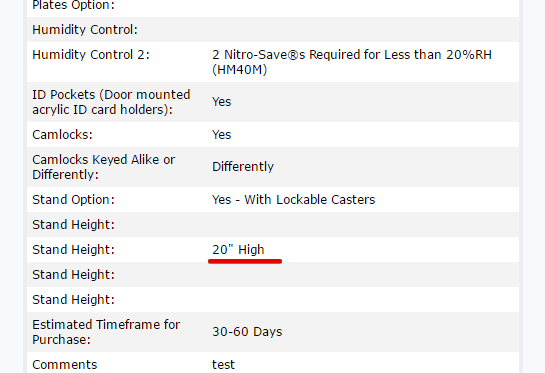
It is also filled in the autoresponder message.
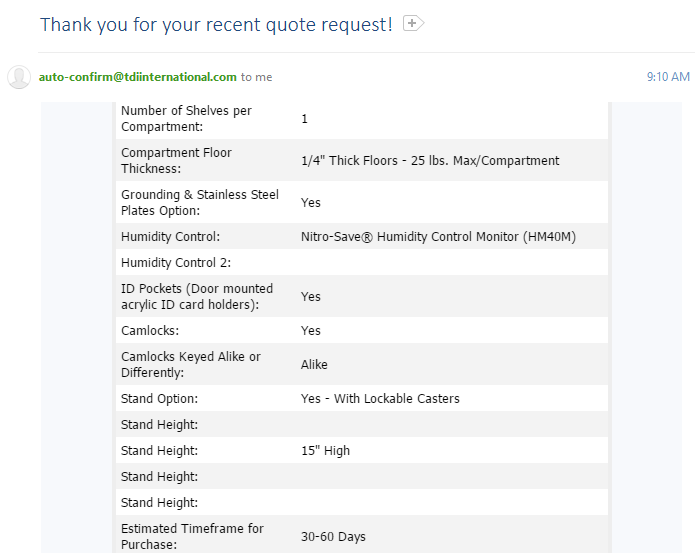
I suggest to please check it again. Perhaps the fields were not triggered or the conditions are not met that's why they didn't show on the form.
-
tdiintlReplied on May 24, 2016 at 3:48 PM
Thank you for checking, yes I understand that part. My boss was not expecting to see the stand height shown four times with the answer in the correct one, they wanted to see ONLY the one that has been filled out. If not, this makes the page a little confusing and we are concerned our customers will be confused by this as well.
-
Kevin Support Team LeadReplied on May 24, 2016 at 4:50 PM
I think you may try hiding empty fields on email alerts, this feature is not currently possible in the new UI, but it is in the old UI, to get the old UI you can do it by loading JotForm with this link: http://www.jotform.com/?old
Then follow the steps on this guide: How-to-Hide-Empty-Fields-on-Email-Alerts
Once you do that then you can load your form as normal using https://www.jotform.com/myforms
Hope this helps.
- Mobile Forms
- My Forms
- Templates
- Integrations
- INTEGRATIONS
- See 100+ integrations
- FEATURED INTEGRATIONS
PayPal
Slack
Google Sheets
Mailchimp
Zoom
Dropbox
Google Calendar
Hubspot
Salesforce
- See more Integrations
- Products
- PRODUCTS
Form Builder
Jotform Enterprise
Jotform Apps
Store Builder
Jotform Tables
Jotform Inbox
Jotform Mobile App
Jotform Approvals
Report Builder
Smart PDF Forms
PDF Editor
Jotform Sign
Jotform for Salesforce Discover Now
- Support
- GET HELP
- Contact Support
- Help Center
- FAQ
- Dedicated Support
Get a dedicated support team with Jotform Enterprise.
Contact SalesDedicated Enterprise supportApply to Jotform Enterprise for a dedicated support team.
Apply Now - Professional ServicesExplore
- Enterprise
- Pricing




























































