-
efanorthwestAsked on May 23, 2016 at 11:55 PM
-
Chriistian Jotform SupportReplied on May 24, 2016 at 2:43 AM
If I understand correctly, you want to have additional fonts to your form that you can use? It is possible to achieve your requirement by importing the Google Web Font that you want to use for your form. Simply follow this guide to learn how: How to Use Google Fonts in your Form
If you need further assistance, please let us know.
-
efanorthwestReplied on May 24, 2016 at 8:13 PM
I do not follow what to do at step 4. this is where I am at - see screen shot.
Please assist with how I save/move on or if I have not done step 3 correctly.
-
Chriistian Jotform SupportReplied on May 24, 2016 at 9:33 PM
Unfortunately the screenshot you have attached cannot be seen in the forum. To add a screenshot to the forum, please follow this guide: How to add screenshots/images to questions to the support forum?
For step 3, you can copy and paste the code below to your Form Designer. Simply replace the yellow highlighted text with the name of the font that you want to use.
.form-all{
font-family: 'Raleway', sans-serif;
}
So for example you want to use the Open Sans font, simply replace the 'Raleway' with 'Open Sans' and the form should now have that font.
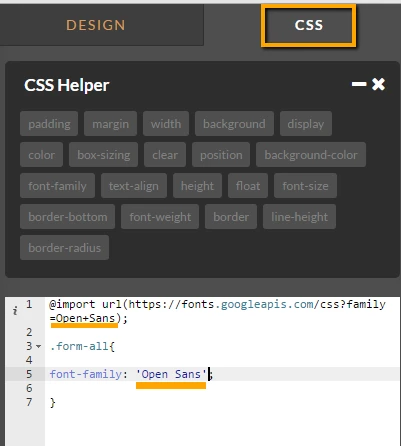
If some of the fields do not change their font after you followed step 3, then you can follow the steps below to apply your new font to that field:
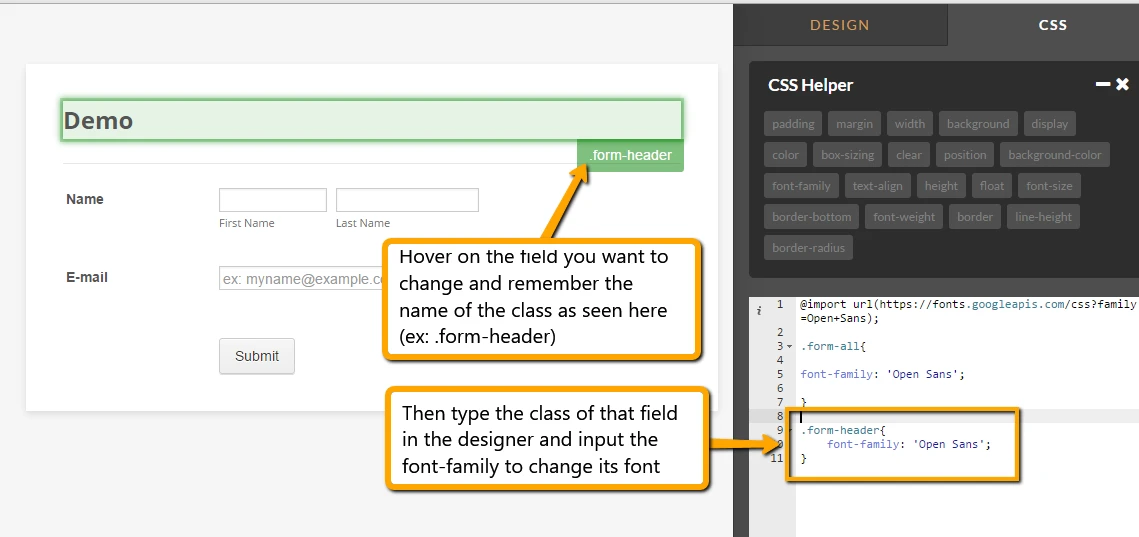
If you need further assistance, please let us know.
- Mobile Forms
- My Forms
- Templates
- Integrations
- INTEGRATIONS
- See 100+ integrations
- FEATURED INTEGRATIONS
PayPal
Slack
Google Sheets
Mailchimp
Zoom
Dropbox
Google Calendar
Hubspot
Salesforce
- See more Integrations
- Products
- PRODUCTS
Form Builder
Jotform Enterprise
Jotform Apps
Store Builder
Jotform Tables
Jotform Inbox
Jotform Mobile App
Jotform Approvals
Report Builder
Smart PDF Forms
PDF Editor
Jotform Sign
Jotform for Salesforce Discover Now
- Support
- GET HELP
- Contact Support
- Help Center
- FAQ
- Dedicated Support
Get a dedicated support team with Jotform Enterprise.
Contact SalesDedicated Enterprise supportApply to Jotform Enterprise for a dedicated support team.
Apply Now - Professional ServicesExplore
- Enterprise
- Pricing



























































