-
VanKesterenITAsked on May 24, 2016 at 5:40 AM
Hi,
I am building a form witch is to be used on mobile devices.
On the form there is a configurable list with materials in it.
This list needs regularly updates.
It seems that changes made to the list DO appear in the edit view of the form but DO NOT appear when i open the form in a normal view.
i have seen the same issue witch was reported in 2014 where the problem should be solved but that does not seems to be the case.
issue:
http://www.jotform.com/answers/484445-Configurable-list-not-saving-changes-in-form-upon-re-edit
How can i update my list?
Kind regards,
Mathijs
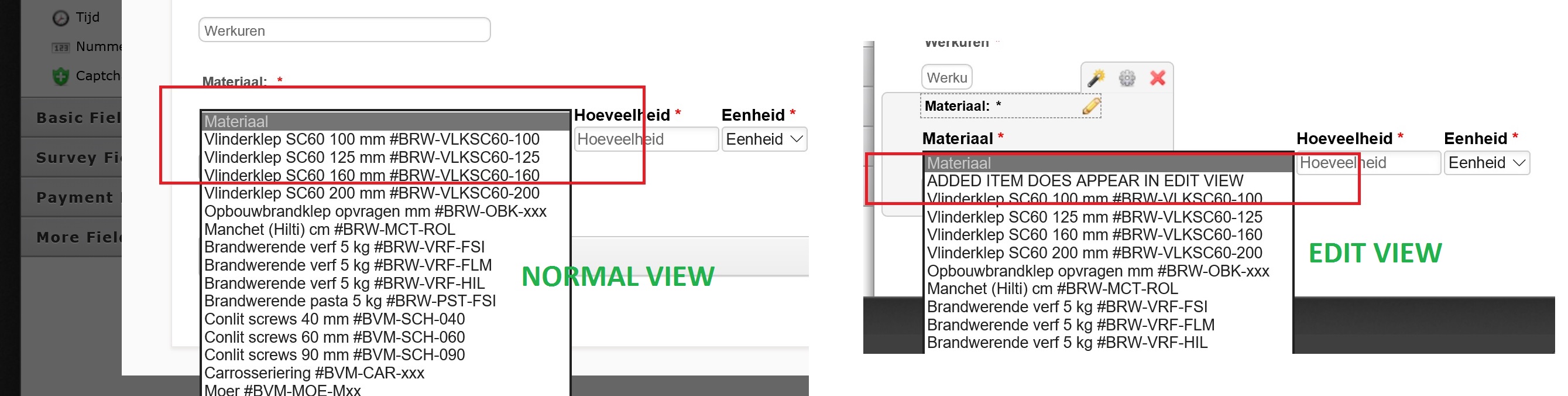
-
CarinaReplied on May 24, 2016 at 9:29 AM
If I'm not mistaken your situation is different from the thread you mention.
If I understood correctly you need to edit the form and update the configurable list field in the form editor. The thread you mention is related with when after submission someone wishes to edit the submission, so the person uses an edit link to access the submitted information. And on that thread the form was not saving the changes to the submission.
I created a clone and could update the material list:
https://form.jotform.com/61444288661966
If you still have troubles updating the material list please try cloning the form and following the instructions on this guide regarding the syntax of the field:
http://www.jotform.com/help/282-How-to-Set-Up-the-Configurable-List-Widget
Let us know if the problem persists.
-
VanKesterenITReplied on May 24, 2016 at 9:39 AM
Ok, i must have understood the thread incorrectly, i am sorry.
With cloning the form the update indeed works but the forms also gets a new link.
When the form is finished about 40 people are going to use it. They work across the country so sending a new link after every update is not something you would want to do.
Is there no other option to update the list without cloning?
-
CarinaReplied on May 24, 2016 at 11:02 AM
You don't need to clone the form every time you need to update the list. It seems there was a bug and cloning the form solved the situation, but hopefully this situation is definitely solved so you can update the list normally.
Let us know if we can assist you further.
-
VanKesterenITReplied on May 24, 2016 at 11:10 AM
you're right! thnx!
- Mobile Forms
- My Forms
- Templates
- Integrations
- INTEGRATIONS
- See 100+ integrations
- FEATURED INTEGRATIONS
PayPal
Slack
Google Sheets
Mailchimp
Zoom
Dropbox
Google Calendar
Hubspot
Salesforce
- See more Integrations
- Products
- PRODUCTS
Form Builder
Jotform Enterprise
Jotform Apps
Store Builder
Jotform Tables
Jotform Inbox
Jotform Mobile App
Jotform Approvals
Report Builder
Smart PDF Forms
PDF Editor
Jotform Sign
Jotform for Salesforce Discover Now
- Support
- GET HELP
- Contact Support
- Help Center
- FAQ
- Dedicated Support
Get a dedicated support team with Jotform Enterprise.
Contact SalesDedicated Enterprise supportApply to Jotform Enterprise for a dedicated support team.
Apply Now - Professional ServicesExplore
- Enterprise
- Pricing



























































