-
csnowAsked on May 24, 2016 at 12:21 PM
I created a form using Chrome on my PC. However, when I preview the form in Safari, the fields are not aligned the same and it looks "messed up." I've uploaded a screenshot in Safari but could not upload two photos, so I did not upload the one in Chrome. How do I get the form to look the same in both browsers?
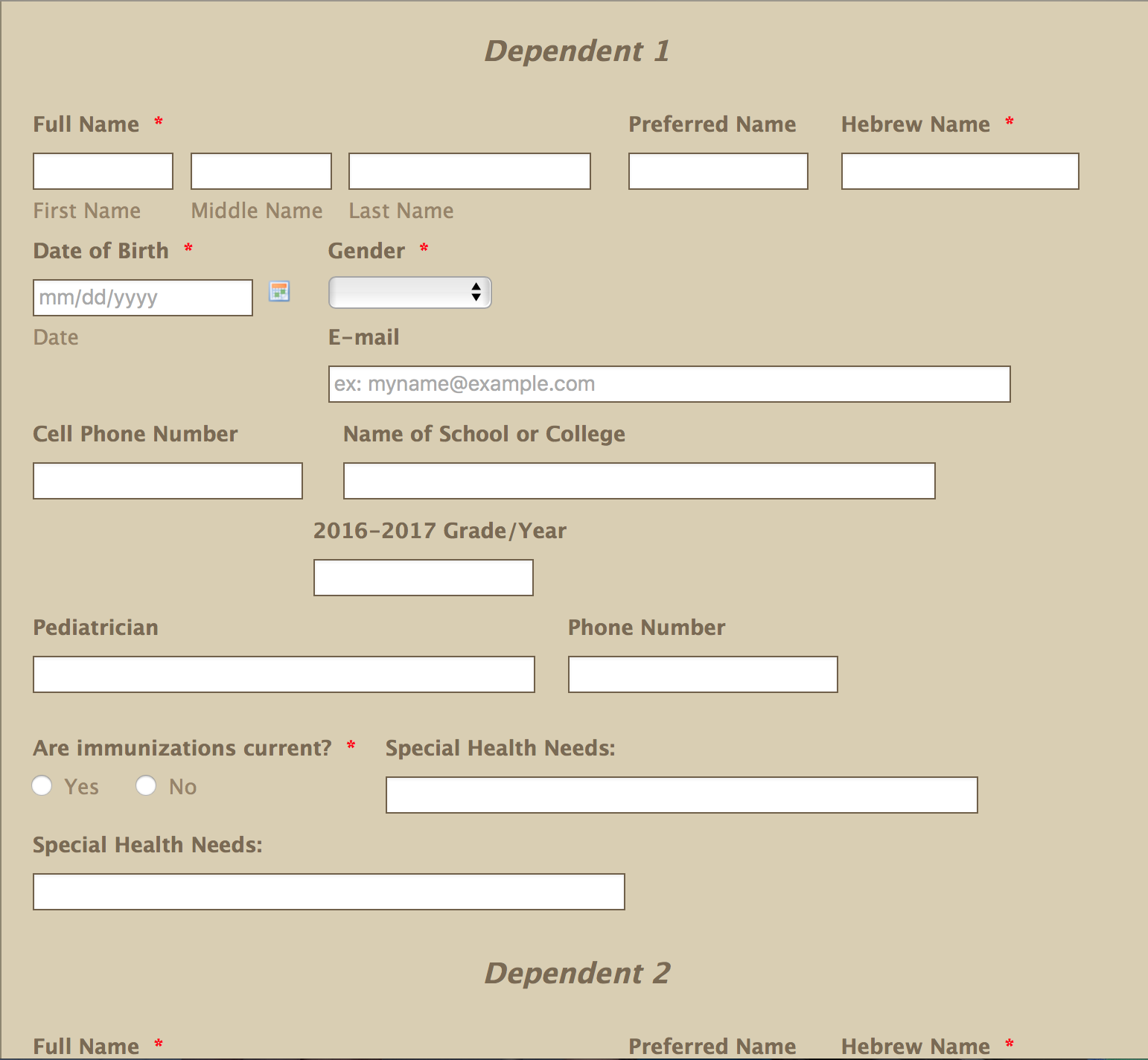 Page URL: https://form.jotform.com/61426262331144
Page URL: https://form.jotform.com/61426262331144 -
Nik_CReplied on May 24, 2016 at 1:54 PM
I run your form in my Safari browser and when I compared I couldn't find anything wrong, but I tested on my iPad's safari.
I'll do some more tests, but I'm not sure if you tested in Safari on Mac or on iPad, so please let me know in the meantime?
Thank you!
-
Nik_CReplied on May 24, 2016 at 2:01 PM
Also, please try to reset your Safari's cache(if it is on Mac), maybe it is stuck in cache so it doesn't load properly.
-
csnowReplied on May 24, 2016 at 3:45 PMI did reset it & restarted the computer with no luck.
Cathy Snow
Beth Shalom Communications Coordinator
Sent from my wireless phone so please excuse brevity and typos.
... -
HubersonReplied on May 24, 2016 at 5:08 PM
If you increase the form width from Designer this should fix your problem. You might also need to make your form responsive to avoid issue on mobile.


- Mobile Forms
- My Forms
- Templates
- Integrations
- INTEGRATIONS
- See 100+ integrations
- FEATURED INTEGRATIONS
PayPal
Slack
Google Sheets
Mailchimp
Zoom
Dropbox
Google Calendar
Hubspot
Salesforce
- See more Integrations
- Products
- PRODUCTS
Form Builder
Jotform Enterprise
Jotform Apps
Store Builder
Jotform Tables
Jotform Inbox
Jotform Mobile App
Jotform Approvals
Report Builder
Smart PDF Forms
PDF Editor
Jotform Sign
Jotform for Salesforce Discover Now
- Support
- GET HELP
- Contact Support
- Help Center
- FAQ
- Dedicated Support
Get a dedicated support team with Jotform Enterprise.
Contact SalesDedicated Enterprise supportApply to Jotform Enterprise for a dedicated support team.
Apply Now - Professional ServicesExplore
- Enterprise
- Pricing




























































