-
rpete40819Asked on May 24, 2016 at 1:27 PM
I have enabled encryption on one of my forms and now when I receive the notification email, it contains miscellaneous characters in the title, which I assume is the encrypted title - see below. Is there any way to fix this problem?
bJ4E4zuRxHeu+hEB93vGKGzw8B3K+n5cabpjarGwf7zgGydbRb5ZvaRXY8iUjg1DcupHHlKIfu5qR9Z2eCcMZjIFWOmoZzN09sK7SJMrw8FZMJXg6XF4TEdatkZhrORnkcIKJcLec5bhrf6rDnJpff9fGS1K5UYuW2S4ufBNebIooQjLdWkl7GYagUsbSpTlEiZQRaqzZ2R2EpnYyWdO5kyaauQec6oKOPltBdFi8ZIpaETzbASd5H7sB3xfhpmkkxhK4bhi7a6MjhzygVwycCXZ14K1fUkq4Njy9TdBVmStekKSx7SrY2GUwal3KLhYmhAkhJT7BW17CtMJ2chb/A== MgrLYRaiYXUmvINuikmiT9zsjTfLpapfv2wTbVXLd3tzwl3H3jLZ+sMCMAFpov7znFtHDO6R9N2g7/BStgm6sTXho1CDFWOajpfHluJTpe
Thanks
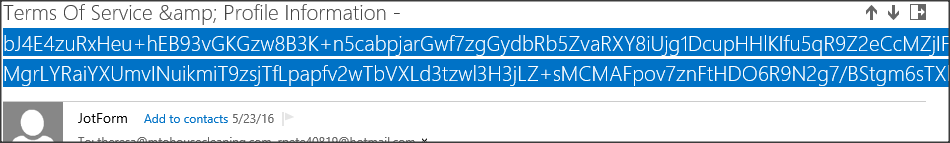
-
victorReplied on May 24, 2016 at 2:52 PM
Yes, this is caused because your form is encrypted. If you go into your email configuration in the EMAIL tab, you will notice that the subject area contains fields from the form. Since all the fields are encrypted, it will also be encrypted in the notification. If you remove the field form the subject area, the subject in the notification will no longer be displayed with strange characters.

-
rpete40819Replied on May 24, 2016 at 3:45 PMHi Victor,
Thanks a bunch!
...
- Mobile Forms
- My Forms
- Templates
- Integrations
- INTEGRATIONS
- See 100+ integrations
- FEATURED INTEGRATIONS
PayPal
Slack
Google Sheets
Mailchimp
Zoom
Dropbox
Google Calendar
Hubspot
Salesforce
- See more Integrations
- Products
- PRODUCTS
Form Builder
Jotform Enterprise
Jotform Apps
Store Builder
Jotform Tables
Jotform Inbox
Jotform Mobile App
Jotform Approvals
Report Builder
Smart PDF Forms
PDF Editor
Jotform Sign
Jotform for Salesforce Discover Now
- Support
- GET HELP
- Contact Support
- Help Center
- FAQ
- Dedicated Support
Get a dedicated support team with Jotform Enterprise.
Contact SalesDedicated Enterprise supportApply to Jotform Enterprise for a dedicated support team.
Apply Now - Professional ServicesExplore
- Enterprise
- Pricing



























































