-
cruizAsked on May 24, 2016 at 4:54 PM
The majority of our forms we have available (i.e. TA application, June 2014 enrollment assessments, tutor requests, academic support materials, unused/deleted vouchers, etc.) all send automatic notifications to my email address (cruiz@healthcareerfund.org) and a variety of other emails, depending on what exactly the item is.
I've tried deleting out our email notifications, adding them back in, etc.
As of last night, we haven't received a single notification. What can we do to get this back up and running?
-
Kevin Support Team LeadReplied on May 24, 2016 at 6:17 PM
I have checked the email addresses you're using in one of your forms and I can see they are not in our bounce list, I have also submitted the form and I can see emails are being sent through as normal, here is a screenshot of emails sent when I submitted this form https://jotform.com/51678298573977
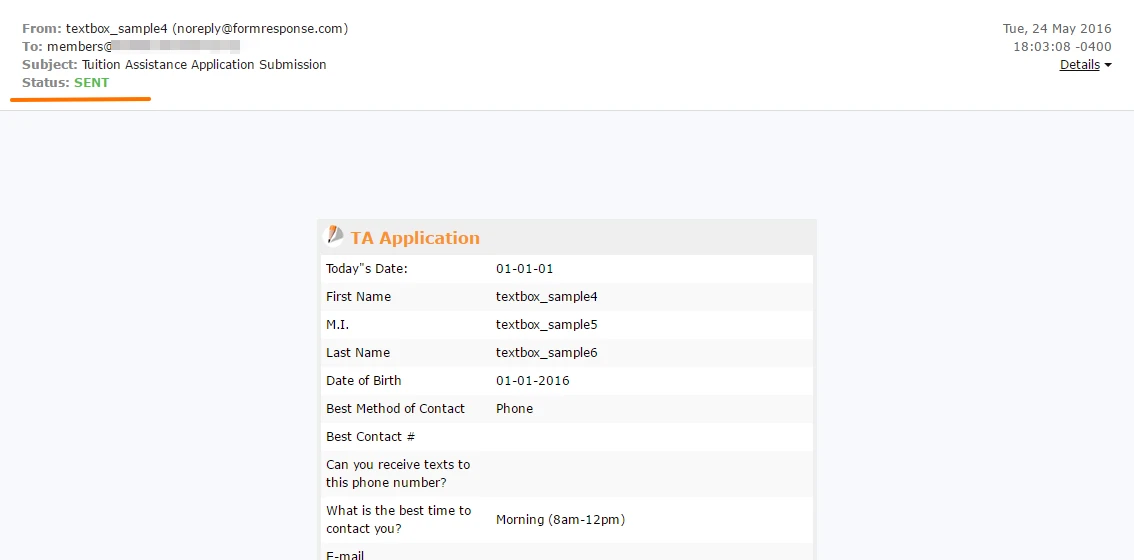
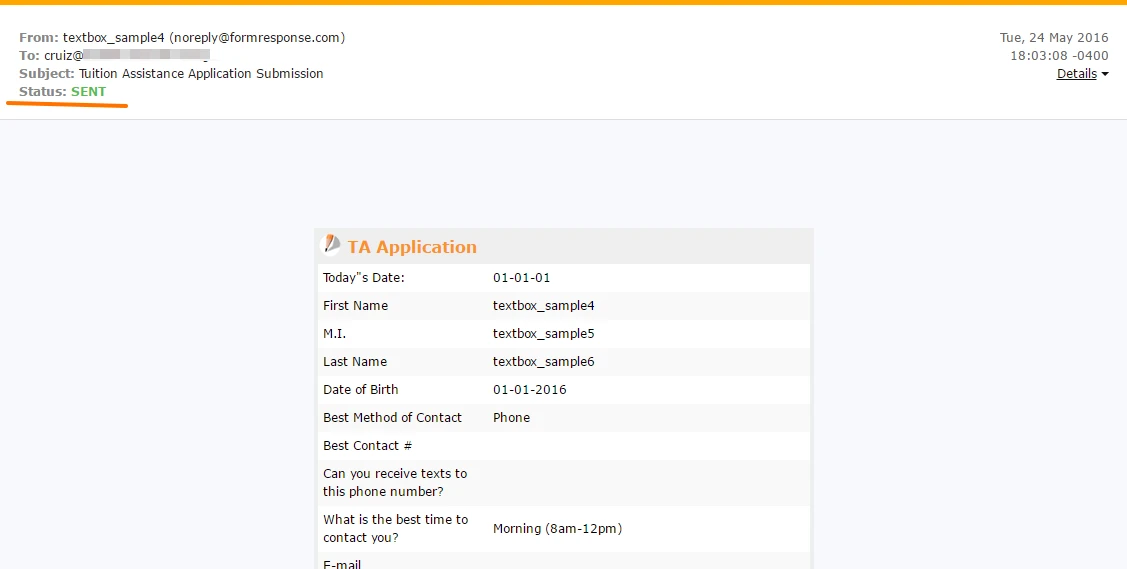
You can also check the email history for those email addresses by following this guide: How-to-View-All-Your-Form-Email-History
I would suggest you to follow this guide as well, it will help you to properly set your email notifications: How-to-Setup-Email-Alerts-to-Prevent-Email-Bouncing-Related-Issues
Maybe for some reason, emails are not reaching your email address, sometimes when this happens the email address is added to our bounce list, this is not the case, but I would suggest you to contact your email provider and request to verify all is properly set, also this may be helpful, ask your email provider to white-list our IP addresses: Whitelisting-JotMails-IP-Addresses
I noticed you're using noreply@formresponse as sender email address, please try setting noreply@jotform.com as the sender email, do let us know if this helps.
-
cruizReplied on May 24, 2016 at 7:05 PM
Thank you very much. We actually determined it was our exchange server had gone down completely. We're back up and running again.
- Mobile Forms
- My Forms
- Templates
- Integrations
- INTEGRATIONS
- See 100+ integrations
- FEATURED INTEGRATIONS
PayPal
Slack
Google Sheets
Mailchimp
Zoom
Dropbox
Google Calendar
Hubspot
Salesforce
- See more Integrations
- Products
- PRODUCTS
Form Builder
Jotform Enterprise
Jotform Apps
Store Builder
Jotform Tables
Jotform Inbox
Jotform Mobile App
Jotform Approvals
Report Builder
Smart PDF Forms
PDF Editor
Jotform Sign
Jotform for Salesforce Discover Now
- Support
- GET HELP
- Contact Support
- Help Center
- FAQ
- Dedicated Support
Get a dedicated support team with Jotform Enterprise.
Contact SalesDedicated Enterprise supportApply to Jotform Enterprise for a dedicated support team.
Apply Now - Professional ServicesExplore
- Enterprise
- Pricing



























































