-
KayRAsked on May 24, 2016 at 6:35 PM
I do not want a map showing on my form. How do I remove that?
Page URL: https://form.jotform.com/61445139318153 -
Chriistian Jotform SupportReplied on May 24, 2016 at 9:14 PM
I checked your form but I cannot seem to find a map within that form. I assume you have already removed it?
To remove a widget or a field, simply click on the field that you want to remove and then click the X button on the top right of that field. Here's a demo below:
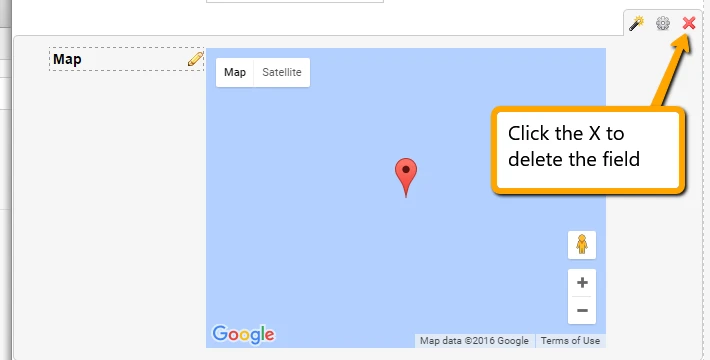
If you need further assistance, please let us know.
-
KayReplied on May 24, 2016 at 9:40 PM
Thank you. Solved!
- Mobile Forms
- My Forms
- Templates
- Integrations
- INTEGRATIONS
- See 100+ integrations
- FEATURED INTEGRATIONS
PayPal
Slack
Google Sheets
Mailchimp
Zoom
Dropbox
Google Calendar
Hubspot
Salesforce
- See more Integrations
- Products
- PRODUCTS
Form Builder
Jotform Enterprise
Jotform Apps
Store Builder
Jotform Tables
Jotform Inbox
Jotform Mobile App
Jotform Approvals
Report Builder
Smart PDF Forms
PDF Editor
Jotform Sign
Jotform for Salesforce Discover Now
- Support
- GET HELP
- Contact Support
- Help Center
- FAQ
- Dedicated Support
Get a dedicated support team with Jotform Enterprise.
Contact SalesDedicated Enterprise supportApply to Jotform Enterprise for a dedicated support team.
Apply Now - Professional ServicesExplore
- Enterprise
- Pricing




























































