-
tibeesAsked on May 25, 2016 at 2:18 AM
Hello,
I'm managing a form I've created with Jotform, all seems work good, but I was contacted by a person that can only see an empty field where normally must be show the form.
How this is possible when I and my friends see the page correctly? Consider that this person is visualizing the website from a far land from me. (But I don't think that's the real problem)Here I put some text the person says to me:
We've testes 2 computers, the first with Windows 7 and the other with Windows 10. The registration page is still blank.
Our IT-support asks: Can you please state what technique you use for the registration-page?
What are the system requirement for web-browsers? (We have both Java and Flash player...)
Thank you in advance for any answer.
Page URL: http://tibees.ch/ -
BJoannaReplied on May 25, 2016 at 4:19 AM
If I understood you correctly, one of your users is unable to see your embedded form. I have checked webpage you provided and your embedded form is shown on my end. I have Windows 7 and I used Google Chrome.
I saw that you have embedded your form with script code. Maybe there are some script conflicts between you web page scripts and JotForm script and because of that your form is not shown for some of your users. We recommend using of iFrame code. Please try to re-emebed your form with script code to see if that will resolve your issue. Inside of this guide you can find how to get iFrame code of your form: https://www.jotform.com/help/148-Getting-the-Form-iFrame-Code
Hope this will help. Let us know if you need further assistance.
-
tibeesReplied on May 25, 2016 at 4:26 AM
Thank you for your quick answer, I'll try with the Iframe code and then I'll update you.
Regards. -
JanReplied on May 25, 2016 at 9:41 AM
Hope that works. If there are any problems with the Iframe code, let us know so that we can further help you. Thank you.
-
tibeesReplied on May 26, 2016 at 10:06 AM
Hi everyone, thanks for the support,
The webpage with the Form it's still not working. Here I put an image from the person with the issue.
Hoping to solve the problem soon.PS: I putted the Iframe form only on the EN page (see top right)
thank you a lot
-
JanReplied on May 26, 2016 at 12:13 PM
I checked your webpage and I can see that the form is showing properly. I tested it with Chrome, Firefox and Explorer.
Can you please ask the user to check if he/she can go directly to this form (https://form.jotformeu.com/60796297049369).
If he/she can, then the it could be a browser issue. Please advised the user to try if the form will work on another browser or not. If it does work on another browser, then he/she may need to disable add-ons or extensions on the browser itself.
If it is still the same, you can try to re-embed the form using the iframe without the script code below it.
<iframe id="JotFormIFrame" onDISABLEDload="window.parent.scrollTo(0,0)" allowtransparency="true" src="https://form.jotformeu.com/60796297049369" frameborder="0" style="width:100%; height:539px; border:none;" scrolling="no"> </iframe>
<script type="text/javascript"> window.handleIFrameMessage = function(e) { var args = e.data.split(":"); var iframe = document.getElementById("JotFormIFrame"); if (!iframe) return; switch (args[0]) { case "scrollIntoView": iframe.scrollIntoView(); break; case "setHeight": iframe.style.height = args[1] + "px"; break; case "collapseErrorPage": if (iframe.clientHeight > window.innerHeight) { iframe.style.height = window.innerHeight + "px"; } break; case "reloadPage": window.location.reload(); break; } var isJotForm = (e.origin.indexOf("jotform") > -1) ? true : false; if(isJotForm && "contentWindow" in iframe && "postMessage" in iframe.contentWindow) { var urls = {"docurl":encodeURIComponent(document.URL),"referrer":encodeURIComponent(document.referrer)}; iframe.contentWindow.postMessage(JSON.stringify({"type":"urls","value":urls}), "*"); } }; if (window.addEventListener) { window.addEventListener("message", handleIFrameMessage, false); } else if (window.attachEvent) { window.attachEvent("onmessage", handleIFrameMessage); } if(window.location.href && window.location.href.indexOf("?") > -1) { var ifr = document.getElementById("JotFormIFrame"); var get = window.location.href.substr(window.location.href.indexOf("?") + 1); if(ifr && get.length > 0) { var src = ifr.src; src = src.indexOf("?") > -1 ? src + "&" + get : src + "?" + get; ifr.src = src; } } </script>Let us know if the issue is still the same. Thank you.
-
tibeesReplied on June 8, 2016 at 3:50 AM
Hello,
I ask sorry about my long silence.
The person is trying to visualize my form is still getting issues, she can't see the form.
If I use your last yellow highlighted code it generates the form without some parts.. I don't know how to personalize. :/
I just want to make it present that I'm using Adobe Muse, maybe it is that the problem? I used the "MUSE" button on PUBLISH menu for getting the embded code (see image), I think it is the right way to operate, can you confirm please?
thank you for your support.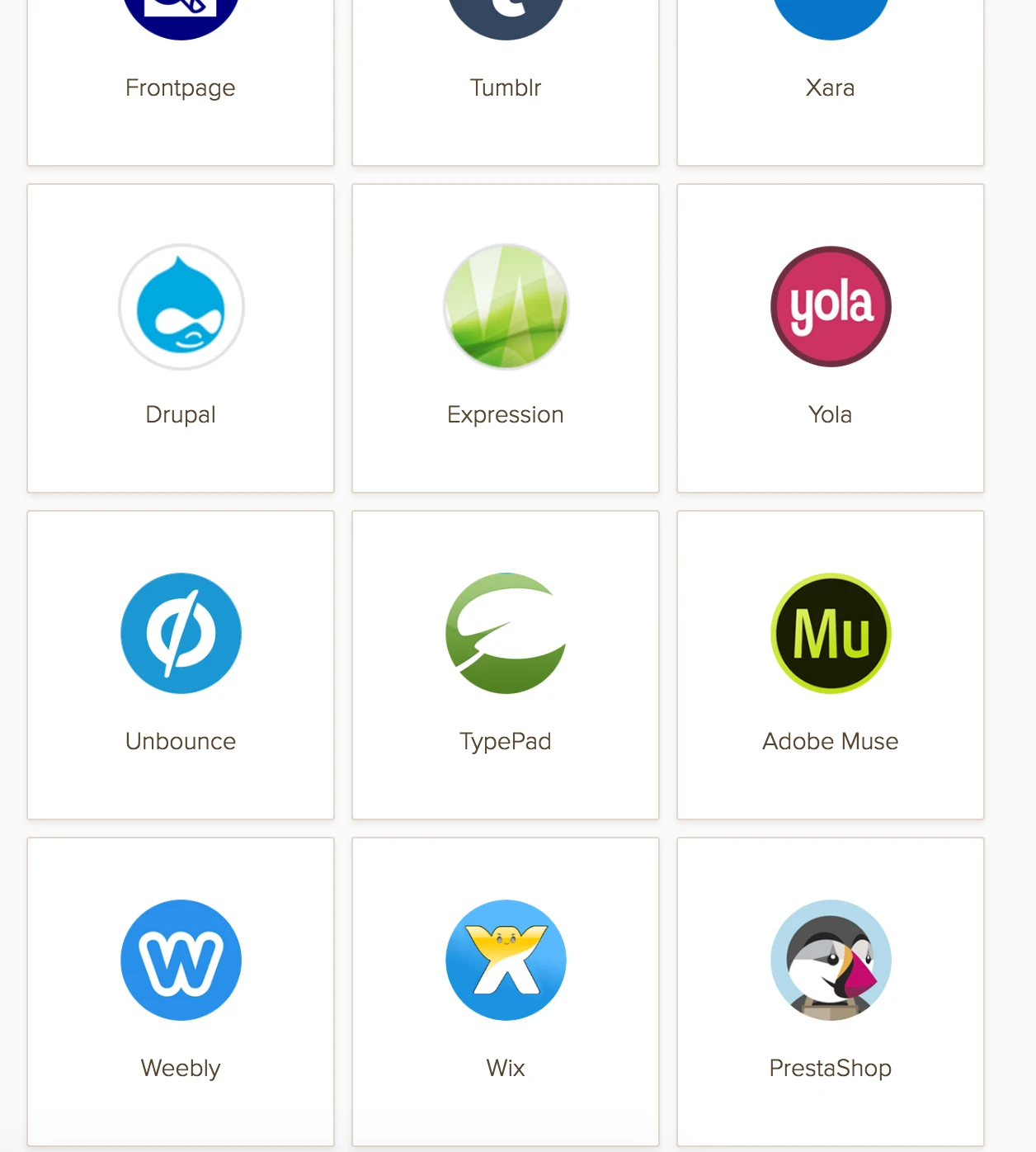
-
Ashwin JotForm SupportReplied on June 8, 2016 at 4:27 AM
Hello tibees,
I'm sorry for the trouble caused to you.
I did check your webpage and found that you still have used form's script embed code. I would suggest you to please use the following iFrame embed code in your webpage and see if that solves your problem:
<iframe id="JotFormIFrame" onDISABLEDload="window.parent.scrollTo(0,0)" allowtransparency="true" src="https://form.jotformeu.com/60796297049369" frameborder="0" style="width:100%; height:1450px; border:none;" scrolling="no"> </iframe>
It seems the issue is only with a specific user. Can you please also find out the IP address of your user who is not able to see the embedded form?
We will wait for your response.
Thank you!
-
tibeesReplied on June 8, 2016 at 4:45 AM
Hello,
thank you, now I putted your Iframe code, I hope it works.
Unfortunately I can't know the User Ip. But why some user cannot, and other like me and friends can?
Thanks! -
Ashwin JotForm SupportReplied on June 8, 2016 at 5:00 AM
Hello tibees,
There is no reason on why one user will be able to see the embedded form and the another user will not. That is the reason I asked for user IP to find out if there is any issue. Can you please ask user for their IP address? Do you know user's location / Country?
Thank you!
-
tibeesReplied on June 8, 2016 at 5:17 AM
Yes I suppose it's Sweden. Do you think could have some issues this Nation?
Thanks a lot.
-
Ashwin JotForm SupportReplied on June 8, 2016 at 5:34 AM
Hello tibees,
Just wanted to check if there is any issue with user's IP. I do not think there is any specific country related problem. Please ask your user to check again and get back to us if the issue persists.
Thank you!
- Mobile Forms
- My Forms
- Templates
- Integrations
- INTEGRATIONS
- See 100+ integrations
- FEATURED INTEGRATIONS
PayPal
Slack
Google Sheets
Mailchimp
Zoom
Dropbox
Google Calendar
Hubspot
Salesforce
- See more Integrations
- Products
- PRODUCTS
Form Builder
Jotform Enterprise
Jotform Apps
Store Builder
Jotform Tables
Jotform Inbox
Jotform Mobile App
Jotform Approvals
Report Builder
Smart PDF Forms
PDF Editor
Jotform Sign
Jotform for Salesforce Discover Now
- Support
- GET HELP
- Contact Support
- Help Center
- FAQ
- Dedicated Support
Get a dedicated support team with Jotform Enterprise.
Contact SalesDedicated Enterprise supportApply to Jotform Enterprise for a dedicated support team.
Apply Now - Professional ServicesExplore
- Enterprise
- Pricing





























































