-
spfcorreduriaAsked on May 25, 2016 at 6:31 AM
i have the following form
https://form.jotform.com/61452513577962
i would like the form to allow user to write a percentage for each option and then sum all the %
here is how it would look like
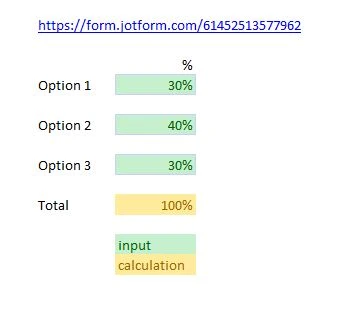 Page URL: https://form.jotform.com/61452513577962
Page URL: https://form.jotform.com/61452513577962 -
BenReplied on May 25, 2016 at 9:26 AM
To do that, you can simply sum the values from the inputs through conditions or with form calculation.
Since it seems that you will only sum the percentage, you could simply use the form calculation widget: Form Calculation
In it, you simply add the fields with the percentages to it and it will calculate it all for you.
You can also check out the following guides:
How to perform calculation in the form?
Do of course let us know if you have any questions or issues along the way.
- Mobile Forms
- My Forms
- Templates
- Integrations
- INTEGRATIONS
- See 100+ integrations
- FEATURED INTEGRATIONS
PayPal
Slack
Google Sheets
Mailchimp
Zoom
Dropbox
Google Calendar
Hubspot
Salesforce
- See more Integrations
- Products
- PRODUCTS
Form Builder
Jotform Enterprise
Jotform Apps
Store Builder
Jotform Tables
Jotform Inbox
Jotform Mobile App
Jotform Approvals
Report Builder
Smart PDF Forms
PDF Editor
Jotform Sign
Jotform for Salesforce Discover Now
- Support
- GET HELP
- Contact Support
- Help Center
- FAQ
- Dedicated Support
Get a dedicated support team with Jotform Enterprise.
Contact SalesDedicated Enterprise supportApply to Jotform Enterprise for a dedicated support team.
Apply Now - Professional ServicesExplore
- Enterprise
- Pricing



























































