-
amssantabarbaraAsked on May 25, 2016 at 2:55 PM
I have submissions from a few years ago and I'd like to delete them, keeping only a certain number of more current ones. How do I do that?
thanks
Page URL: https://www.jotform.com/myforms -
David JotForm SupportReplied on May 25, 2016 at 3:49 PM
While viewing submissions for your form, select the submissions you would like to delete and click on "Delete Submissions":
http://www.jotform.com/help/269-How-to-view-Submissions
The 'delete submissions in current time range' refers to the submissions within a certain date that is currently being displayed on your submissions page. By default, all submissions are displayed in the submissions page. However, you can set a custom time range to see all submissions only from that range.
To set your custom date range, simply go to the submissions page and follow the guide below:
1. Click the gear icon seen below
2. Click All Time to view dropdown options
3. Select Custom to set your custom time range
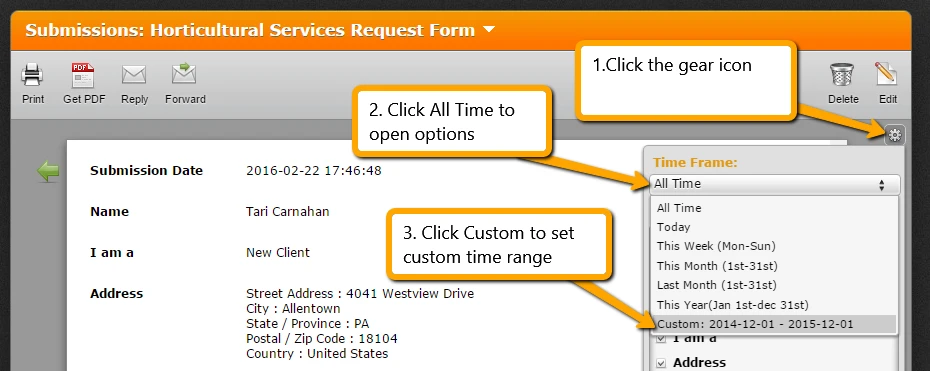
4. A window will popup where you can then input the start end end date for your custom date range.
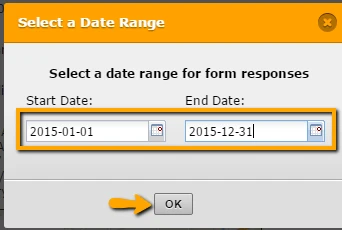
5. You should see text the same as below indicating that the submissions being currently displayed are from the custom date range that you have set. In this case, the date is from January 2015 to December 2016.
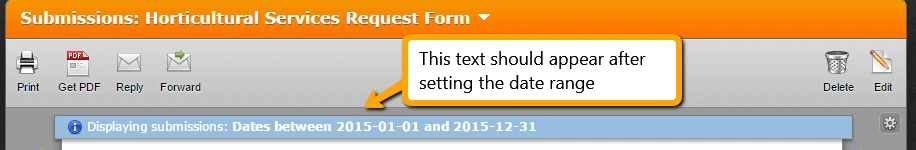
6. Then you can click Delete Submissions in time Range. In this example, all submissions within the date range of January 1 to December 31 of 2015 will be deleted.

- Mobile Forms
- My Forms
- Templates
- Integrations
- INTEGRATIONS
- See 100+ integrations
- FEATURED INTEGRATIONS
PayPal
Slack
Google Sheets
Mailchimp
Zoom
Dropbox
Google Calendar
Hubspot
Salesforce
- See more Integrations
- Products
- PRODUCTS
Form Builder
Jotform Enterprise
Jotform Apps
Store Builder
Jotform Tables
Jotform Inbox
Jotform Mobile App
Jotform Approvals
Report Builder
Smart PDF Forms
PDF Editor
Jotform Sign
Jotform for Salesforce Discover Now
- Support
- GET HELP
- Contact Support
- Help Center
- FAQ
- Dedicated Support
Get a dedicated support team with Jotform Enterprise.
Contact SalesDedicated Enterprise supportApply to Jotform Enterprise for a dedicated support team.
Apply Now - Professional ServicesExplore
- Enterprise
- Pricing



























































