-
mbuchholzAsked on May 25, 2016 at 4:24 PM
I am looking to figure out how to make a text box on my configurable list widget wider. Is it possible with CSS or without? If so what's the best method?
-
BorisReplied on May 25, 2016 at 5:53 PM
Yes, it should be possible with custom CSS. If you need to widen all Text Box fields inside Configurable List, you may want to use the following CSS:
input[type="text"] {
width: 135px;
}Where you can adjust 135px into any value you may prefer.
You can add custom CSS to the widget by clicking its wand-shaped icon, and then switching to its Custom CSS tab:
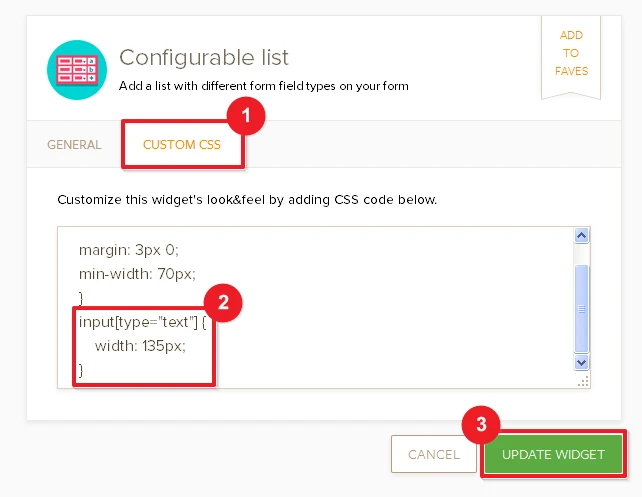
If you need specific assistance with widening the form fields, please let us know which of the fields should be widen and how wide they should be, and we will be happy to provide you with the proper CSS code to suit your needs.
Thank you.
-
mbuchholzReplied on May 30, 2016 at 10:44 AM
I would like to specify all my drop downs to be a minimum width so the form looks cleaner. I attempted to change your code above by changing text to dropdown but that didn't work. Or even better what is the best way to specify min-width for each type of input.
Thanks
Mike
-
CharlieReplied on May 30, 2016 at 12:03 PM
Try this custom CSS code:
#list > tbody > tr> td > select {
min-width: 135px !important;
}
You need to paste it directly in your Configurable list widget settings.

If you need to change the specific type, then you'll need to get the type of the input itself.
Let's say, for drop down fields, I used "select" in the custom CSS code. For text boxes then you can use "input", for textarea fields, then you can use "textarea".
Let us know if that works.
-
mbuchholzReplied on May 30, 2016 at 12:46 PM
Perfect.. One more.. how about the field using the *Qty:number entry.
Thanks
Mike
-
BJoannaReplied on May 30, 2016 at 1:22 PM
For number fields add this CSS code inside of Configurable list widget Custom CSS field:
input[type=number], input[type=text] {
width: 135px;
}
Hope this will help. Let us know if you need further assistance.
- Mobile Forms
- My Forms
- Templates
- Integrations
- INTEGRATIONS
- See 100+ integrations
- FEATURED INTEGRATIONS
PayPal
Slack
Google Sheets
Mailchimp
Zoom
Dropbox
Google Calendar
Hubspot
Salesforce
- See more Integrations
- Products
- PRODUCTS
Form Builder
Jotform Enterprise
Jotform Apps
Store Builder
Jotform Tables
Jotform Inbox
Jotform Mobile App
Jotform Approvals
Report Builder
Smart PDF Forms
PDF Editor
Jotform Sign
Jotform for Salesforce Discover Now
- Support
- GET HELP
- Contact Support
- Help Center
- FAQ
- Dedicated Support
Get a dedicated support team with Jotform Enterprise.
Contact SalesDedicated Enterprise supportApply to Jotform Enterprise for a dedicated support team.
Apply Now - Professional ServicesExplore
- Enterprise
- Pricing





























































