-
COPESUAsked on May 25, 2016 at 5:58 PM
Hello,
I have been trying to save a feedback form template but it keeps disappearing after a day or two and doesn't show up on any searches using the categories I tagged it with. This is the link for the most recent template I made: https://www.jotform.com/form-templates/eportfolio-feedback-generic-form-3
When I click on it from my website I get a notice that says "The form you requested cannot be found"
I have another template that I originally saved and that seems to have remained: https://www.jotform.com/form-templates/eportfolio-feedback-organizational-leadership
Is it possible that with my level of service (Storage) I can only have one template?
Thank you for any information you can provide.
Jayme Jacobson
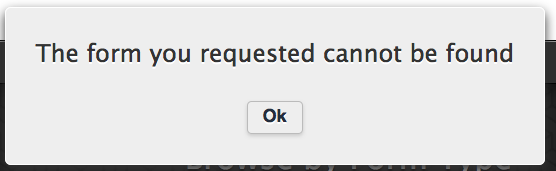 Page URL: http://wildeportfolios.weebly.com/
Page URL: http://wildeportfolios.weebly.com/ -
jonathanReplied on May 25, 2016 at 10:00 PM
Hi Jayme,
Can you tell us the actual name of the form in your My Forms page you were trying to share in the template gallery. I cannot find this template form https://www.jotform.com/form-templates/eportfolio-feedback-generic-form-3
I think you have deleted the form and it is in the Trash folder on your My Forms page.
Let us know if issue is not resolve.
-
COPESUReplied on May 26, 2016 at 1:07 PM
Hi Jonathan,
Thank you for your explanation. One thing I haven't been clear about is the relationship between the templates—which I want to share with others—and my own forms. I assumed that when something was shared as a template an independent copy was made that resided entirely in the template gallery. In fact I was worried because I couldn't figure out how I would delete a template if I wanted to (since my first template had a grammatical error).
Just so I'm clear, any templates I put in the shared template gallery are pulling from forms in my own list?
That would be fantastic.
Thanks for you help.
Jayme
-
MikeReplied on May 26, 2016 at 2:26 PM
It looks like that form template tool does store a form copy, but that copy still depends on the original form. For example, if you would like to update or remove shared template, you can do this from the same 'Share as Template' wizard of original form.
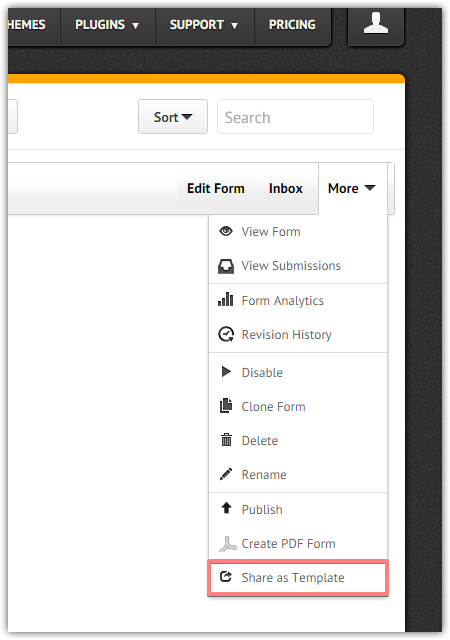
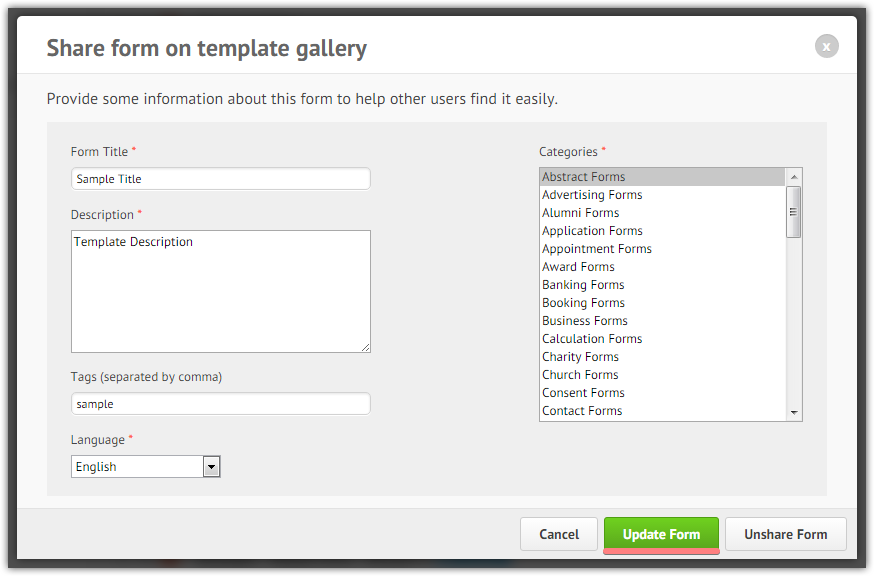
If you need any further assistance, please let us know. We will be happy to help.
-
COPESUReplied on May 30, 2016 at 12:16 AM
Dear Jonathan and Mike,
Once again my templates are disappearing. I made new templates and made sure to call them "templates" in the My Forms list so I wouldn't accidentally delete them. They were working for a couple of days but I just checked and they have disappeared. The two templates that are missing are called "ePortfolio Feedback Generic Template" and "Digital Cultures ePortfolio Feedback Template."
The same template that I mentioned above in my first question remains https://www.jotform.com/form-templates/eportfolio-feedback-organizational-leadership
However, the link from my website for the "ePortfolio Feedback Generic Template" now gives me the same error message - that the form cannot be found for the link https://www.jotform.com/form-templates/eportfolio-feedback-generic-template
Also, when I search for the templates using key words only the one template shows up.
I'm a little concerned because I need to demo this at in international ePortfolio conference next week. It would be so great if it worked.
Thank you for any help you can provide.
Jayme
-
Chriistian Jotform SupportReplied on May 30, 2016 at 1:56 AM
We apologize for the inconvenience. I would like to inform you that we have a team that screens the forms in the JotForm Template Gallery. Your forms might have been removed due to invalid tags, title, description, invalid content or perhaps it is too similar to other templates already found in the Templates page.
If you would like to share your form to other users, I would suggest to share the form using the direct link of your form. Then you can let other users copy your form by letting them clone it using the url instead.
You can try turning the form into a template again to see if they don't get removed. But if they do, then it may be too similar to other templates or it did not pass the screening.
If you need further assistance, please let us know.
- Mobile Forms
- My Forms
- Templates
- Integrations
- INTEGRATIONS
- See 100+ integrations
- FEATURED INTEGRATIONS
PayPal
Slack
Google Sheets
Mailchimp
Zoom
Dropbox
Google Calendar
Hubspot
Salesforce
- See more Integrations
- Products
- PRODUCTS
Form Builder
Jotform Enterprise
Jotform Apps
Store Builder
Jotform Tables
Jotform Inbox
Jotform Mobile App
Jotform Approvals
Report Builder
Smart PDF Forms
PDF Editor
Jotform Sign
Jotform for Salesforce Discover Now
- Support
- GET HELP
- Contact Support
- Help Center
- FAQ
- Dedicated Support
Get a dedicated support team with Jotform Enterprise.
Contact SalesDedicated Enterprise supportApply to Jotform Enterprise for a dedicated support team.
Apply Now - Professional ServicesExplore
- Enterprise
- Pricing





























































