-
CharlesporterAsked on May 26, 2016 at 7:40 AM
Hello ,
Here is my question regarding for checklist value which are not recieving in my mail. Actually i have created contact form which is used in my shopify website. URL is: http://www.starhanger.com/pages/contact
I does't recieving any sample which i have selected in checklist don't know what problem occurs? Could you suggest any solution so i can fixed this issue.
I also attached a screenshot that type of mail is recieved.
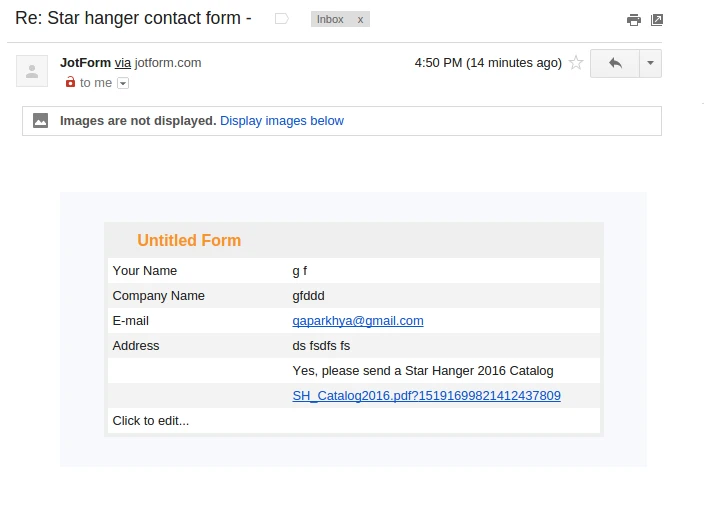 Page URL: http://www.starhanger.com/pages/contact
Page URL: http://www.starhanger.com/pages/contact -
Elton Support Team LeadReplied on May 26, 2016 at 9:21 AM
It is because the field tag of the checklist widget is missing in your email notification. To resolve it, simply recreate your email notification. Or you can manually add it from the form fields.
Example:
The checklist field tag that is missing is {whatType18}
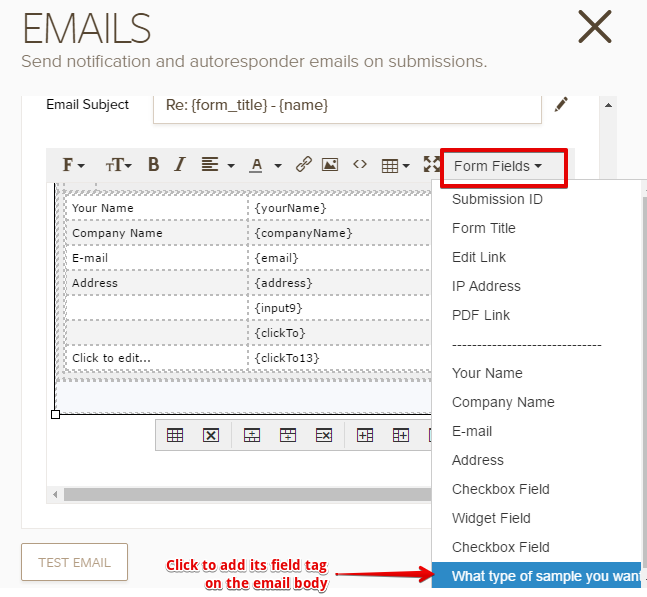
If you need further assistance, let us know.
-
CharlesporterReplied on May 26, 2016 at 9:31 AM
Thank you so much... Now it works....:)
- Mobile Forms
- My Forms
- Templates
- Integrations
- INTEGRATIONS
- See 100+ integrations
- FEATURED INTEGRATIONS
PayPal
Slack
Google Sheets
Mailchimp
Zoom
Dropbox
Google Calendar
Hubspot
Salesforce
- See more Integrations
- Products
- PRODUCTS
Form Builder
Jotform Enterprise
Jotform Apps
Store Builder
Jotform Tables
Jotform Inbox
Jotform Mobile App
Jotform Approvals
Report Builder
Smart PDF Forms
PDF Editor
Jotform Sign
Jotform for Salesforce Discover Now
- Support
- GET HELP
- Contact Support
- Help Center
- FAQ
- Dedicated Support
Get a dedicated support team with Jotform Enterprise.
Contact SalesDedicated Enterprise supportApply to Jotform Enterprise for a dedicated support team.
Apply Now - Professional ServicesExplore
- Enterprise
- Pricing



























































