-
neorankingAsked on May 27, 2016 at 9:05 AM
I want my text field to allow 8 digits only. Is this possible? Thanks
Page URL: http://www.ashtree.com.sg/airportpass/ -
JanReplied on May 27, 2016 at 10:13 AM
You can use the Input Mask to limit the entered values.
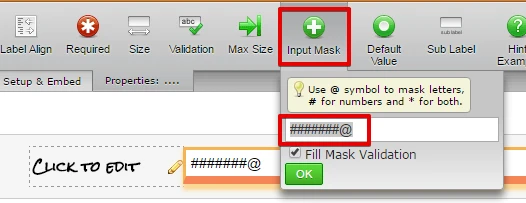
Using the Number tool, you can set a Max Size. Click the Number field and then click the options icon.
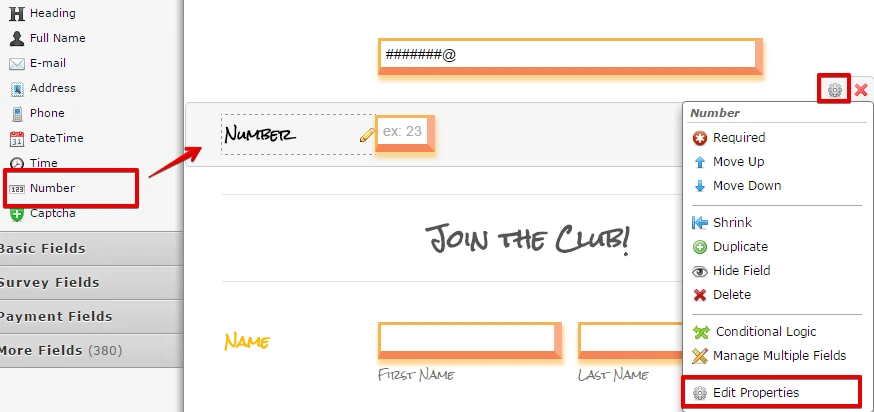
Go to Edit Properties and then set the Max Size to 8 characters.
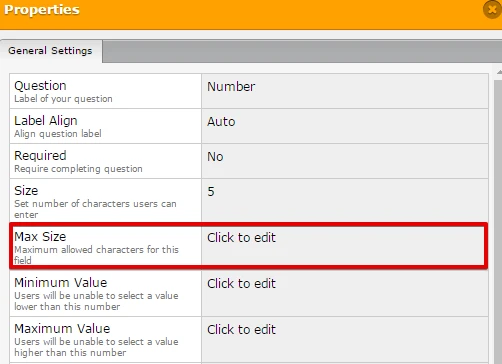
Hope that helps. Thank you.
-
neorankingReplied on May 27, 2016 at 10:36 AM
Thanks Jan!!
-
JanReplied on May 27, 2016 at 10:55 AM
You are welcome. Let us know if you need any help. Thank you.
- Mobile Forms
- My Forms
- Templates
- Integrations
- INTEGRATIONS
- See 100+ integrations
- FEATURED INTEGRATIONS
PayPal
Slack
Google Sheets
Mailchimp
Zoom
Dropbox
Google Calendar
Hubspot
Salesforce
- See more Integrations
- Products
- PRODUCTS
Form Builder
Jotform Enterprise
Jotform Apps
Store Builder
Jotform Tables
Jotform Inbox
Jotform Mobile App
Jotform Approvals
Report Builder
Smart PDF Forms
PDF Editor
Jotform Sign
Jotform for Salesforce Discover Now
- Support
- GET HELP
- Contact Support
- Help Center
- FAQ
- Dedicated Support
Get a dedicated support team with Jotform Enterprise.
Contact SalesDedicated Enterprise supportApply to Jotform Enterprise for a dedicated support team.
Apply Now - Professional ServicesExplore
- Enterprise
- Pricing



























































