-
annafentonAsked on May 27, 2016 at 3:03 PM
Hello Jotform Support,
I'm trying to use the configurable list widget for both a checkbox and a quantity box on the same line.
I want the values to be different where it says 18" Stakes Bundle of 50..
How might I go about doing this?Thank you!!
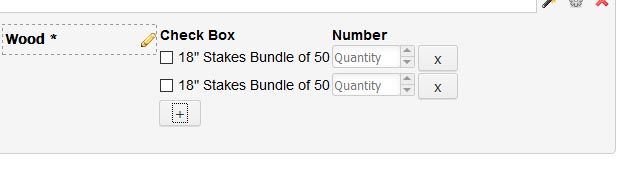
-
BenReplied on May 27, 2016 at 3:36 PM
Configurable List widget will always repeat the same values, so it would not be possible to set things in the same manner as you would other fields.
Having that said, it would be possible to change the look through the CSS code, however it is important to note that the same would not be applied on the emails or reports, so you would always see different values, and same text.
For example, if we change it to have:
1. Vanilla
2. Chocolateshown on the form and you order 1 and 2 (in quantities) as the order on the form and your original text is Vanilla, your email would state:
Vanilla 1
Vanilla 2For that reason I would suggest using some other field and especially if you are going to use quantity in some calculations - since configurable list widget can not be accessed through conditions in the same manner as other fields can.
- Mobile Forms
- My Forms
- Templates
- Integrations
- INTEGRATIONS
- See 100+ integrations
- FEATURED INTEGRATIONS
PayPal
Slack
Google Sheets
Mailchimp
Zoom
Dropbox
Google Calendar
Hubspot
Salesforce
- See more Integrations
- Products
- PRODUCTS
Form Builder
Jotform Enterprise
Jotform Apps
Store Builder
Jotform Tables
Jotform Inbox
Jotform Mobile App
Jotform Approvals
Report Builder
Smart PDF Forms
PDF Editor
Jotform Sign
Jotform for Salesforce Discover Now
- Support
- GET HELP
- Contact Support
- Help Center
- FAQ
- Dedicated Support
Get a dedicated support team with Jotform Enterprise.
Contact SalesDedicated Enterprise supportApply to Jotform Enterprise for a dedicated support team.
Apply Now - Professional ServicesExplore
- Enterprise
- Pricing



























































