-
KathsawyerAsked on May 28, 2016 at 6:59 AM
i want to recreate this form so people can fill out online instead of printing out but there doesnt seem to be enough room .
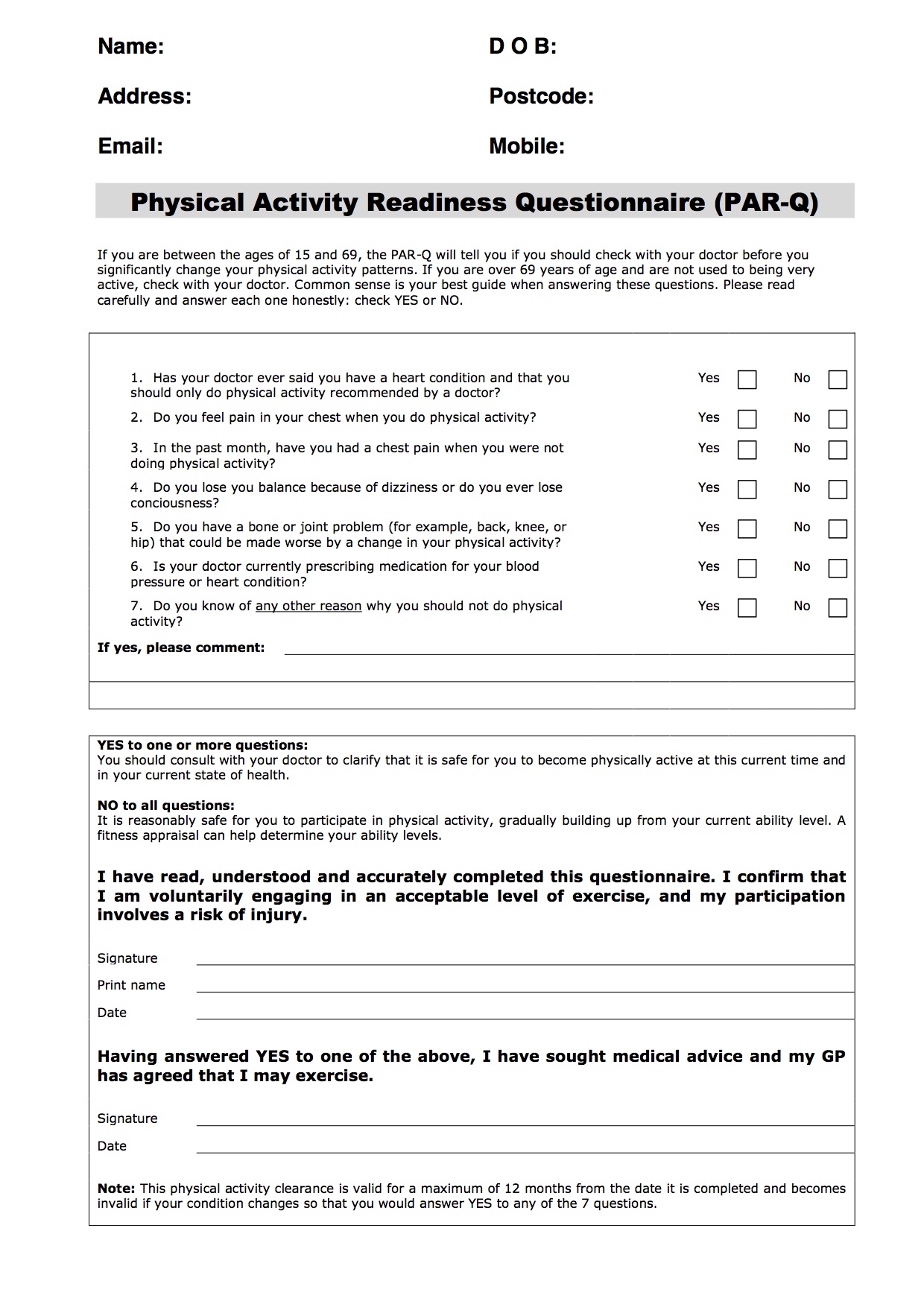
-
JanReplied on May 28, 2016 at 11:30 AM
You can create this form using our Form Builder. You can use the Heading tool for the titles. You can use the Text Box for the input fields. Use the Radio Buttons for the yes or no questions.
For the input fields that are using underline instead of a box, we can do that by applying custom CSS. First, is you need to identify the fields that you want to customize. Here's a guide: How-to-apply-custom-CSS-to-a-particular-field. After that, you will use this CSS code:
.emailfield {
outline-style: none !important;
border-top: 0 !important;
border-left: 0 !important;
border-right: 0 !important;
border-bottom: solid #000000 1px;
box-shadow: 0 0 0 !important;
-webkit-box-shadow: 0 0 0 !important;
-moz-box-shadow: 0 0 0 !important;
}Here are the guides that will help you:
How-to-position-fields-in-JotForm
Form-field-positioning
How-to-Inject-Custom-CSS-CodesIf you need any help, let us know. Thank you.
- Mobile Forms
- My Forms
- Templates
- Integrations
- INTEGRATIONS
- See 100+ integrations
- FEATURED INTEGRATIONS
PayPal
Slack
Google Sheets
Mailchimp
Zoom
Dropbox
Google Calendar
Hubspot
Salesforce
- See more Integrations
- Products
- PRODUCTS
Form Builder
Jotform Enterprise
Jotform Apps
Store Builder
Jotform Tables
Jotform Inbox
Jotform Mobile App
Jotform Approvals
Report Builder
Smart PDF Forms
PDF Editor
Jotform Sign
Jotform for Salesforce Discover Now
- Support
- GET HELP
- Contact Support
- Help Center
- FAQ
- Dedicated Support
Get a dedicated support team with Jotform Enterprise.
Contact SalesDedicated Enterprise supportApply to Jotform Enterprise for a dedicated support team.
Apply Now - Professional ServicesExplore
- Enterprise
- Pricing



























































