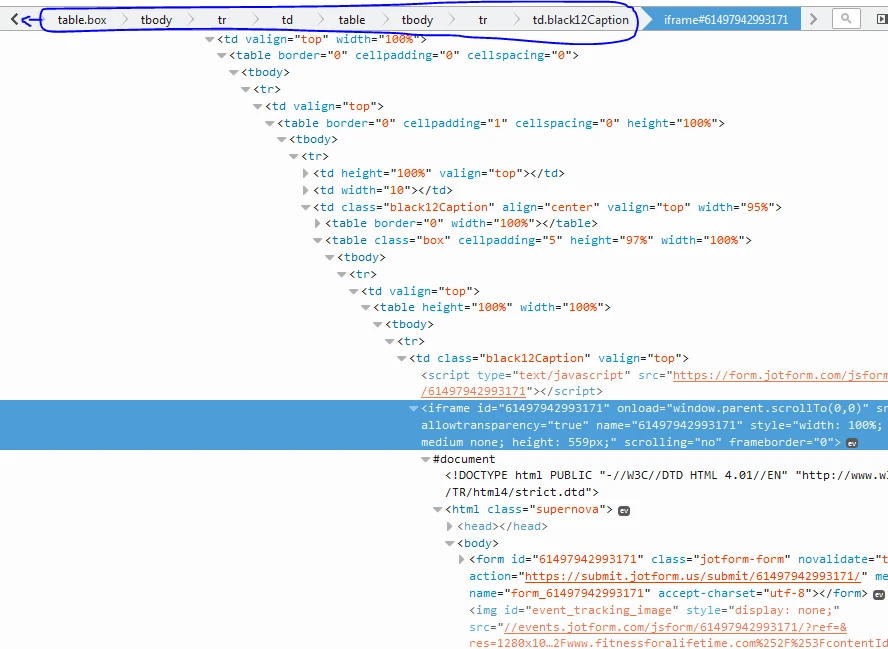-
sherylt13Asked on May 29, 2016 at 9:54 PM
-
Kevin Support Team LeadReplied on May 29, 2016 at 10:15 PM
I would not find a JotForm embedded on the link you provided, but you should be able to increase the width of your form by opening the form preferences, to do it click on the preferences button on the top toolbar:

Once there click on the Form Styles tab and then increase the width of your form there as shown in the image below:

Your second question has been moved to this thread: https://www.jotform.com/answers/849569
We will assist you on that thread as soon as possible.
-
sherylt13Replied on May 30, 2016 at 8:15 AM
Thanks so much for the quick response. I copied/pasted the wrong link from my website, here is the correct one --> http://www.fitnessforalifetime.com/?contentId=1035548. The form is still very narrow, despite updating the Form Width under Preferences.
Any further suggestions?
Thanks much (again!)
Sheryl
-
HubersonReplied on May 30, 2016 at 10:10 AM
I think the form width is constrained by several level of nesting tables, what you need to do is adjust the width of the outside elements and the form will also extend to that width.
-
sherylt13Replied on May 30, 2016 at 5:24 PM
Thank you, again. Last question, how do I get to that code, I cannot find it? :)
-
Kevin Support Team LeadReplied on May 30, 2016 at 5:54 PM
The code shown in the screenshot above should be in your website, but you can also try increasing the width of the iFrame where the form is being embedded, currently you have embedded your form using the default embed option (Javascript), to do this, I would suggest you to embed your form using the iFrame method instead, here is a guide that will help you to get the iFrame code of your form: Getting-the-form-iFrame-code
The iFrame code should be similar to this one, I have omitted the Javascript below it that calculates the height of the form, you should replace the width, by default it is 100%, you should set it like shown in the code below:
<iframe
id="JotFormIFrame"
onDISABLEDload="window.parent.scrollTo(0,0)"
allowtransparency="true"
src="https://form.jotform.com/FormID"
frameborder="0"
style="width:800px;
height:2190px;
border:none;"
scrolling="no">
</iframe>
This should increase the width of the element where the form is embedded as well, here is the expected result:

Now, you can increase the width of the form as shown above, and it will be reflected in your embedded form, but do note that you will need to re-embed your form if you make changes in the Form Builder.
Hope this helps.
-
sherylt13Replied on May 30, 2016 at 6:18 PM
That makes sense, thanks much!!
Have a great day.
Sheryl
- Mobile Forms
- My Forms
- Templates
- Integrations
- INTEGRATIONS
- See 100+ integrations
- FEATURED INTEGRATIONS
PayPal
Slack
Google Sheets
Mailchimp
Zoom
Dropbox
Google Calendar
Hubspot
Salesforce
- See more Integrations
- Products
- PRODUCTS
Form Builder
Jotform Enterprise
Jotform Apps
Store Builder
Jotform Tables
Jotform Inbox
Jotform Mobile App
Jotform Approvals
Report Builder
Smart PDF Forms
PDF Editor
Jotform Sign
Jotform for Salesforce Discover Now
- Support
- GET HELP
- Contact Support
- Help Center
- FAQ
- Dedicated Support
Get a dedicated support team with Jotform Enterprise.
Contact SalesDedicated Enterprise supportApply to Jotform Enterprise for a dedicated support team.
Apply Now - Professional ServicesExplore
- Enterprise
- Pricing