-
TycenDemolitionsAsked on May 30, 2016 at 2:13 AM
Is it possible to revert a DateTimeSingle field back to blank?
See the sample form to demonstrate the problem:
https://form.jotform.co/52972359816872
If you click on a field (using iPhone) but don't want to enter something in, can you clear your entry and make it blank again so you can submit a blank entry instead?
there is no back space available or X to delete.
Also if there is a default date in the field can you clear it so you can submit a blank field instead of using the default.
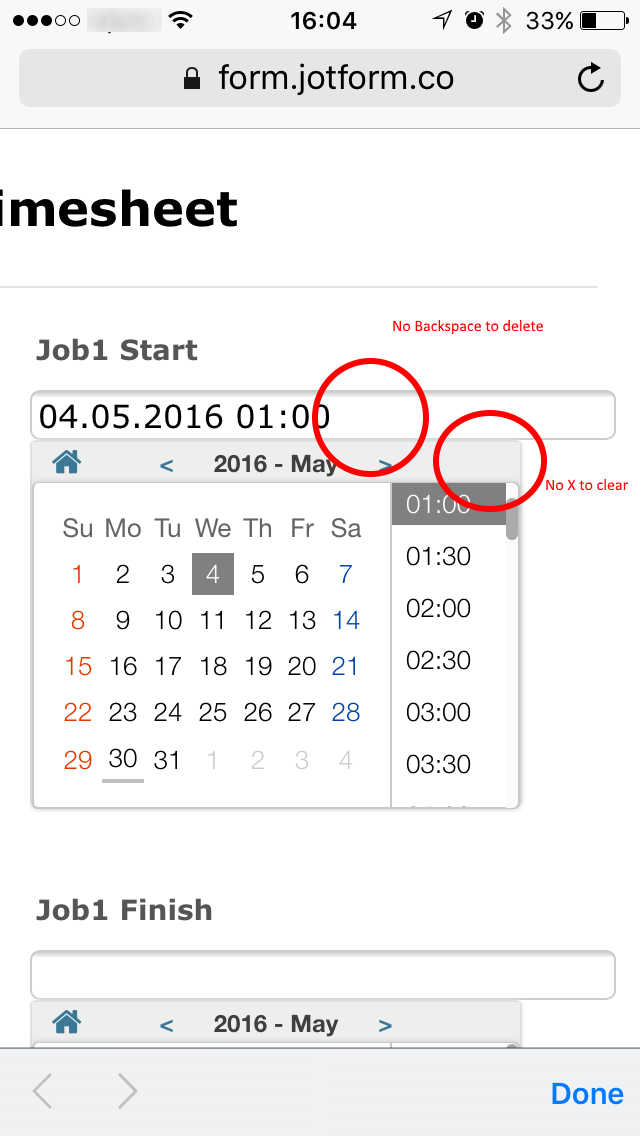 Page URL: https://form.jotform.co/52972359816872
Page URL: https://form.jotform.co/52972359816872 -
Nik_CReplied on May 30, 2016 at 3:31 AM
Unfortunately, we can not add a clear button for specific field. But you can add for all fields, clear button:

Let us know if that helps.
Thank you!
-
TycenDemolitionsReplied on May 30, 2016 at 9:37 PM
Thanks very much for the suggestion. I am aware of this feature however, my form is a long one that has lots of sections and clearing the entire form will have the unintended consequence of clearing all the user's inputted data and leaving incorrect data in the form throws out my excel report.... back to the drawing board for me :-)
-
Chriistian Jotform SupportReplied on May 30, 2016 at 9:51 PM
A possible workaround I could suggest would be to use a regular Date field.

Then edit the preferences so that the field will be cleared when it is hidden. Simply go to Preferences > Advanced > Show More > and Clear on Being Hidden.

Finally, add a checkbox where we will put the conditions to hide or show the date field.

Here's the Show/Hide condition I added.

Now that it's set, when a user checks and unchecks the checkbox, the data from the date field will be cleared. Here's a demo so you can see it in action: https://form.jotform.com/61507839848975.
You can also clone the demo to your account to use the form.Please note that the "clear on being hidden" will apply to all the fields in your form. So if you want to hide a field without clearing the data within it, then this workaround would not be suitable for your requirement.
If you need further assistance, please let us know.
- Mobile Forms
- My Forms
- Templates
- Integrations
- INTEGRATIONS
- See 100+ integrations
- FEATURED INTEGRATIONS
PayPal
Slack
Google Sheets
Mailchimp
Zoom
Dropbox
Google Calendar
Hubspot
Salesforce
- See more Integrations
- Products
- PRODUCTS
Form Builder
Jotform Enterprise
Jotform Apps
Store Builder
Jotform Tables
Jotform Inbox
Jotform Mobile App
Jotform Approvals
Report Builder
Smart PDF Forms
PDF Editor
Jotform Sign
Jotform for Salesforce Discover Now
- Support
- GET HELP
- Contact Support
- Help Center
- FAQ
- Dedicated Support
Get a dedicated support team with Jotform Enterprise.
Contact SalesDedicated Enterprise supportApply to Jotform Enterprise for a dedicated support team.
Apply Now - Professional ServicesExplore
- Enterprise
- Pricing




























































