-
dac624Asked on May 30, 2016 at 1:00 PM
I have embed a pdf tool on my form but isn't sure that I have embedded it correctly. Can you please assist me? thank you. I would like for you to reply ASAP please. Thank you.
-
Nik_CReplied on May 30, 2016 at 1:19 PM
I'm not sure what do you mean by embed PDF tool, if you meant attaching PDF of the form when it is submitted, that's not done on your form, to do that you will have to edit your Submission notifier:

If you had something else in mind, please give us some more details and we'll be happy to assist you!
Thank you!
-
Nik_CReplied on May 30, 2016 at 1:25 PM
I think I found the problem in the meantime, it is not showing at the bottom of the form:
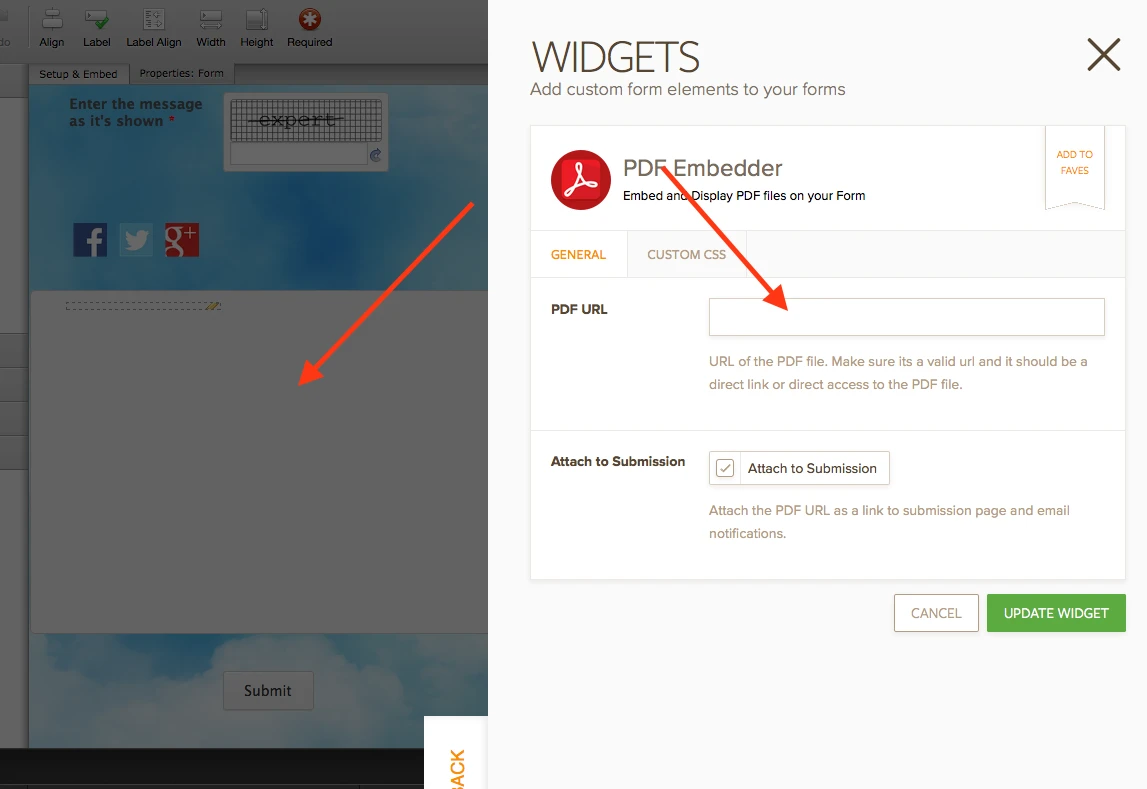
Please double-check the URL of your PDF file and Update widget.
Let us know if the issue persists.
Thank you!
-
dac624Replied on May 30, 2016 at 3:45 PMHow do I find the url of my pdf file? I would like for you to reply ASAP
please. Thank you.
... -
Kevin Support Team LeadReplied on May 30, 2016 at 4:31 PM
You need to provide the URL where the PDF file is hosted, there is no way to upload the file in the widget, you may try using this webpage that will allow you to upload your PDF file: http://www.pdf-archive.com/
Once you have uploaded the file, it will provide a link, it should be similar to this: http://www.pdf-archive.com/2016/05/30/60636187078968/
When you load the link then you should click on the download link, then it will open the file in a new tab, copy the link and embed add it in the widget, the link should look like this: http://www.pdf-archive.com/2016/05/30/60636187078968/60636187078968.pdf

But this is a free service, also the file will be uploaded public so you should be careful.
This is an alternative to upload the file and add it in the widget, you're free to upload the file in another service if you want, but it is required to provide the link to the PDF file to get it working in the widget.
- Mobile Forms
- My Forms
- Templates
- Integrations
- INTEGRATIONS
- See 100+ integrations
- FEATURED INTEGRATIONS
PayPal
Slack
Google Sheets
Mailchimp
Zoom
Dropbox
Google Calendar
Hubspot
Salesforce
- See more Integrations
- Products
- PRODUCTS
Form Builder
Jotform Enterprise
Jotform Apps
Store Builder
Jotform Tables
Jotform Inbox
Jotform Mobile App
Jotform Approvals
Report Builder
Smart PDF Forms
PDF Editor
Jotform Sign
Jotform for Salesforce Discover Now
- Support
- GET HELP
- Contact Support
- Help Center
- FAQ
- Dedicated Support
Get a dedicated support team with Jotform Enterprise.
Contact SalesDedicated Enterprise supportApply to Jotform Enterprise for a dedicated support team.
Apply Now - Professional ServicesExplore
- Enterprise
- Pricing




























































