-
iStoreAsked on May 31, 2016 at 12:39 AM
This is a follow-up question from this:
https://www.jotform.com/answers/850155-How-to-remove-address-labels-from-email-autoresponder#0
How do I change the line spacing on the notification emails after stripping the address labels? I prefer the tighter line spacing for a specific part of the email (Name and address). See the 2 screenshots. One shows the tight (preferred spacing), the other is how Jotform defaults.
Also, when 'Street Address Line 2' is not filled, I want the info to shift up so there is not an empty line.
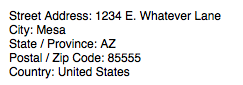
-
iStoreReplied on May 31, 2016 at 12:42 AM
I am only able to attach one file to the original post. That screenshot is the tighter spacing. Right now my form has more space than that with the labels stripped and there is an empty line where Street Address 2 is. I tried to 'attach' the screenshot as an image here, but it won't let me.
-
Chriistian Jotform SupportReplied on May 31, 2016 at 2:24 AM
To send a screenshot to the forum, please visit the thread here (https://www.jotform.com/answers/850220) and follow this guide: How to add screenshots/images to questions to the support forum?
As for your concern, I cloned your form and I was able to see the spacing that you were referring to.
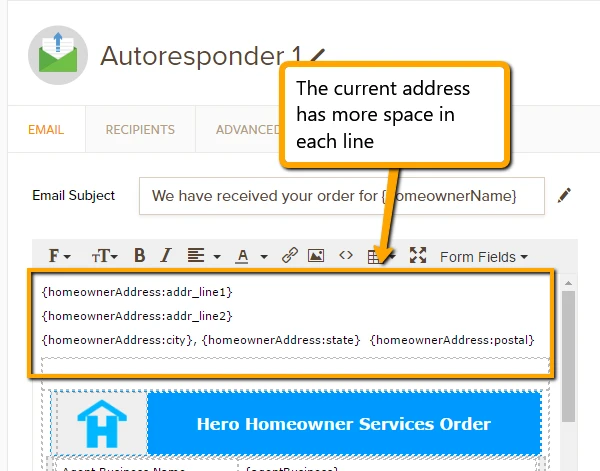
To reduce the line spacing, please follow the steps below:
1. Move all the labels to one line
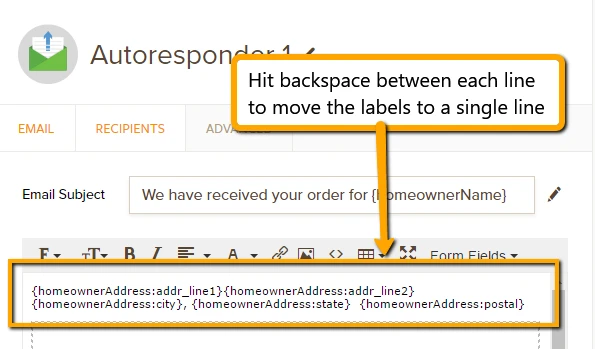
2. Then press SHIFT+ENTER after each label to move each label down a line with a tighter spacing.
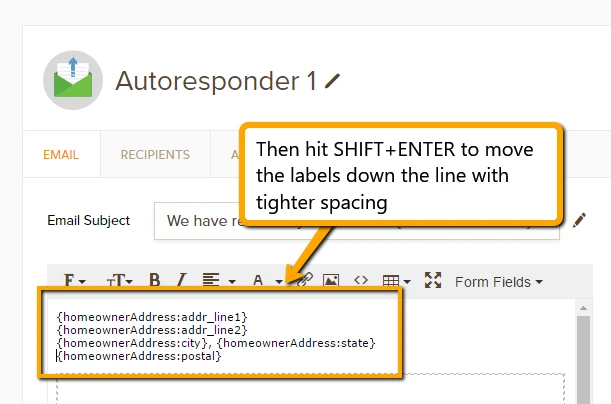
Once saved, the email notification should look like the image below:
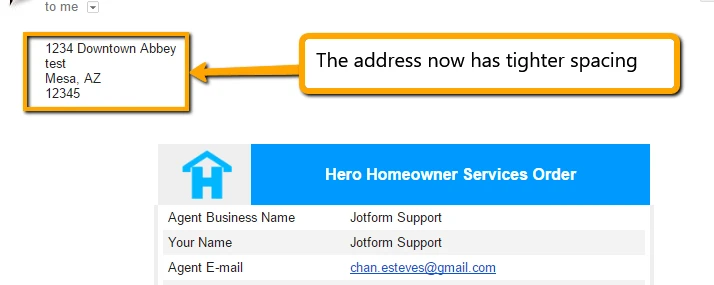
As seen in the screenshot, the line spacing is now tighter than before. Unfortunately, it is not possible to automatically shift the other labels up when the 'Street Address Line 2' is not filled.
If you need further assistance, please let us know.
-
iStoreReplied on June 1, 2016 at 2:43 PM
Perfect. Thanks.
- Mobile Forms
- My Forms
- Templates
- Integrations
- INTEGRATIONS
- See 100+ integrations
- FEATURED INTEGRATIONS
PayPal
Slack
Google Sheets
Mailchimp
Zoom
Dropbox
Google Calendar
Hubspot
Salesforce
- See more Integrations
- Products
- PRODUCTS
Form Builder
Jotform Enterprise
Jotform Apps
Store Builder
Jotform Tables
Jotform Inbox
Jotform Mobile App
Jotform Approvals
Report Builder
Smart PDF Forms
PDF Editor
Jotform Sign
Jotform for Salesforce Discover Now
- Support
- GET HELP
- Contact Support
- Help Center
- FAQ
- Dedicated Support
Get a dedicated support team with Jotform Enterprise.
Contact SalesDedicated Enterprise supportApply to Jotform Enterprise for a dedicated support team.
Apply Now - Professional ServicesExplore
- Enterprise
- Pricing



























































