-
aandrolaAsked on May 31, 2016 at 1:13 PM
I just came across the upload space icon on my user profile and it is red. How can I clear this?
-
Welvin Support Team LeadReplied on May 31, 2016 at 2:18 PM
You have only used 1.12GB of 1TB File Storage of your account. It's way too far from the limit. I think you've figured this out already. You can restore the file storage space by deleting submissions with files uploads in it.
-
aandrolaReplied on May 31, 2016 at 3:45 PMNew response received
Thanks. I saw that the limit was not that close, however, it looks very red
... -
Welvin Support Team LeadReplied on May 31, 2016 at 4:06 PM
Can you take a screenshot and post it here? This is how your account appears to my end:
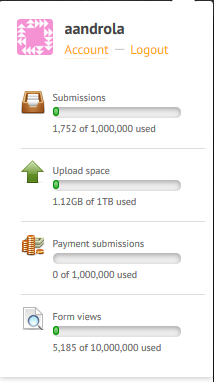
We can report this to our developers if needed. But when you reach your limit, you should receive an email from us. Did you get one?
I would also suggest logging out and log in again.
-
aandrolaReplied on May 31, 2016 at 4:45 PMNew response received
Here you go (see below).Also, may I suggest that you use a different.
sender name, such as Jotform Customer Service or JotForm Help or something
when sending correspondence? I get a lot of Jotform notifications and the
sender name is always JotForm. Unless I really look for the e-mails, it’s
easy to miss them. I thought you might appreciate this. Thank you
Here is the screen shot:
... -
Kevin Support Team LeadReplied on May 31, 2016 at 6:21 PM
Unfortunately, your screenshot did not reach this thread, although I have checked your account like my colleague and it seems normal.
But please provide us the screenshot about what you're seeing following this guide: How-to-add-screenshots-images-to-questions-in-support-forum
You will need to open this thread in a web browser, here is the link: https://www.jotform.com/answers/850668
Your suggestion has been moved to another thread, this is in order to escalate it to our second level, it can be reached here: https://www.jotform.com/answers/850941
-
aandrolaReplied on June 1, 2016 at 8:45 AMNew response received
Good morning. When I checked this morning, the red was gone and the screen
looks normal.
Thank you.
Angela
... -
Welvin Support Team LeadReplied on June 1, 2016 at 10:06 AM
That's great to know. I think that was just a cache or the recalculation is still in the process. Please let us know if the issue happens again so we can re-check and investigate further.
- Mobile Forms
- My Forms
- Templates
- Integrations
- INTEGRATIONS
- See 100+ integrations
- FEATURED INTEGRATIONS
PayPal
Slack
Google Sheets
Mailchimp
Zoom
Dropbox
Google Calendar
Hubspot
Salesforce
- See more Integrations
- Products
- PRODUCTS
Form Builder
Jotform Enterprise
Jotform Apps
Store Builder
Jotform Tables
Jotform Inbox
Jotform Mobile App
Jotform Approvals
Report Builder
Smart PDF Forms
PDF Editor
Jotform Sign
Jotform for Salesforce Discover Now
- Support
- GET HELP
- Contact Support
- Help Center
- FAQ
- Dedicated Support
Get a dedicated support team with Jotform Enterprise.
Contact SalesDedicated Enterprise supportApply to Jotform Enterprise for a dedicated support team.
Apply Now - Professional ServicesExplore
- Enterprise
- Pricing




























































