-
leeanndumasAsked on May 31, 2016 at 1:26 PM
I develop forms for a government agency to collect information from school districts. Many districts do have ultra-tight security and then on the other end of the spectrum, there are those with outdated technology.
I have prepared a form using the infinity list widget. One of the districts entered information in the 17 fields and then the fields all disappeared. The fields infinity list fields are not visible in other sections that she needs to complete.
The user is on a Mac and using Safari. Is there something that I need to tell tech departments to tweak to allow the infinity list to work on the form?
Lee Ann Dumas
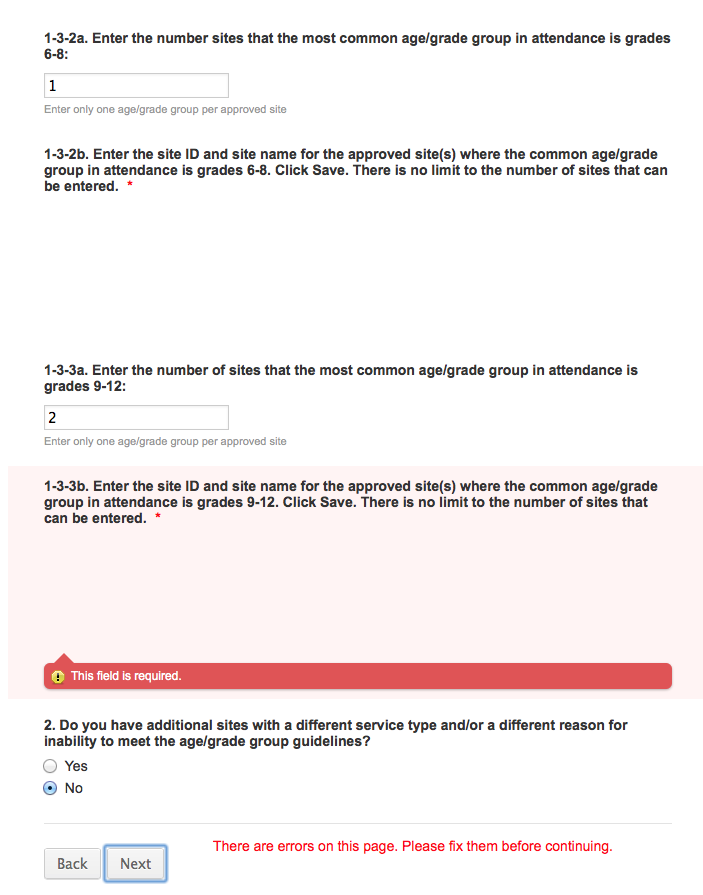 Page URL: https://form.jotform.com/60734480107148
Page URL: https://form.jotform.com/60734480107148 -
Welvin Support Team LeadReplied on May 31, 2016 at 2:35 PM
For as long as their browser is updated, the widget should appear in the form. If not, we require them to update and/or consider downloading a new updated browser to fill the form.
For this case, we need to know if the user is getting some sort of an error in the form. Please advise them to check their browser console for that. This website should help them how to do this in the browser:
http://www.wickedlysmart.com/hfjsconsole/
Ask them to take a screenshot and then please post it here. Here's how you can upload a screenshot to this forum: https://www.jotform.com/answers/277033.
- Mobile Forms
- My Forms
- Templates
- Integrations
- INTEGRATIONS
- See 100+ integrations
- FEATURED INTEGRATIONS
PayPal
Slack
Google Sheets
Mailchimp
Zoom
Dropbox
Google Calendar
Hubspot
Salesforce
- See more Integrations
- Products
- PRODUCTS
Form Builder
Jotform Enterprise
Jotform Apps
Store Builder
Jotform Tables
Jotform Inbox
Jotform Mobile App
Jotform Approvals
Report Builder
Smart PDF Forms
PDF Editor
Jotform Sign
Jotform for Salesforce Discover Now
- Support
- GET HELP
- Contact Support
- Help Center
- FAQ
- Dedicated Support
Get a dedicated support team with Jotform Enterprise.
Contact SalesDedicated Enterprise supportApply to Jotform Enterprise for a dedicated support team.
Apply Now - Professional ServicesExplore
- Enterprise
- Pricing



























































