-
jmnykampAsked on May 31, 2016 at 4:08 PM
I have a form that has different fees based on the month that the user is filling out the form. The year and day don't matter.
I have a field on the form that inserts the current date. How do I pull the current month out of that field so I can base a conditional field on the current month?
-
BenReplied on May 31, 2016 at 5:43 PM
To do that you should do the following:
1. Add form calculation widget to your form
2. Place dateString function and set the date field into it

* To get dateString function, click on the button with 3 dots and then look for the same at the bottom. Clicking on it adds it into the 'editor' part then just click on the button for inserting fields to insert the date.
** This will now show month in the format that we can use on our forms to find the actual month.
3. click on Finish
4. Open conditions and set the update value to check if the form calculation contains Jan, Feb,Mar, etc and based on that add the price
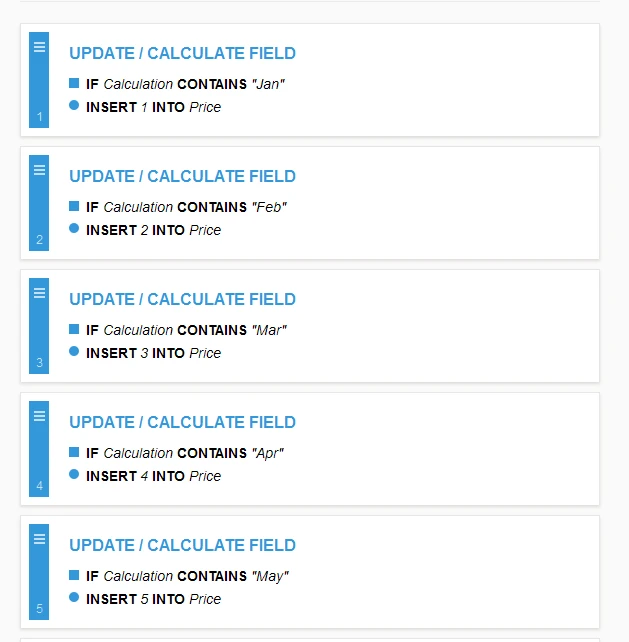
That is it :)
You can see a quick demo of the same here: https://form.jotform.com/61516286137962 and you can clone the same to your own account to inspect it by following the steps here: How to Clone an Existing Form from a URL
- Mobile Forms
- My Forms
- Templates
- Integrations
- INTEGRATIONS
- See 100+ integrations
- FEATURED INTEGRATIONS
PayPal
Slack
Google Sheets
Mailchimp
Zoom
Dropbox
Google Calendar
Hubspot
Salesforce
- See more Integrations
- Products
- PRODUCTS
Form Builder
Jotform Enterprise
Jotform Apps
Store Builder
Jotform Tables
Jotform Inbox
Jotform Mobile App
Jotform Approvals
Report Builder
Smart PDF Forms
PDF Editor
Jotform Sign
Jotform for Salesforce Discover Now
- Support
- GET HELP
- Contact Support
- Help Center
- FAQ
- Dedicated Support
Get a dedicated support team with Jotform Enterprise.
Contact SalesDedicated Enterprise supportApply to Jotform Enterprise for a dedicated support team.
Apply Now - Professional ServicesExplore
- Enterprise
- Pricing



























































