-
jurullcAsked on May 31, 2016 at 7:05 PM
I have injected CSS to increase the height of my message field
#input_12 {
height: 150px !important;
}
Unfortunately, the "message" text doesn't align with the envelope. Any advice as to what's going on?
Page URL: http://367.a52.myftpupload.com/contact/ -
Chriistian Jotform SupportReplied on May 31, 2016 at 10:42 PM
I checked your form and it seems that you are using an text box instead of using text-area. If you want to move your text on top, I would suggest to use a text-area instead of using text-box.
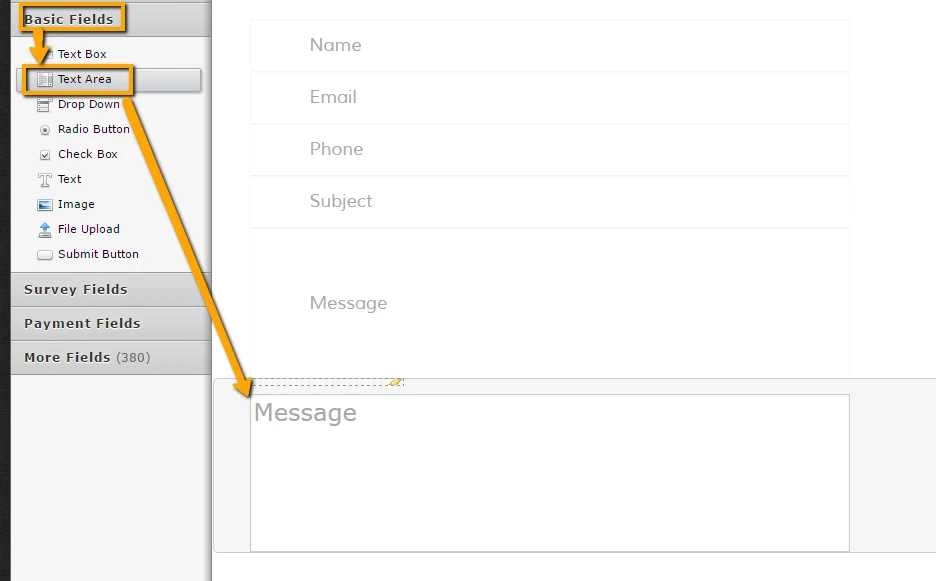
Then inject this css to customize it:
#input_14 {
padding-left: 60px;
font-size: 20px;
}
Here's a demo so you can see it in action: https://form.jotform.com/61518281124955
-
jurullcReplied on June 1, 2016 at 10:02 AM
I see the demo; however, in your demo, you are missing the envelope icon that should appear to the left of the message. Does this make sense?
-
JanReplied on June 1, 2016 at 12:07 PM
You can clone the cloned form (https://form.jotform.com/61518281124955) created by Christian and then inject this custom CSS code.
#cid_14:before {
content: url('https://s3-eu-west-1.amazonaws.com/uploads-eu.hipchat.com/46354/310582/aPYZtEm9BtnDnE6/Screen%20Shot%202014-09-26%20at%203.54.43%20PM.png');position: absolute;
top: 17px;
left: 45px;
width: 46px;
height: 38px;
}#input_14 {
padding-top: 10px !important;
font-size : 18px !important;
font-family : 'Muli' !important;
}After that, please remove the other Message field in the form. Here's the result:

Related guides:
How-to-clone-an-existing-form-from-a-URL
How-to-Inject-Custom-CSS-CodesHope that helps. Thank you.
-
jurullcReplied on June 1, 2016 at 5:34 PM
So why is the "@" symbol missing next to "email". Also, it appears that the contact form doesn't appear once that page clicked on. I have to refresh it before it appears. Here's the updated form, https://form.jotform.com/61526315337958
-
David JotForm SupportReplied on June 1, 2016 at 5:48 PM
The image URL's are http:// rather than https://. If the form is loading using the secure https:// url, the images that are not loading from secure sources will not be loaded as mixed content. However, if you load the form from the http:// URL, all images and such will load without issue:
https://secure.jotform.com/61526859868980
http://form.jotform.com/61526859868980
Replace the image with one from a secure source or use the http link to the form and the image should then show without issue.
-
jurullcReplied on June 1, 2016 at 10:27 PM
I am kind of confused. As to resolution to the last concern. So, am I to use the JotForm with http:// or https://.
Also, on mobile devices the icons look weird. Take a look at the "message" section.
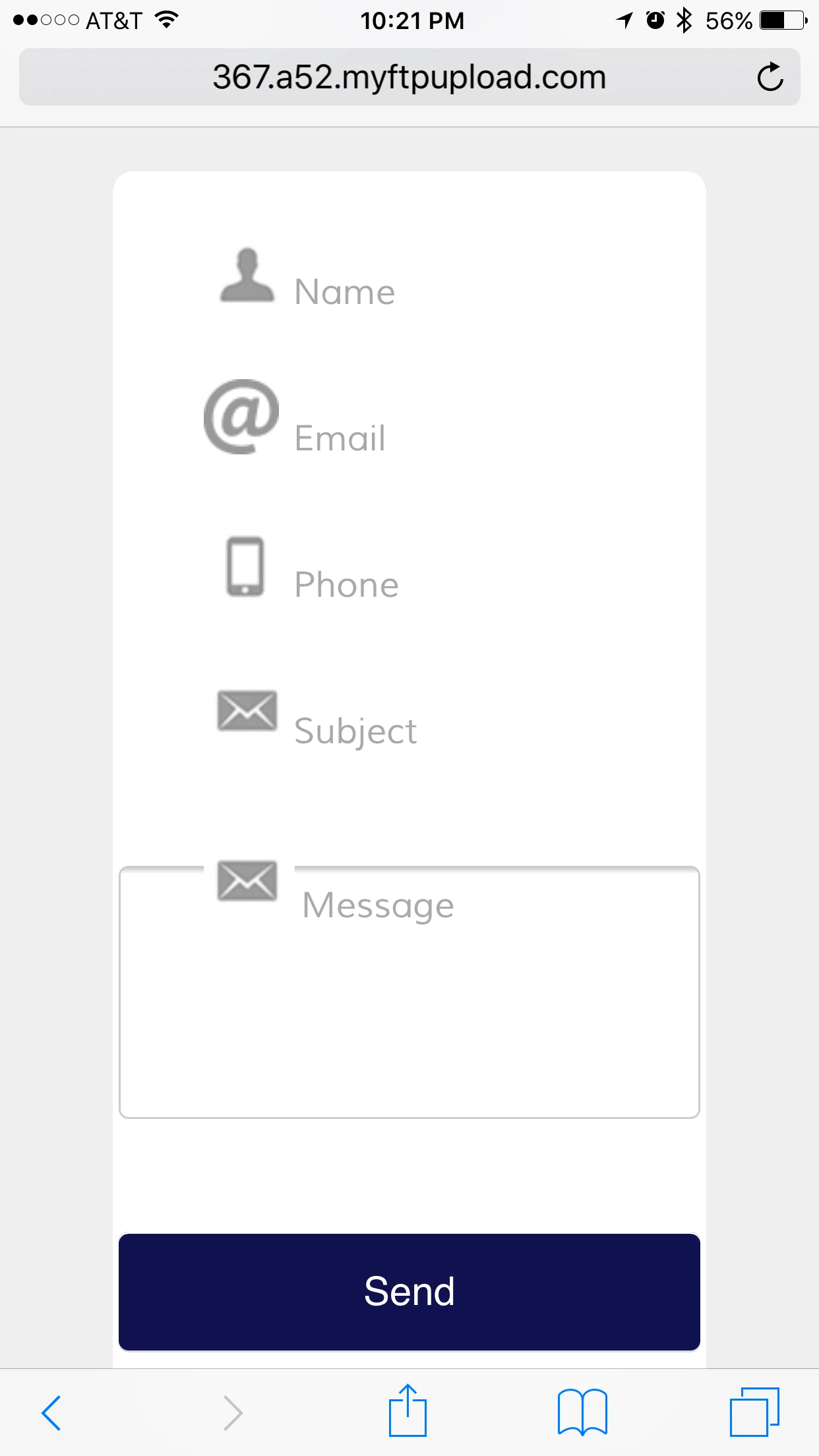
-
Chriistian Jotform SupportReplied on June 1, 2016 at 11:47 PM
Since the @ image is using http:// you will need to also use http:// for your jotform. Here's a sample url: http://http://www.jotform.com/61526315337958. Since we are using http, the @ image can be seen in your form.
As for the icons, you can inject the custom css below to align the icons on mobile:
@media only screen and (max-device-width: 480px) {
#cid_1:before, #cid_10:before, #cid_4:before, #cid_3:before, #cid_14:before{
top: 28px;
}
}

-
jurullcReplied on June 2, 2016 at 9:55 AM
I did inject the css however, the mail icon is still cutting off the line around the message area. This is on the mobile devices.
-
Kiran Support Team LeadReplied on June 2, 2016 at 11:51 AM
I see that there is some CSS code added to your JotForm which I think there is a conflict. I'm checking it and get back to you once I find something helpful to you.
Thank you for your patience.
-
Kiran Support Team LeadReplied on June 5, 2016 at 2:10 PM
Sorry for the delay. Please try changing the CSS code provided by our colleague Chriistian to below:
@media only screen and (max-device-width: 480px) {
#cid_1:before, #cid_10:before, #cid_4:before, #cid_3:before, #cid_14:before {
top: 17px;
}
#cid_14:before {
top: 30px;
}
}
Also, please change the form width to 650px from the Form Designer.

The form with the changes above should be displayed in the phone as shown below:

Please check and let us know if you need any further assistance. We will be happy to assist.
- Mobile Forms
- My Forms
- Templates
- Integrations
- INTEGRATIONS
- See 100+ integrations
- FEATURED INTEGRATIONS
PayPal
Slack
Google Sheets
Mailchimp
Zoom
Dropbox
Google Calendar
Hubspot
Salesforce
- See more Integrations
- Products
- PRODUCTS
Form Builder
Jotform Enterprise
Jotform Apps
Store Builder
Jotform Tables
Jotform Inbox
Jotform Mobile App
Jotform Approvals
Report Builder
Smart PDF Forms
PDF Editor
Jotform Sign
Jotform for Salesforce Discover Now
- Support
- GET HELP
- Contact Support
- Help Center
- FAQ
- Dedicated Support
Get a dedicated support team with Jotform Enterprise.
Contact SalesDedicated Enterprise supportApply to Jotform Enterprise for a dedicated support team.
Apply Now - Professional ServicesExplore
- Enterprise
- Pricing






























































