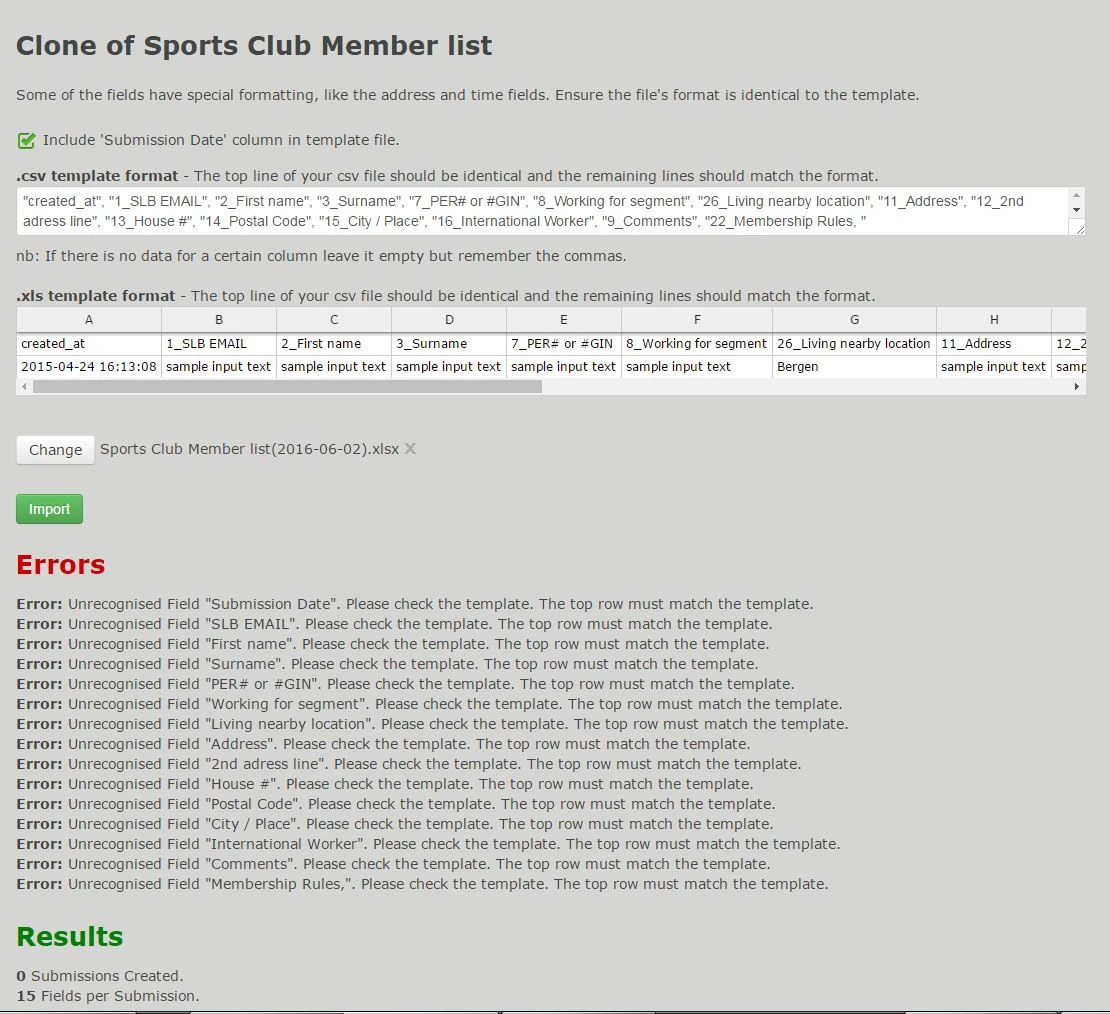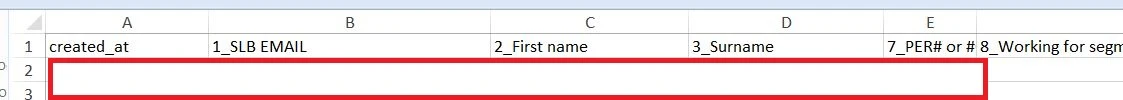-
slbwelfareAsked on June 1, 2016 at 5:05 AM
Hi,
I've exported a list of members from Jotform to Excel. I had to compare it to another list, and bulk edit some attributes. Is there any way of importing this back into Jotform? I do not want to go through and edit every singel member.
Best regards,
Martine Sllåtten
-
Nik_CReplied on June 1, 2016 at 6:14 AM
I'm not sure how would you like to import your contacts back, you exported whole submissions and edited some attributes and now you want to import back right?
If that's the case, you can check our Import app that you can use to import excel and CSV files to your forms.
Please check and let us know if you have further questions or if I misunderstood what you are trying to achieve.
Thank you!
-
slbwelfareReplied on June 2, 2016 at 8:56 AM
Perfect, just what I was looking for, except I can't make it work. It complains the input have Unrecognised Field even if I have copy/pasted all the fields directly from the template.
Error message:
My input file:
-
KadeJMReplied on June 2, 2016 at 10:40 AM
Thank you for the additional information and screenshot about the problem you are having with our import app not fully importing your submissions.
If you look at the Errors section of the app after doing so you'll see it is trying to tell you that the fields are unrecognized which is probably due incorrect formatting somewhere and I think that might be breaking the rest of it somehow.
Have you finished formatting it per the recommended formatting for your xlsx file?
It appears based on your input file that you did but I can't see the entire thing to check since your screenshot of it only shows the first few.
Are you able to share with us a copy of the import file or some of it so we can investigate it?
You can send it to us at support@jotform.com if needed and we'll gladly take a look to check it.
-
slbwelfareReplied on June 3, 2016 at 5:44 AM
I've sent it to the support email. Thanks!
-
Elton Support Team LeadReplied on June 3, 2016 at 8:32 AM
I checked the file you've sent to us over email and found out that you have multiple sheets save in it. That's the reason why the app can't recognize the data.
Your sample data was saved on "sheet1" but the first sheet on the file is the "submissions" which does not contain the column names provided by the app. And also, as far as I know the import app is not designed to read multiple sheets. So the best way to resolve this is to create a separate excel file for your data.
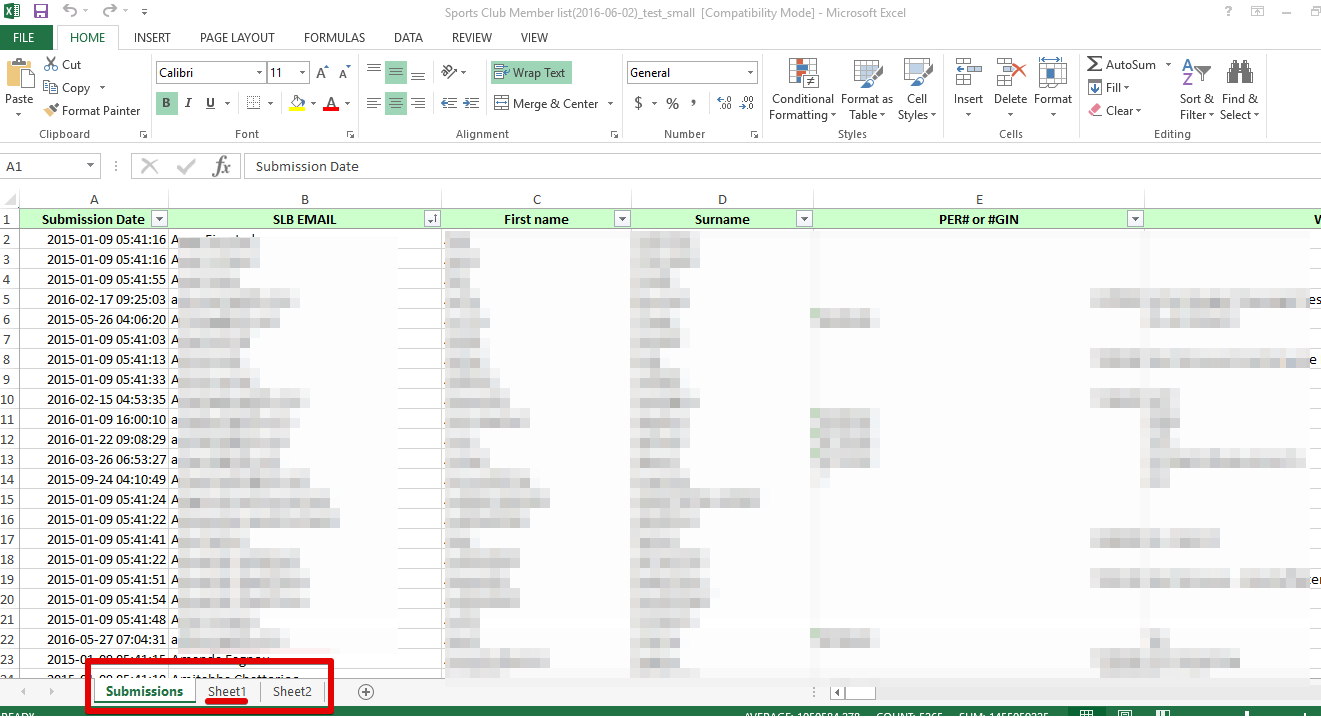
If you need further clarifications, let us know.
-
slbwelfareReplied on June 7, 2016 at 3:34 AM
Thank you so much for your help! That was the issue! Didn't realize I had more sheets.
-
Nik_CReplied on June 7, 2016 at 3:49 AM
On behalf of my colleague, you're welcome.
Please let us know if you have any further questions.
Cheers!
- Mobile Forms
- My Forms
- Templates
- Integrations
- INTEGRATIONS
- See 100+ integrations
- FEATURED INTEGRATIONS
PayPal
Slack
Google Sheets
Mailchimp
Zoom
Dropbox
Google Calendar
Hubspot
Salesforce
- See more Integrations
- Products
- PRODUCTS
Form Builder
Jotform Enterprise
Jotform Apps
Store Builder
Jotform Tables
Jotform Inbox
Jotform Mobile App
Jotform Approvals
Report Builder
Smart PDF Forms
PDF Editor
Jotform Sign
Jotform for Salesforce Discover Now
- Support
- GET HELP
- Contact Support
- Help Center
- FAQ
- Dedicated Support
Get a dedicated support team with Jotform Enterprise.
Contact SalesDedicated Enterprise supportApply to Jotform Enterprise for a dedicated support team.
Apply Now - Professional ServicesExplore
- Enterprise
- Pricing