-
nexigensalesAsked on June 1, 2016 at 10:42 AM
I have a form in a LightBox. I want it set up so that when someone fills out the form and clicks submit, it will take them to a thank you page, but that thank you page also downloads a PDF. I don't want it as a download link though. I have tried using
<!-- <meta http-equiv="refresh" content="3; URL=javascriptDISABLED:window.open('http://dev.nexigen.com/wp-content/uploads/2016/05/NexigenInfoDoc.pdf','_blank');"> -->
so that it opens it in a new tab, but every time I save the html, it strips it. Is there a workaround to make this happen? I was thinking about using an onLoad but I believe it would also strip that.
Thanks!
-
Elton Support Team LeadReplied on June 1, 2016 at 11:50 AM
Yes, any inline javascript codes will be stripped off for security reasons. You can't also embed any scripts on the Text HTML field. They will be removed. These are just common methods to execute XSS or any malicious codes into the form builder which expose our system into risk.
The only workaround is to apply your custom codes into your form source code. http://www.jotform.com/help/104-How-to-Download-a-Source-Code-of-your-Form
However, if you only want to display a PDF in your form, you can use these widgets.
http://widgets.jotform.com/widget/pdf_embedder
http://widgets.jotform.com/widget/iframe_embed
If you need further assistance, let us know.
-
nexigensalesReplied on June 1, 2016 at 12:17 PM
The source code still doesn't let me change anything on the thank you page, it is for the form itself.
-
Elton Support Team LeadReplied on June 1, 2016 at 12:25 PM
You have to download your form source code and edit/insert any codes on the HTML file. The downloaded file contains the HTML file of your form, the css and js files. You have to edit the HTML file if you want to make any changes on your form.
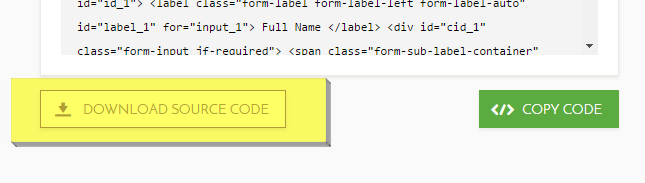
You can't make any changes on the source code box shown in the publish wizard. It is only meant for copying, not editing.
If you mean on the thank you page, unfortunately, it works the same way on the form builder. You can't use hyperlink codes with javascript or any scripts on the thank you page editor or within the source code box. It will be stripped off.
-
Elton Support Team LeadReplied on June 1, 2016 at 12:28 PM
I just realized that you are referring to your form's thank you page. I would suggest
Since our form thank you page does not allow your code (because as I've said, it contains javascript code) I would suggest to create a custom thank you page instead and embed your hyperlink code there. Then set your custom thank you page as your form's thank you URL. Here's how: http://www.jotform.com/help/38-How-to-Redirect-to-a-Page-After-Form-Submission
-
Daniel LewisReplied on July 25, 2016 at 3:11 PMI'm also trying to automatically download a pdf when the user's redirected to a custom thank you page after filling out a JotForm. Doing this right now with a document.ready function that sets a timeout that calls window.open. The issue though is that Chrome blocks the download as a popup. Any idea how to do this without the download being blocked?
Thanks. -
Kiran Support Team LeadReplied on July 25, 2016 at 5:15 PM
@Daniel,
Your question is moved to a separate thread and shall be addressed there shortly.
https://www.jotform.com/answers/890236
Thank you!
- Mobile Forms
- My Forms
- Templates
- Integrations
- INTEGRATIONS
- See 100+ integrations
- FEATURED INTEGRATIONS
PayPal
Slack
Google Sheets
Mailchimp
Zoom
Dropbox
Google Calendar
Hubspot
Salesforce
- See more Integrations
- Products
- PRODUCTS
Form Builder
Jotform Enterprise
Jotform Apps
Store Builder
Jotform Tables
Jotform Inbox
Jotform Mobile App
Jotform Approvals
Report Builder
Smart PDF Forms
PDF Editor
Jotform Sign
Jotform for Salesforce Discover Now
- Support
- GET HELP
- Contact Support
- Help Center
- FAQ
- Dedicated Support
Get a dedicated support team with Jotform Enterprise.
Contact SalesDedicated Enterprise supportApply to Jotform Enterprise for a dedicated support team.
Apply Now - Professional ServicesExplore
- Enterprise
- Pricing





























































