-
snit99Asked on June 1, 2016 at 3:46 PM
When someone tries to submit a form through the link on our website, we get the below screenshot...I changed all the information for the Credit Card info. But it is the same error message with all the correct information.
I tested the form going through JotForm by clicking on the "Preview" button and submitting the form that way. The form was submitted and the payment was received.
I sent all the links (direct link, WordPress.com and WordPress.org) to the person who does our website. I am waiting for her response to test again.
But in the mean time, do you know why we cannot submit through the website and I CAN submit through JotForm?
Here is the link to the website:
http://www.mercerislandwomensclub.com/wordpress/join/
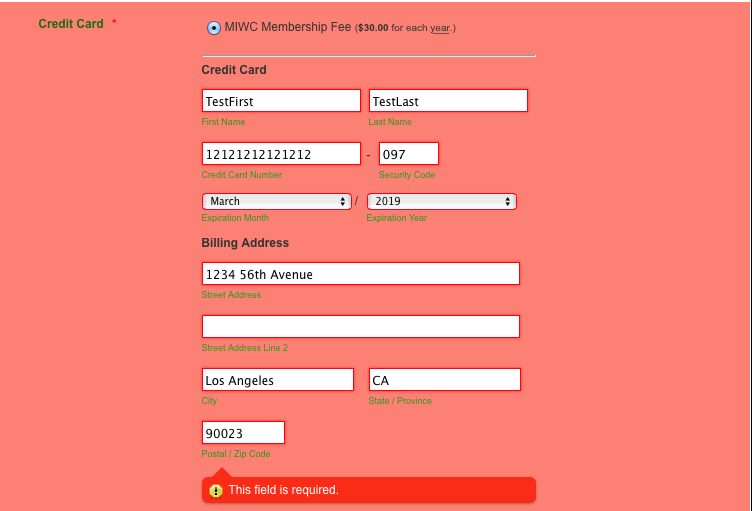 Page URL: https://form.jotform.com/52151242264142
Page URL: https://form.jotform.com/52151242264142 -
HubersonReplied on June 1, 2016 at 4:39 PM
This is probably caused by some Script in your WordPress site conflicting with the form validation Script.
Most of the time, embedding the form with IFrame will solve such issue. You might also want to check this guide - A-Guide-To-Forms-For-WordPress-JotForm-Users.
-
snit99Replied on June 1, 2016 at 4:52 PM
how do you embed the form with iFrame?
-
HubersonReplied on June 1, 2016 at 5:04 PM
You simply need to copy the IFrame code for the form and paste it to a page on your website - Getting-the-Form-iFrame-Code.
-
snit99Replied on June 3, 2016 at 1:36 AM
We tried the embed codes and just tried the iFrame code and we still get the above error codes. What do you suggest?
Could this have something to do with the link to Authorize.net? When I check the Check or Cash payment, the membership submits.
HELP!!!
-
Chriistian Jotform SupportReplied on June 3, 2016 at 1:59 AM
I checked your form via this link (https://form.jotform.com/52151242264142) and made a test submission. It appears that I was able to submit the form successfully.

I see that the issue occurs when the form is embedded on your page. Can you please share with us the URL of your webpage so we can investigate it further? I will wait for your response.
-
snit99Replied on June 3, 2016 at 2:12 AM
Here is the link to the website: http://www.mercerislandwomensclub.com/wordpress/join/
Is it possible to create or place a Simple Check Out Button on our form for Authorize.net (which is directly linked to Authorize.net)?
-
Chriistian Jotform SupportReplied on June 3, 2016 at 2:22 AM
It is not possible to create a check out button on your form for Authorize.net. I opened your website and made another test submission. I was able to submit the form successfully through your website. It seems that I cannot replicate your issue on my end.

Do you still encounter the issue on your end? I see that you are now using the Jotform oEmbed to embed the form to your page. This might have resolved the issue. Please confirm on your end to see if the issue still persists.
- Mobile Forms
- My Forms
- Templates
- Integrations
- INTEGRATIONS
- See 100+ integrations
- FEATURED INTEGRATIONS
PayPal
Slack
Google Sheets
Mailchimp
Zoom
Dropbox
Google Calendar
Hubspot
Salesforce
- See more Integrations
- Products
- PRODUCTS
Form Builder
Jotform Enterprise
Jotform Apps
Store Builder
Jotform Tables
Jotform Inbox
Jotform Mobile App
Jotform Approvals
Report Builder
Smart PDF Forms
PDF Editor
Jotform Sign
Jotform for Salesforce Discover Now
- Support
- GET HELP
- Contact Support
- Help Center
- FAQ
- Dedicated Support
Get a dedicated support team with Jotform Enterprise.
Contact SalesDedicated Enterprise supportApply to Jotform Enterprise for a dedicated support team.
Apply Now - Professional ServicesExplore
- Enterprise
- Pricing




























































