-
melissawayneAsked on June 1, 2016 at 5:10 PM
-
Kevin Support Team LeadReplied on June 1, 2016 at 5:20 PM
Yes, it is possible to change, to do it you only need to open the form in the Form Builder and then click on the image at the bottom of your form, once you do it some options will appear, click on the wizard icon as shown in the image below:
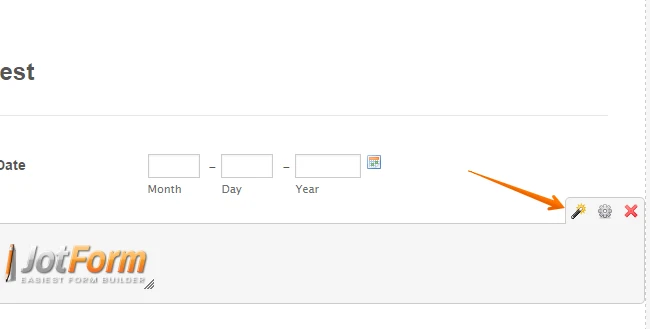
You will get a pop-up where you will be able to select the method to change the image:

Re-upload the image and that's all.
Hope this helps.
-
ricespharmacyReplied on June 3, 2016 at 1:16 PM
Thank you, I was actually referring to the image that is associated with the form when I post on Facebook. When I link our form to Facebook it puts a giant logo image in the post, so big the edges are cut off. I would like to shrink it or change the image. The logo appears in the form but when I shrink it, it still doesn't shrink in the Facebook post.
-
Kevin Support Team LeadReplied on June 3, 2016 at 1:43 PM
Thank you for the additional details, I have checked your form using the Facebook Debugger, you can also test your form there before to share the link, here is the link to that app: https://developers.facebook.com/tools/debug/
It is showing this image when I tested your form:
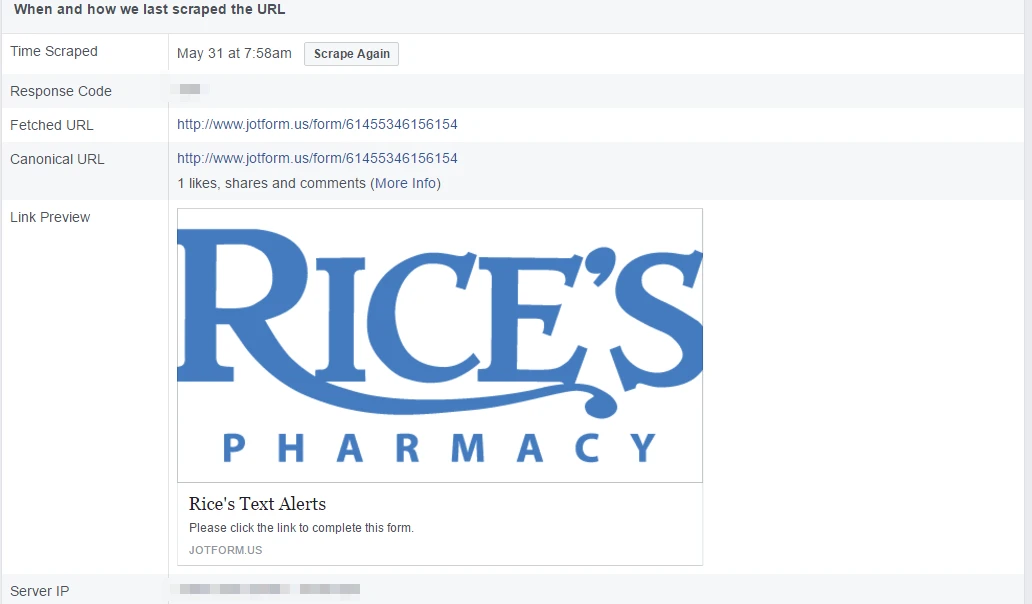
Seems like to change it you need to change the image that is currently in your form, I have cloned it and changed the image, I notice as well that it's good to name the image as "logo" or something like that, so Facebook can take it better and display this image when you share the link to your form, here is the image I added to my form:
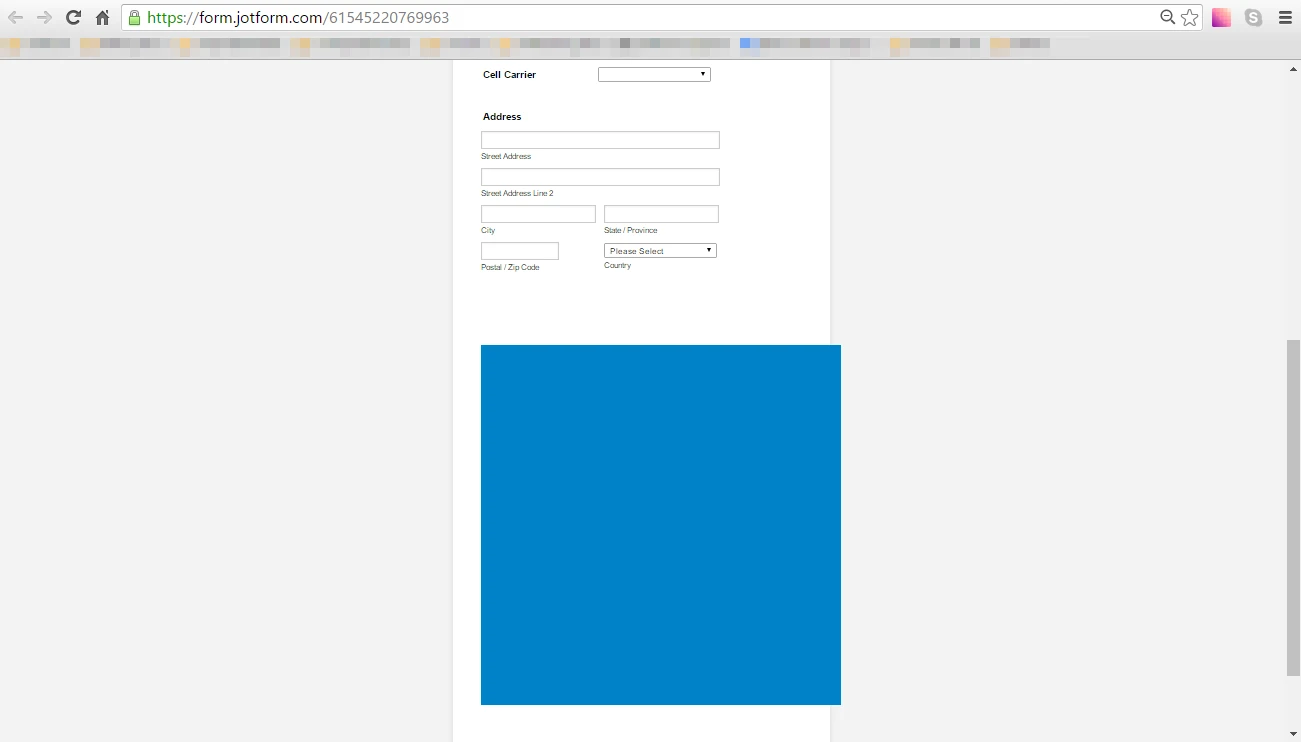
Then this will be the result when sharing the link on Facebook:
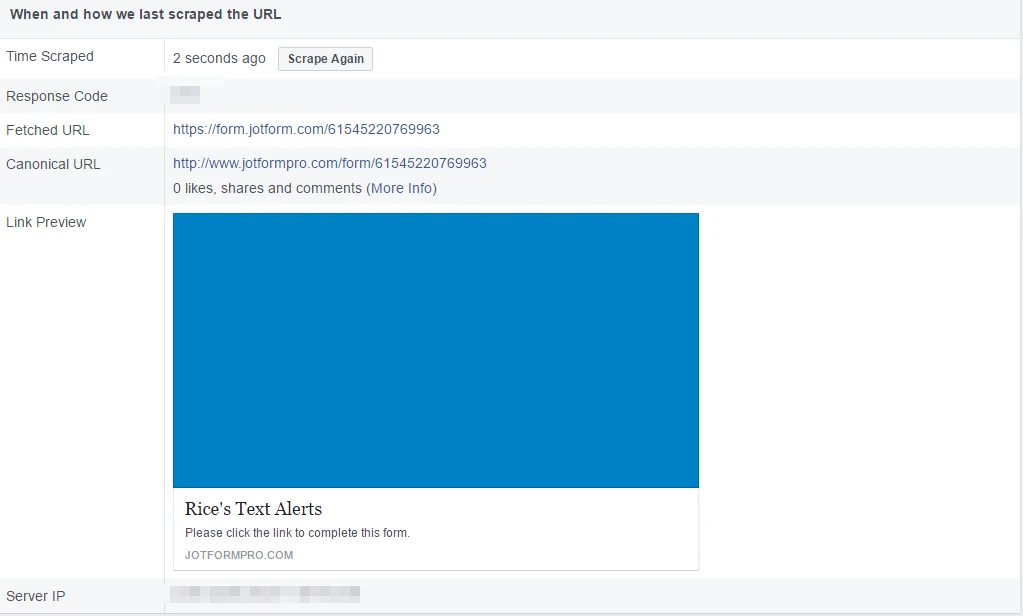
In case that you do not see that the image is updated, then simply click on the button "Scrape Again" and it will refresh the data:
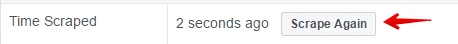
To change the image you should follow the steps shared above, also seems like the logo is shown with a size of 100%, not sure if this will be possible to change, although there may be a method to do it via the <meta> tag, I think could not be possible since you cannot add this tag in the form builder.
Hope this helps.
- Mobile Forms
- My Forms
- Templates
- Integrations
- INTEGRATIONS
- See 100+ integrations
- FEATURED INTEGRATIONS
PayPal
Slack
Google Sheets
Mailchimp
Zoom
Dropbox
Google Calendar
Hubspot
Salesforce
- See more Integrations
- Products
- PRODUCTS
Form Builder
Jotform Enterprise
Jotform Apps
Store Builder
Jotform Tables
Jotform Inbox
Jotform Mobile App
Jotform Approvals
Report Builder
Smart PDF Forms
PDF Editor
Jotform Sign
Jotform for Salesforce Discover Now
- Support
- GET HELP
- Contact Support
- Help Center
- FAQ
- Dedicated Support
Get a dedicated support team with Jotform Enterprise.
Contact SalesDedicated Enterprise supportApply to Jotform Enterprise for a dedicated support team.
Apply Now - Professional ServicesExplore
- Enterprise
- Pricing




























































