-
faithworksconsultingAsked on June 1, 2016 at 5:16 PM
One of my customers is receiving the following error message. Another is having an issue accessing the form. Please help. My page is not embedded on a website. It is distributed by a link sent through email.
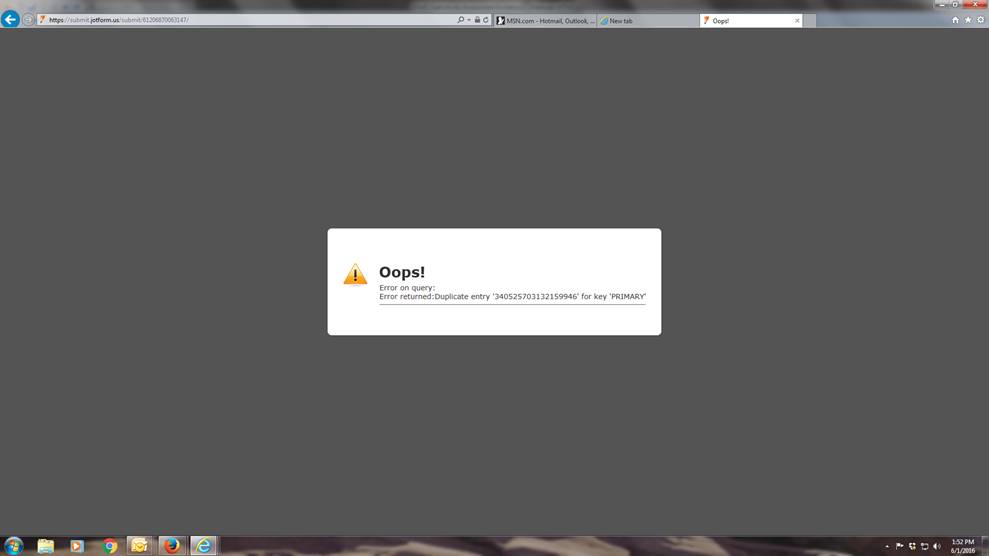
-
David JotForm SupportReplied on June 1, 2016 at 5:26 PM
I cloned your form to test it and was unable to reproduce this issue. I was also able to fill out your copy from the direct link, which would be the same used in an email, and there were no errors. Are you able to reproduce this on your end? I noticed the form was set to be disabled:
This needs to be set to "enabled" in order to be able to receive submissions.
-
faithworksconsultingReplied on June 1, 2016 at 5:45 PMI was not able to replicate this error either. I am stumped. The clone that you created shows disasbled, but the live version shows enabled. See screenshot below:
---- On Wed, 01 Jun 2016 14:25:14 -0700 JotForm <noreply@jotform.com>wrote ----
A new response has been received:
Answered by david
I cloned your form to test it and was unable to reproduce this issue. I was also able to fill out your copy from the direct link, which would be the same used in an email, and there were no errors. Are you able to reproduce this on your end? I noticed the form was set to be disabled:
This needs to be set to "enabled" in order to be able to receive submissions.
View this thread on browser » Unsubscribe Thread
1464816379
Connect with Us
www.faithworksconsulting.com
phone: 323.250.6244
And we know that in all things God works.....
... -
Kevin Support Team LeadReplied on June 1, 2016 at 5:57 PM
Unfortunately your screenshot did not reach this thread, please follow this guide in order to properly upload your image: How-to-add-screenshots-images-to-questions-in-support-forum
Now, I have checked your form and I can see it is loading fine:

Settings is showing the form enabled:

If you're still not able to load your form, please let us know, we will be glad to help.
-
faithworksconsultingReplied on June 1, 2016 at 6:45 PMI received the submission that I was looking for, but the analytics for the form have changed drastically. The 3 names listed as submitted yesterday are no longer on the report and the submission for Glynn (the one I was looking for) is now showing on the report. Also, at one time I requested using cookies and IP addresses as way of preventing duplicate submissions. When these issues began, I turned that function off. Several people work in the same office and appear to have the same IP address. Is it safe to use Cookies to prevent duplicates once this is all resolved.
---- On Wed, 01 Jun 2016 14:37:08 -0700 Brandi Carter <admin@faithworksconsulting.com>wrote ----
I was not able to replicate this error either. I am stumped. The clone that you created shows disasbled, but the live version shows enabled. See screenshot below:
---- On Wed, 01 Jun 2016 14:25:14 -0700 JotForm <noreply@jotform.com>wrote ----
Connect with Us
www.faithworksconsulting.com
phone: 323.250.6244
And we know that in all things God works.....
A new response has been received:
Answered by david
I cloned your form to test it and was unable to reproduce this issue. I was also able to fill out your copy from the direct link, which would be the same used in an email, and there were no errors. Are you able to reproduce this on your end? I noticed the form was set to be disabled:
This needs to be set to "enabled" in order to be able to receive submissions.
View this thread on browser » Unsubscribe Thread
1464816379
Connect with Us
www.faithworksconsulting.com
phone: 323.250.6244
And we know that in all things God works.....
... -
David JotForm Support ManagerReplied on June 1, 2016 at 8:00 PM
Your forms is available already. Let us know if you need more help on that. On regards of the reports missing some entries, simply create them again, they will be updated with all your current submission data: https://www.jotform.com/help/326-How-To-Create-Form-Reports-in-JotForm
On regards of the unique submissions, setting "Loose check" will restrict only cookies: https://www.jotform.com/help/64-How-to-Set-Unique-Submissions-on-a-Form
Open a new thread if you have another question, we will be glad to assist you.
- Mobile Forms
- My Forms
- Templates
- Integrations
- INTEGRATIONS
- See 100+ integrations
- FEATURED INTEGRATIONS
PayPal
Slack
Google Sheets
Mailchimp
Zoom
Dropbox
Google Calendar
Hubspot
Salesforce
- See more Integrations
- Products
- PRODUCTS
Form Builder
Jotform Enterprise
Jotform Apps
Store Builder
Jotform Tables
Jotform Inbox
Jotform Mobile App
Jotform Approvals
Report Builder
Smart PDF Forms
PDF Editor
Jotform Sign
Jotform for Salesforce Discover Now
- Support
- GET HELP
- Contact Support
- Help Center
- FAQ
- Dedicated Support
Get a dedicated support team with Jotform Enterprise.
Contact SalesDedicated Enterprise supportApply to Jotform Enterprise for a dedicated support team.
Apply Now - Professional ServicesExplore
- Enterprise
- Pricing





























































