-
atlspeechAsked on June 1, 2016 at 6:24 PM
Hello. I created a form which has a progress bar widget. On the webpage where the form is embeded, it shows 40% complete though it is a brand new page. I've looked at this webpage in 3 different browsers and they all show a percentage completed even though nothing has been entered onto the form. Others have also told me it show a percentage complete on their computer and deveices as well. How can this be fixed? I've tried deleting and adding the status bar and the same thing happens -- it shows 40% of the page is complete.
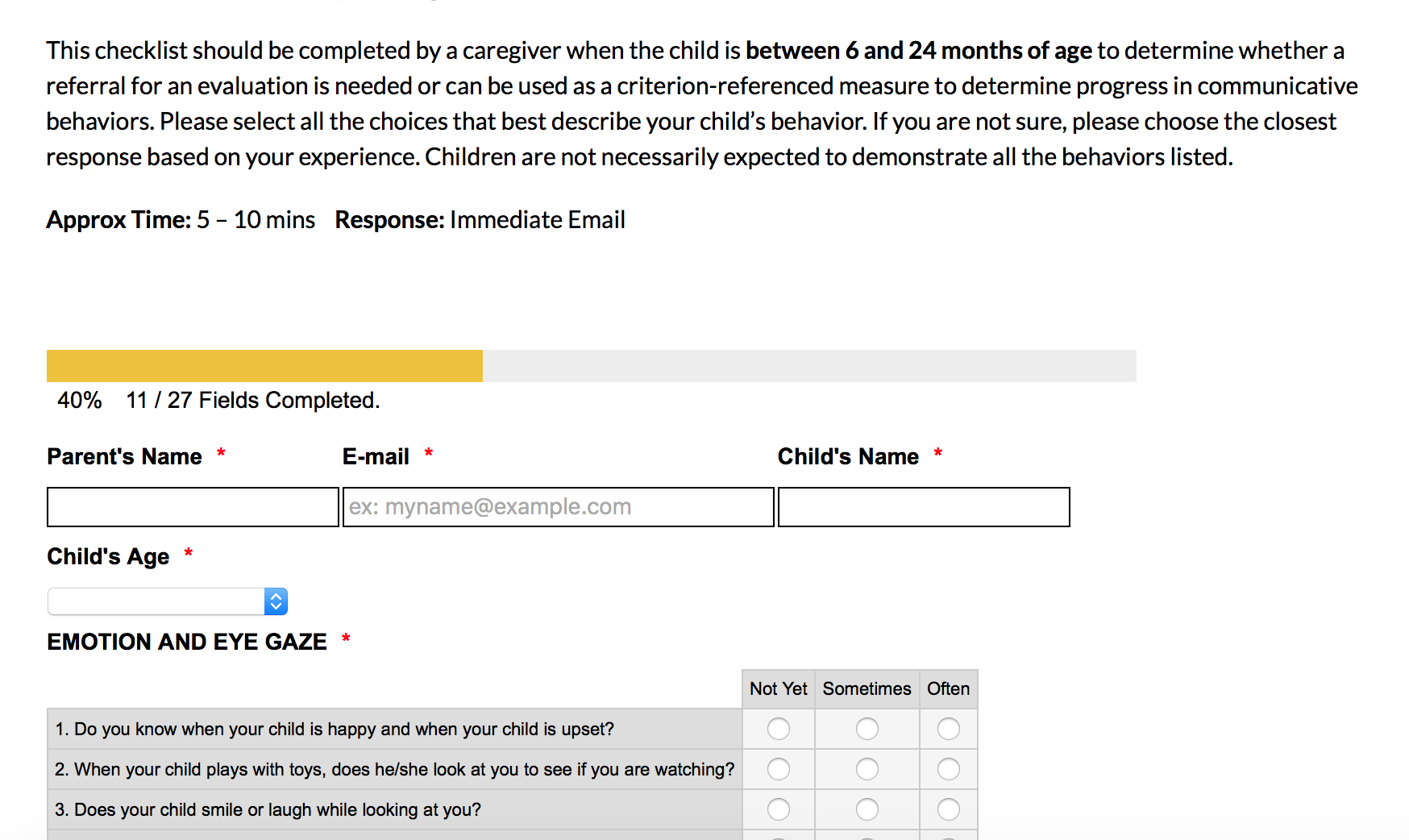 Page URL: http://atlspeechtherapy.com/csbs/
Page URL: http://atlspeechtherapy.com/csbs/ -
David JotForm Support ManagerReplied on June 1, 2016 at 7:40 PM
Please try embedding your form using the Iframe method: http://www.jotform.com/help/148-Getting-the-Form-iFrame-Code
Before you embed the code, paste it in a text editor like WordPad, you will notice two part of codes, only copy and embed the Iframe part in your webpage, example:

In this way, you form will not conflict with any script of your page. Let us know if you need more help, we will be glad to assist you.
-
atlspeechReplied on June 1, 2016 at 7:51 PM
Resolved. Thanks.
- Mobile Forms
- My Forms
- Templates
- Integrations
- INTEGRATIONS
- See 100+ integrations
- FEATURED INTEGRATIONS
PayPal
Slack
Google Sheets
Mailchimp
Zoom
Dropbox
Google Calendar
Hubspot
Salesforce
- See more Integrations
- Products
- PRODUCTS
Form Builder
Jotform Enterprise
Jotform Apps
Store Builder
Jotform Tables
Jotform Inbox
Jotform Mobile App
Jotform Approvals
Report Builder
Smart PDF Forms
PDF Editor
Jotform Sign
Jotform for Salesforce Discover Now
- Support
- GET HELP
- Contact Support
- Help Center
- FAQ
- Dedicated Support
Get a dedicated support team with Jotform Enterprise.
Contact SalesDedicated Enterprise supportApply to Jotform Enterprise for a dedicated support team.
Apply Now - Professional ServicesExplore
- Enterprise
- Pricing




























































