-
soundstreamsAsked on June 2, 2016 at 10:31 AM
Here is the link: https://www.jotform.com//?formID=50195739180964
Our new pricing takes effect tomorrow and I have to change the prices of each of the subscriptions on this page.
Please help.
Can we schedule a call either today or tomorrow?
416-504-1282 x102
-
Welvin Support Team LeadReplied on June 2, 2016 at 11:54 AM
You just need to edit the form and run the payment configuration to change the prices. Click the payment field and click the "Wand" icon to configure:
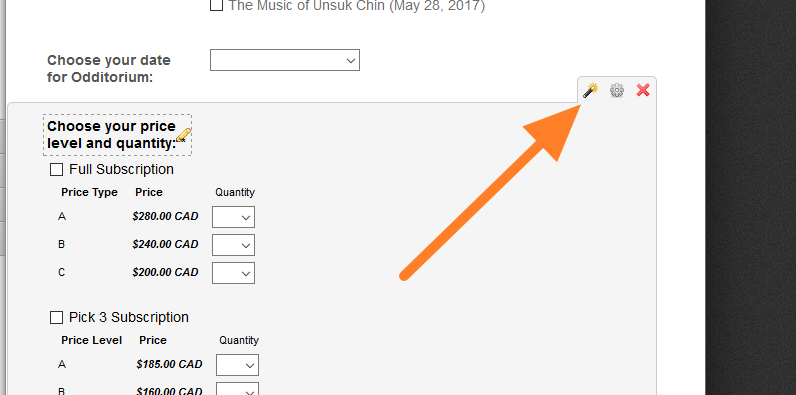
If you don't want to mess up the form, you can just clone it and do the changes on the cloned version then replace the original form on your website with the cloned one.
Here's how to clone:
https://www.jotform.com/help/27-How-to-clone-an-existing-form-from-your-account
Unfortunately, we don't offer a phone support. Please use this support forum instead for urgent matters. You can also send us an email, support@jotform.com.
Let us know if you need any further assistance.
-
soundstreamsReplied on June 2, 2016 at 3:45 PMHow do I clone it?
... -
Welvin Support Team LeadReplied on June 2, 2016 at 4:50 PM
Here's our guide on how to clone: https://www.jotform.com/help/27-How-to-clone-an-existing-form-from-your-account. Please check it and let us know if there are issues.
- Mobile Forms
- My Forms
- Templates
- Integrations
- INTEGRATIONS
- See 100+ integrations
- FEATURED INTEGRATIONS
PayPal
Slack
Google Sheets
Mailchimp
Zoom
Dropbox
Google Calendar
Hubspot
Salesforce
- See more Integrations
- Products
- PRODUCTS
Form Builder
Jotform Enterprise
Jotform Apps
Store Builder
Jotform Tables
Jotform Inbox
Jotform Mobile App
Jotform Approvals
Report Builder
Smart PDF Forms
PDF Editor
Jotform Sign
Jotform for Salesforce Discover Now
- Support
- GET HELP
- Contact Support
- Help Center
- FAQ
- Dedicated Support
Get a dedicated support team with Jotform Enterprise.
Contact SalesDedicated Enterprise supportApply to Jotform Enterprise for a dedicated support team.
Apply Now - Professional ServicesExplore
- Enterprise
- Pricing



























































