-
melodicsoundsAsked on June 2, 2016 at 11:59 AM
a lot of clients are having an Payment Error. Payment was unsuccesful. Your card was not charged. What it is ? How to fix it? I personally test it with my cards and works fine for me but now I have received more than 5 complains from different people. Could this be a mistake from people filling the details in the fields? Or how to fix...
The form is here: https://form.jotform.com/60967271989980 and this form gets pre-propulated with this form:
https://form.jotform.com/60967399364978
-
Welvin Support Team LeadReplied on June 2, 2016 at 1:08 PM
You were able to receive payments from others, right? If so, that's either the card of those who gets the error has insufficient balance or their bank rejected the transaction for security reasons. You have a hundred of submissions in the form so the two above are likely to be considered.
Please note that Stripe will validate the transaction and if they found something unusual, they may cancel the transaction or reverse the payment (for successful transactions).
Please ask them to check with their bank and also ask them what type of card they are using.
-
melodicsoundsReplied on June 2, 2016 at 6:24 PM
Yes I understand but Im writing because since 2 days ago now 7 clients (2 new today) are having the problem.. it was working fine thats why you see a lot of payments but today another 2 new custoemrs are receiving the same problem, so I need some solutions because I am losing money.
-
melodicsoundsReplied on June 2, 2016 at 6:29 PM
Also, if I go to my Stripe dashboard in Payments I don't see the "Failed" payments... so its something to do with the form..
-
Elton Support Team LeadReplied on June 2, 2016 at 9:49 PM
I checked your Stripe payment field and it is setup properly. I also made a test submission on your form and it prepopulates the amount to the stripe payment field.
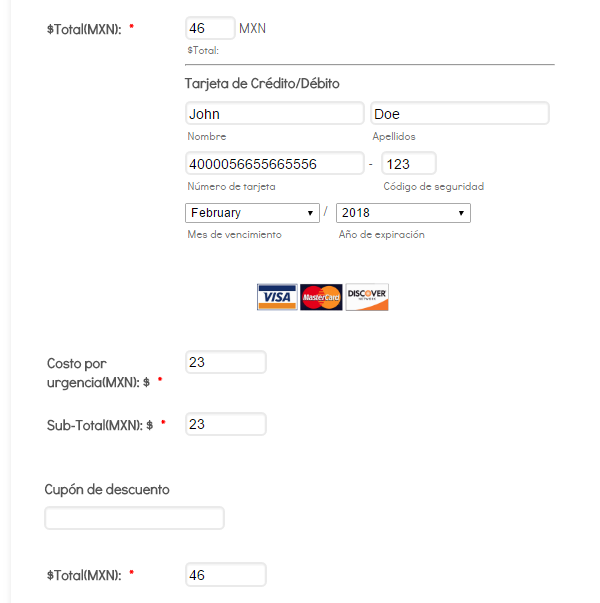
If possible, can you please give us more details about what specific device these users are using and what browser and its version? Perhaps it may have something to do with older versions or specific devices.
There's just nothing much we can do right now since we could not reproduce the problem, but with the above details, we may be able to investigate the issue in depth.
We'll await your reply.
-
PastBookReplied on June 6, 2016 at 9:36 AM
I'm having the same issue on some of my forms when accessed from mobile, sounds like this old bug https://www.jotform.com/answers/569629-Secure-Form-viewed-in-mobile-device-shows-Payment-Error-message-after-clicking-submit
Can you please check and let me know asap?
-
JanReplied on June 6, 2016 at 11:45 AM
@PastBook
We will post our reply on this thread that you created. Here's the URL: https://www.jotform.com/answers/854393
Thank you.
-
florencejhillReplied on June 20, 2017 at 8:09 AM
Hello I am having the same problem with this Payment Error and we are unable to take payment using our form on jotform. I have tried to click on the link above to see the solution on a separate thread but every time I do the site takes me back to the 'my forms' page. I have submitted a question twice via the contact page and the site gives me no confirmation that my question has been received but takes me back to the homepage.
Please can someone help?
-
Welvin Support Team LeadReplied on June 20, 2017 at 9:22 AM
@florencejhill: I see that you have created your own thread regarding the payment error in the form. We will address your problem there instead. Here's the link to your thread: https://www.jotform.com/answers/1178238.
- Mobile Forms
- My Forms
- Templates
- Integrations
- INTEGRATIONS
- See 100+ integrations
- FEATURED INTEGRATIONS
PayPal
Slack
Google Sheets
Mailchimp
Zoom
Dropbox
Google Calendar
Hubspot
Salesforce
- See more Integrations
- Products
- PRODUCTS
Form Builder
Jotform Enterprise
Jotform Apps
Store Builder
Jotform Tables
Jotform Inbox
Jotform Mobile App
Jotform Approvals
Report Builder
Smart PDF Forms
PDF Editor
Jotform Sign
Jotform for Salesforce Discover Now
- Support
- GET HELP
- Contact Support
- Help Center
- FAQ
- Dedicated Support
Get a dedicated support team with Jotform Enterprise.
Contact SalesDedicated Enterprise supportApply to Jotform Enterprise for a dedicated support team.
Apply Now - Professional ServicesExplore
- Enterprise
- Pricing































































